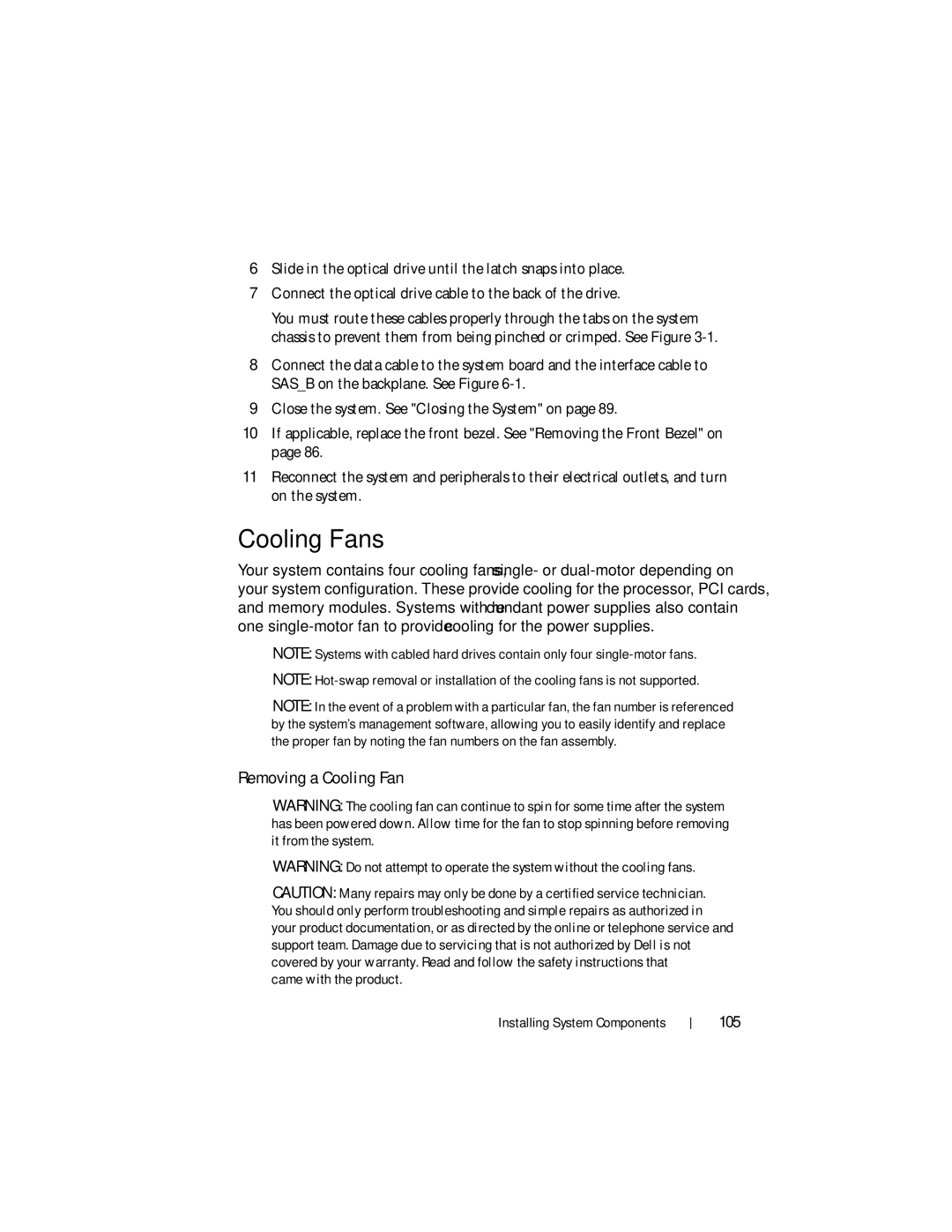6Slide in the optical drive until the latch snaps into place.
7Connect the optical drive cable to the back of the drive.
You must route these cables properly through the tabs on the system chassis to prevent them from being pinched or crimped. See Figure
8Connect the data cable to the system board and the interface cable to SAS_B on the backplane. See Figure
9Close the system. See "Closing the System" on page 89.
10If applicable, replace the front bezel. See "Removing the Front Bezel" on page 86.
11Reconnect the system and peripherals to their electrical outlets, and turn on the system.
Cooling Fans
Your system contains four cooling fans, single- or
NOTE: Systems with cabled hard drives contain only four
NOTE:
NOTE: In the event of a problem with a particular fan, the fan number is referenced by the system’s management software, allowing you to easily identify and replace the proper fan by noting the fan numbers on the fan assembly.
Removing a Cooling Fan
WARNING: The cooling fan can continue to spin for some time after the system has been powered down. Allow time for the fan to stop spinning before removing it from the system.
WARNING: Do not attempt to operate the system without the cooling fans.
CAUTION: Many repairs may only be done by a certified service technician. You should only perform troubleshooting and simple repairs as authorized in your product documentation, or as directed by the online or telephone service and support team. Damage due to servicing that is not authorized by Dell is not covered by your warranty. Read and follow the safety instructions that