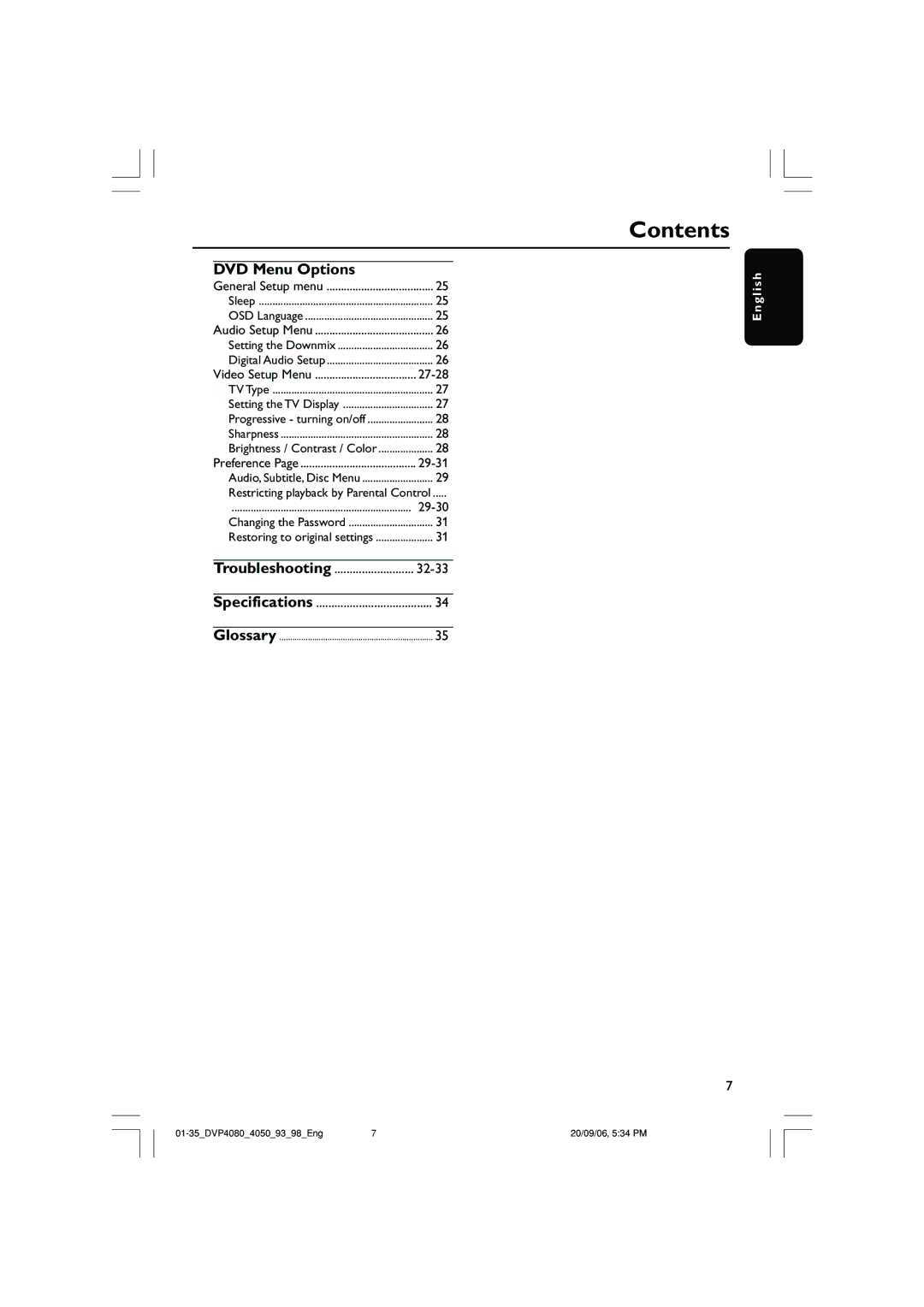DVD Menu Options |
|
General Setup menu | 25 |
Sleep | 25 |
OSD Language | 25 |
Audio Setup Menu | 26 |
Setting the Downmix | 26 |
Digital Audio Setup | 26 |
Video Setup Menu |
|
TV Type | 27 |
Setting the TV Display | 27 |
Progressive - turning on/off | 28 |
Sharpness | 28 |
Brightness / Contrast / Color | 28 |
Preference Page | |
Audio, Subtitle, Disc Menu | 29 |
Restricting playback by Parental Control | |
.................................................................. | |
Changing the Password | 31 |
Restoring to original settings | 31 |
Troubleshooting | |
Specifications | 34 |
Glossary | 35 |
Contents
English
7
7 | 20/09/06, 5:34 PM |