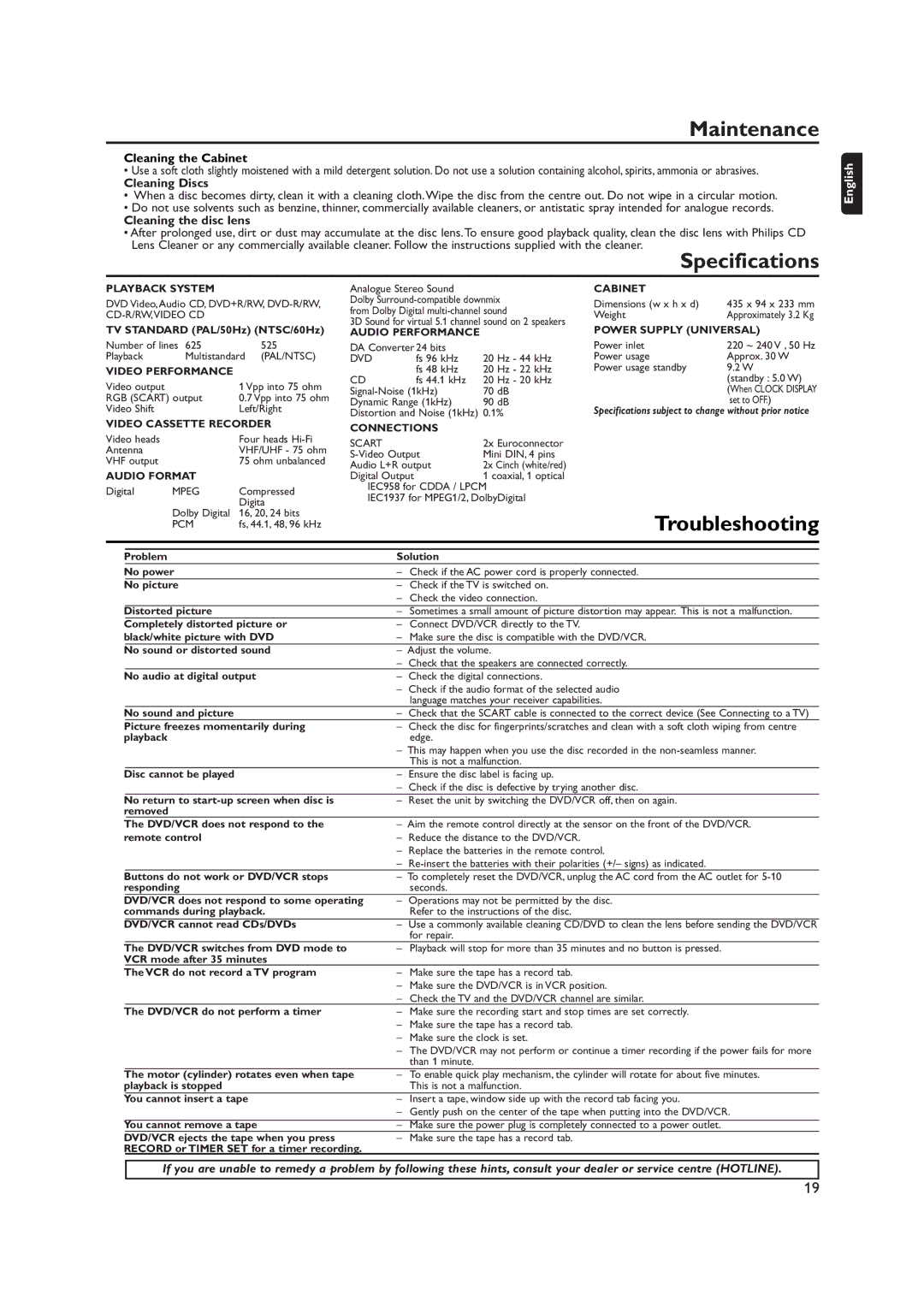Maintenance
Cleaning the Cabinet
•Use a soft cloth slightly moistened with a mild detergent solution. Do not use a solution containing alcohol, spirits, ammonia or abrasives.
Cleaning Discs
• When a disc becomes dirty, clean it with a cleaning cloth.Wipe the disc from the centre out. Do not wipe in a circular motion.
•Do not use solvents such as benzine, thinner, commercially available cleaners, or antistatic spray intended for analogue records.
Cleaning the disc lens
•After prolonged use, dirt or dust may accumulate at the disc lens.To ensure good playback quality, clean the disc lens with Philips CD Lens Cleaner or any commercially available cleaner. Follow the instructions supplied with the cleaner.
Specifications
English
PLAYBACK SYSTEM
DVD Video,Audio CD, DVD+R/RW,
TV STANDARD (PAL/50Hz) (NTSC/60Hz)
Number of lines 625 | 525 | |
Playback | Multistandard (PAL/NTSC) | |
VIDEO PERFORMANCE |
| |
Video output |
| 1 Vpp into 75 ohm |
RGB (SCART) output | 0.7 Vpp into 75 ohm | |
Video Shift |
| Left/Right |
VIDEO CASSETTE RECORDER | ||
Video heads |
| Four heads |
Antenna |
| VHF/UHF - 75 ohm |
VHF output |
| 75 ohm unbalanced |
AUDIO FORMAT |
| |
Digital | MPEG | Compressed |
|
| Digita |
| Dolby Digital | 16, 20, 24 bits |
| PCM | fs, 44.1, 48, 96 kHz |
Analogue Stereo Sound
Dolby
3D Sound for virtual 5.1 channel sound on 2 speakers
AUDIO PERFORMANCE
DA Converter 24 bits |
|
| |
DVD | fs 96 kHz | 20 | Hz - 44 kHz |
| fs 48 kHz | 20 | Hz - 22 kHz |
CD | fs 44.1 kHz | 20 | Hz - 20 kHz |
70 dB | |||
Dynamic Range (1kHz) | 90 dB | ||
Distortion and Noise (1kHz) | 0.1% | ||
CONNECTIONS |
|
| |
SCART |
| 2x | Euroconnector |
Mini DIN, 4 pins | |||
Audio L+R output | 2x Cinch (white/red) | ||
Digital Output |
| 1 coaxial, 1 optical | |
IEC958 for CDDA / LPCM
IEC1937 for MPEG1/2, DolbyDigital
CABINET |
|
Dimensions (w x h x d) | 435 x 94 x 233 mm |
Weight | Approximately 3.2 Kg |
POWER SUPPLY (UNIVERSAL) | |
Power inlet | 220 ~ 240 V , 50 Hz |
Power usage | Approx. 30 W |
Power usage standby | 9.2 W |
| (standby : 5.0 W) |
| (When CLOCK DISPLAY |
| set to OFF.) |
Specifications subject to change without prior notice
Troubleshooting
Problem | Solution | |||
No power | – | Check if the AC power cord is properly connected. | ||
No picture | – | Check if the TV is switched on. | ||
|
|
| – Check the video connection. | |
| Distorted picture | – | Sometimes a small amount of picture distortion may appear. This is not a malfunction. | |
Completely distorted picture or | – | Connect DVD/VCR directly to the TV. | ||
black/white picture with DVD | – | Make sure the disc is compatible with the DVD/VCR. | ||
No sound or distorted sound | – | Adjust the volume. | ||
|
|
| – | Check that the speakers are connected correctly. |
No audio at digital output | – | Check the digital connections. | ||
|
|
| – | Check if the audio format of the selected audio |
|
|
|
| language matches your receiver capabilities. |
| No sound and picture | – | Check that the SCART cable is connected to the correct device (See Connecting to a TV) | |
Picture freezes momentarily during | – | Check the disc for fingerprints/scratches and clean with a soft cloth wiping from centre | ||
playback |
| edge. | ||
|
|
| – This may happen when you use the disc recorded in the | |
|
|
|
| This is not a malfunction. |
| Disc cannot be played | – | Ensure the disc label is facing up. | |
|
|
| – | Check if the disc is defective by trying another disc. |
| No return to | – | Reset the unit by switching the DVD/VCR off, then on again. | |
removed |
|
| ||
|
|
|
| |
The DVD/VCR does not respond to the | – | Aim the remote control directly at the sensor on the front of the DVD/VCR. | ||
remote control | – | Reduce the distance to the DVD/VCR. | ||
|
|
| – | Replace the batteries in the remote control. |
|
|
| – | |
| Buttons do not work or DVD/VCR stops | – To completely reset the DVD/VCR, unplug the AC cord from the AC outlet for | ||
responding |
| seconds. | ||
DVD/VCR does not respond to some operating | – | Operations may not be permitted by the disc. | ||
commands during playback. |
| Refer to the instructions of the disc. | ||
DVD/VCR cannot read CDs/DVDs | – | Use a commonly available cleaning CD/DVD to clean the lens before sending the DVD/VCR | ||
|
|
|
| for repair. |
| The DVD/VCR switches from DVD mode to | – | Playback will stop for more than 35 minutes and no button is pressed. | |
VCR mode after 35 minutes |
|
| ||
The VCR do not record a TV program | – | Make sure the tape has a record tab. | ||
|
|
| – Make sure the DVD/VCR is in VCR position. | |
|
|
| – Check the TV and the DVD/VCR channel are similar. | |
The DVD/VCR do not perform a timer | – | Make sure the recording start and stop times are set correctly. | ||
|
|
| – Make sure the tape has a record tab. | |
|
|
| – Make sure the clock is set. | |
|
|
| – The DVD/VCR may not perform or continue a timer recording if the power fails for more | |
|
|
|
| than 1 minute. |
| The motor (cylinder) rotates even when tape | – | To enable quick play mechanism, the cylinder will rotate for about five minutes. | |
playback is stopped |
| This is not a malfunction. | ||
You cannot insert a tape | – | Insert a tape, window side up with the record tab facing you. | ||
|
|
| – Gently push on the center of the tape when putting into the DVD/VCR. | |
|
|
|
| |
You cannot remove a tape | – | Make sure the power plug is completely connected to a power outlet. | ||
DVD/VCR ejects the tape when you press | – | Make sure the tape has a record tab. | ||
RECORD or TIMER SET for a timer recording. |
|
| ||
If you are unable to remedy a problem by following these hints, consult your dealer or service centre (HOTLINE).
19