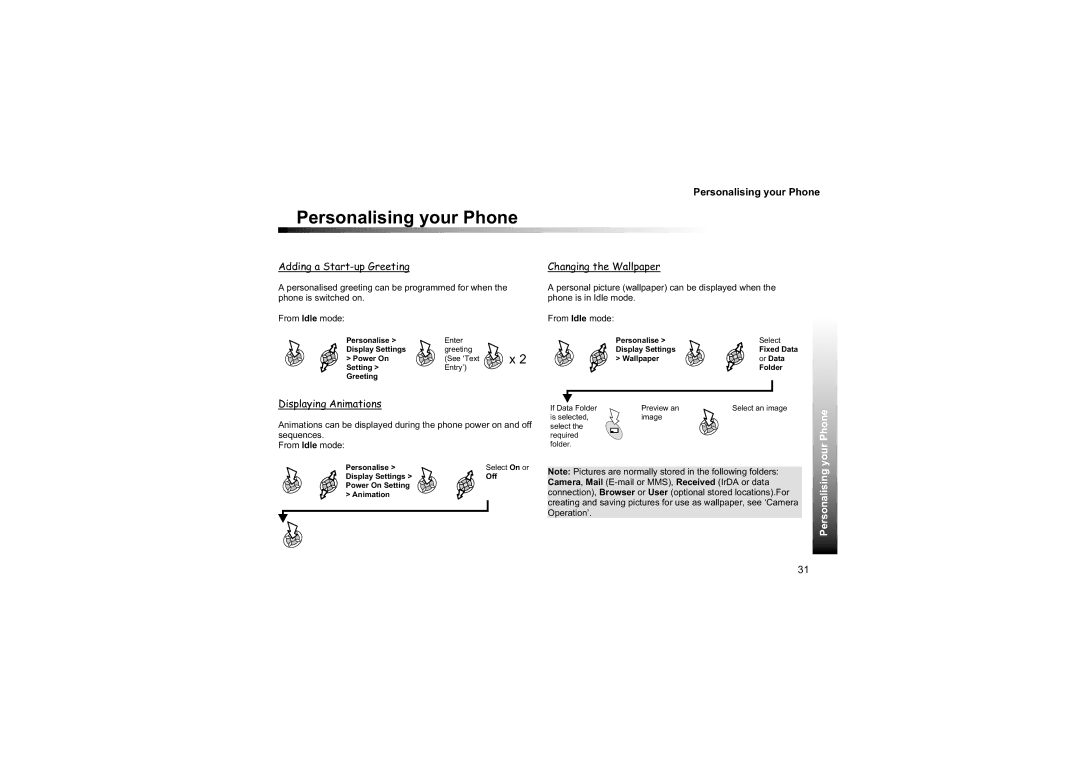Personalising your Phone
Personalising your Phone
Adding a Start-up Greeting
A personalised greeting can be programmed for when the phone is switched on.
From Idle mode:
Personalise > | Enter |
|
Display Settings | greeting | x 2 |
> Power On | (See ‘Text | |
Setting > | Entry’) |
|
Greeting
Displaying Animations
Animations can be displayed during the phone power on and off sequences.
From Idle mode:
Personalise > | Select On or |
Display Settings > | Off |
Power On Setting |
|
> Animation |
|
Changing the Wallpaper
A personal picture (wallpaper) can be displayed when the phone is in Idle mode.
From Idle mode:
| Personalise > | Select |
| Display Settings | Fixed Data |
| > Wallpaper | or Data |
|
| Folder |
If Data Folder | Preview an | Select an image |
is selected, | image |
|
select the |
|
|
required |
|
|
folder. |
|
|
Note: Pictures are normally stored in the following folders: Camera, Mail
Personalising your Phone
31