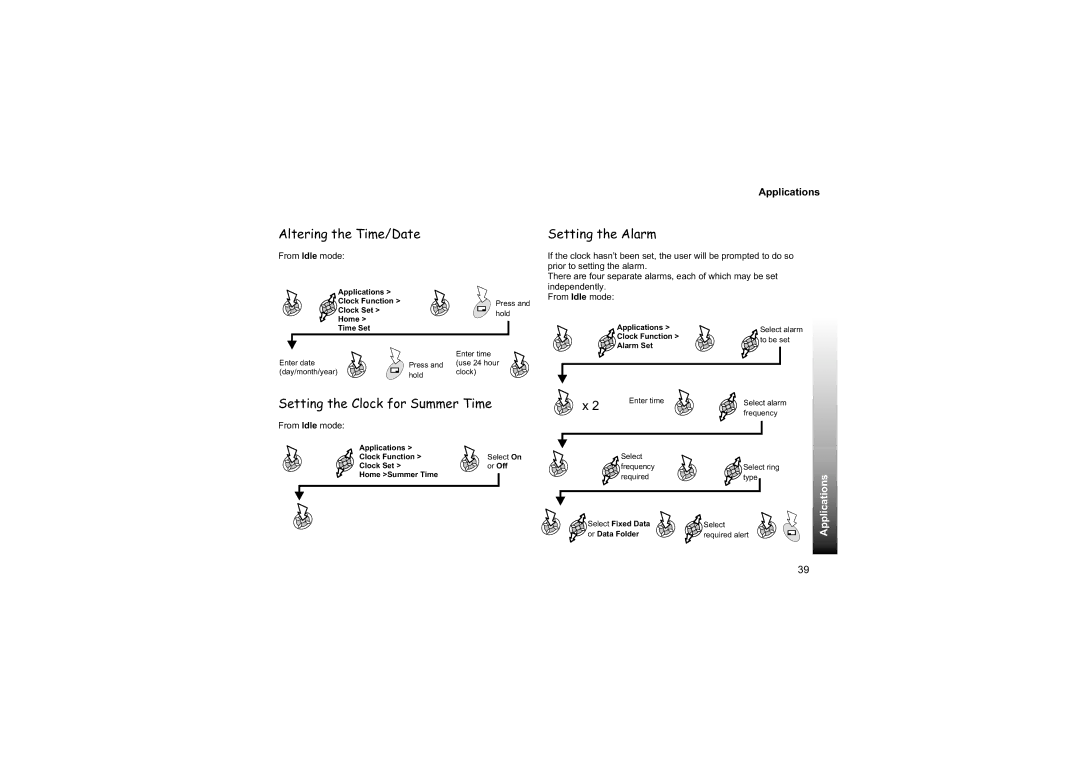Altering the Time/Date
From Idle mode:
Applications
Setting the Alarm
If the clock hasn’t been set, the user will be prompted to do so prior to setting the alarm.
Applications >
Clock Function >

 Clock Set >
Clock Set >
Home >
Time Set
Enter date (day/month/year)
Press and hold
Enter time
Press and (use 24 hour
holdclock)
There are four separate alarms, each of which may be set independently.
From Idle mode:
Applications > | Select alarm | |
Clock Function > | to be set | |
Alarm Set | ||
|
Setting the Clock for Summer Time
From Idle mode:
Applications > |
|
Clock Function > | Select On |
Clock Set > | or Off |
Home >Summer Time |
|
x 2 | Enter time | Select alarm |
| |
|
| |||
| frequency |
| ||
|
|
| ||
| Select |
|
| |
| frequency | Select ring |
| |
| required | type | Applications | |
Select Fixed Data | Select | |||
or Data Folder | required alert | |||
| ||||
39