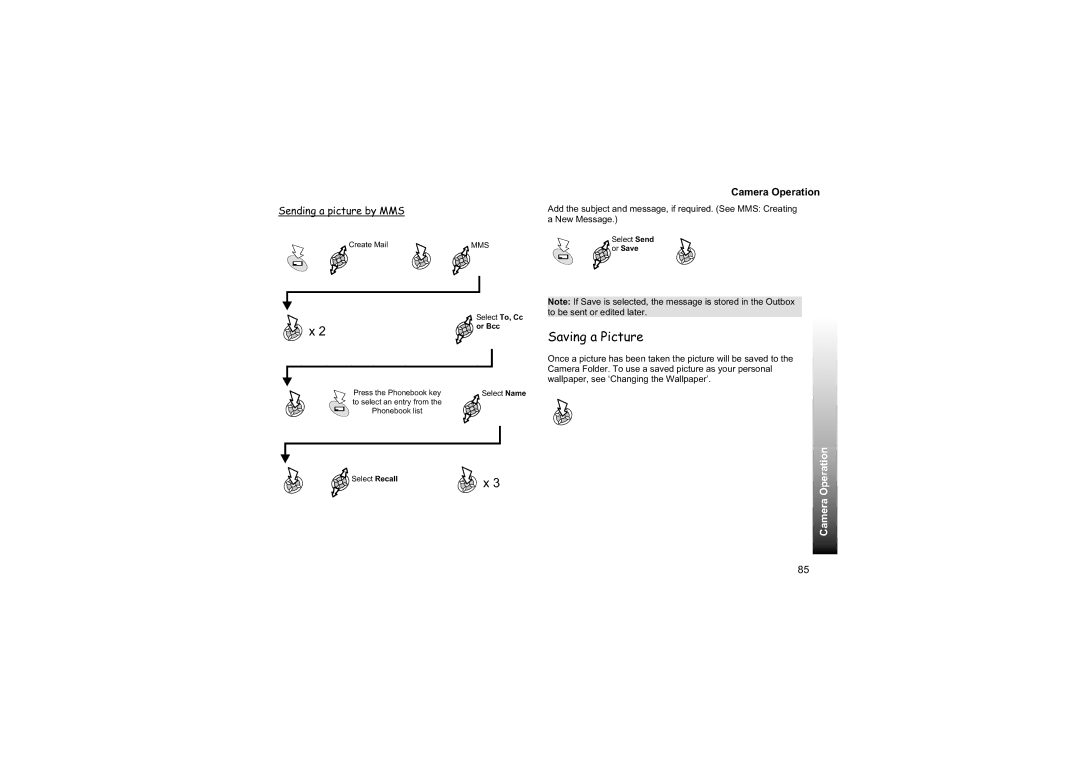Sending a picture by MMS
Create Mail
x 2
Press the Phonebook key to select an entry from the Phonebook list
![]() Select Recall
Select Recall
MMS
Select To, Cc ![]() or Bcc
or Bcc
Select Name
x 3
Camera Operation
Add the subject and message, if required. (See MMS: Creating a New Message.)
Select Send
![]() or Save
or Save
Note: If Save is selected, the message is stored in the Outbox to be sent or edited later.
Saving a Picture
Once a picture has been taken the picture will be saved to the Camera Folder. To use a saved picture as your personal wallpaper, see ‘Changing the Wallpaper’.
Camera Operation
85