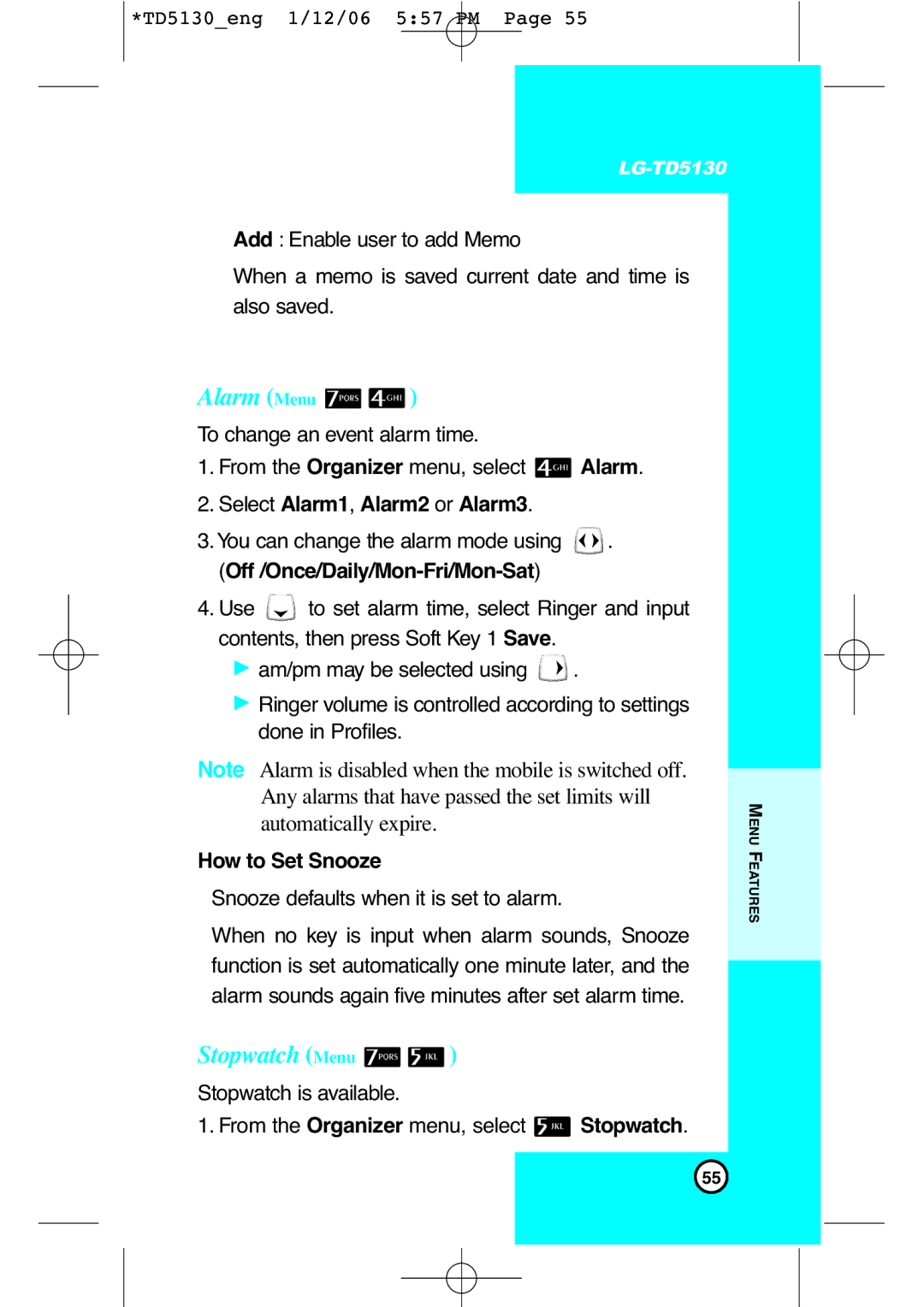*TD5130_eng 1/12/06 5:57 PM Page 55
Add : Enable user to add Memo
When a memo is saved current date and time is also saved.
Alarm (Menu 
 )
)
To change an event alarm time.
1.From the Organizer menu, select ![]() Alarm.
Alarm.
2.Select Alarm1, Alarm2 or Alarm3.
3.You can change the alarm mode using ![]() .
.
4.Use ![]() to set alarm time, select Ringer and input contents, then press Soft Key 1 Save.
to set alarm time, select Ringer and input contents, then press Soft Key 1 Save.
G am/pm may be selected using ![]() .
.
GRinger volume is controlled according to settings done in Profiles.
Note Alarm is disabled when the mobile is switched off. Any alarms that have passed the set limits will automatically expire.
How to Set Snooze
Snooze defaults when it is set to alarm.
When no key is input when alarm sounds, Snooze function is set automatically one minute later, and the alarm sounds again five minutes after set alarm time.
Stopwatch (Menu 
 )
)
Stopwatch is available.
1. From the Organizer menu, select ![]() Stopwatch.
Stopwatch.
MENU FEATURES
55