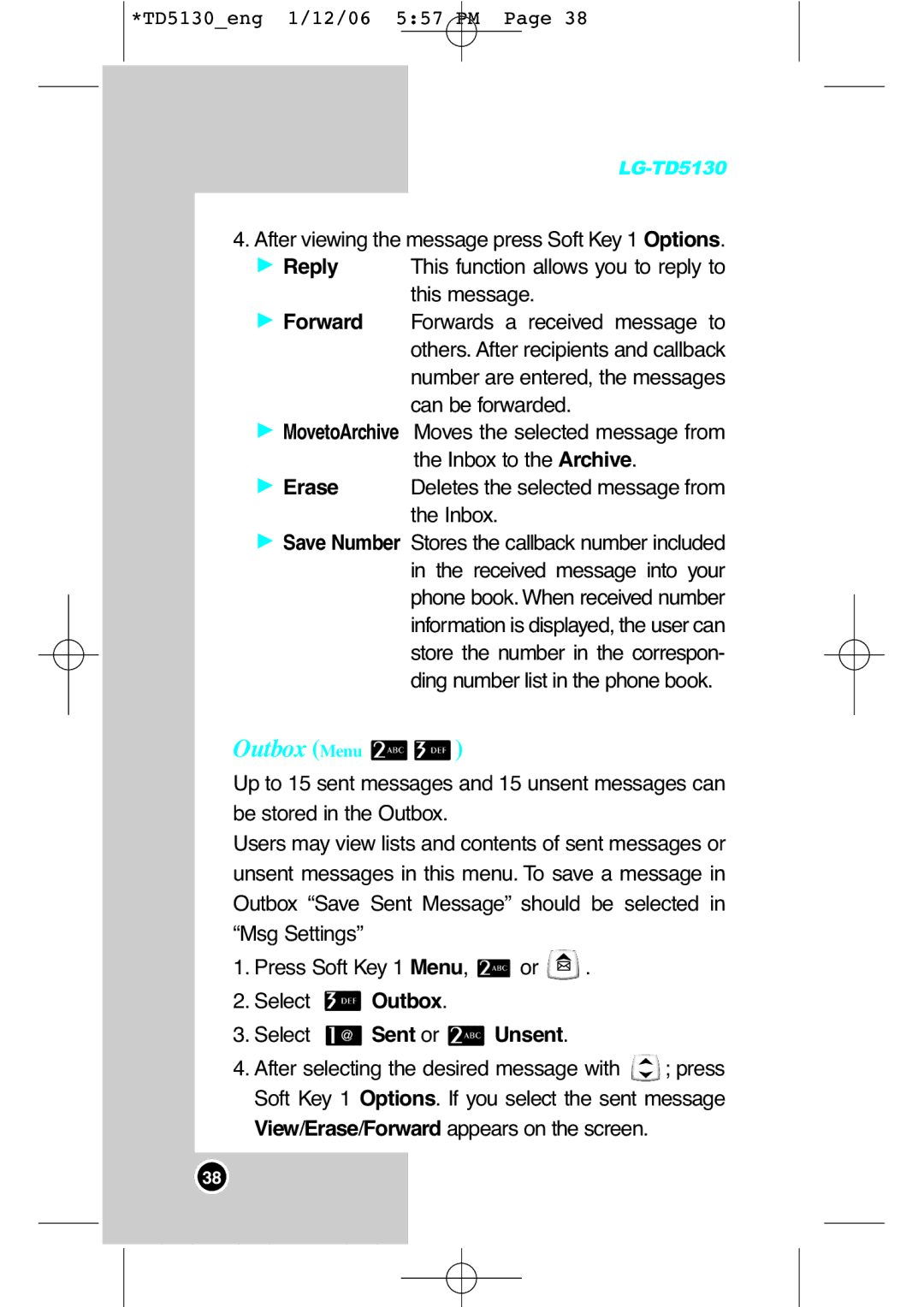*TD5130_eng 1/12/06 5:57 PM Page 38
4. After viewing the message press Soft Key 1 Options.
G Reply | This function allows you to reply to |
| this message. |
G Forward | Forwards a received message to |
| others. After recipients and callback |
| number are entered, the messages |
| can be forwarded. |
G MovetoArchive | Moves the selected message from |
| the Inbox to the Archive. |
G Erase | Deletes the selected message from |
| the Inbox. |
GSave Number Stores the callback number included in the received message into your phone book. When received number information is displayed, the user can store the number in the correspon- ding number list in the phone book.
Outbox (Menu 
 )
)
Up to 15 sent messages and 15 unsent messages can be stored in the Outbox.
Users may view lists and contents of sent messages or unsent messages in this menu. To save a message in Outbox “Save Sent Message” should be selected in “Msg Settings”
1.Press Soft Key 1 Menu, ![]() or
or ![]() .
.
2.Select ![]() Outbox.
Outbox.
3.Select  Sent or
Sent or  Unsent.
Unsent.
4.After selecting the desired message with ![]() ; press Soft Key 1 Options. If you select the sent message
; press Soft Key 1 Options. If you select the sent message
View/Erase/Forward appears on the screen.
38