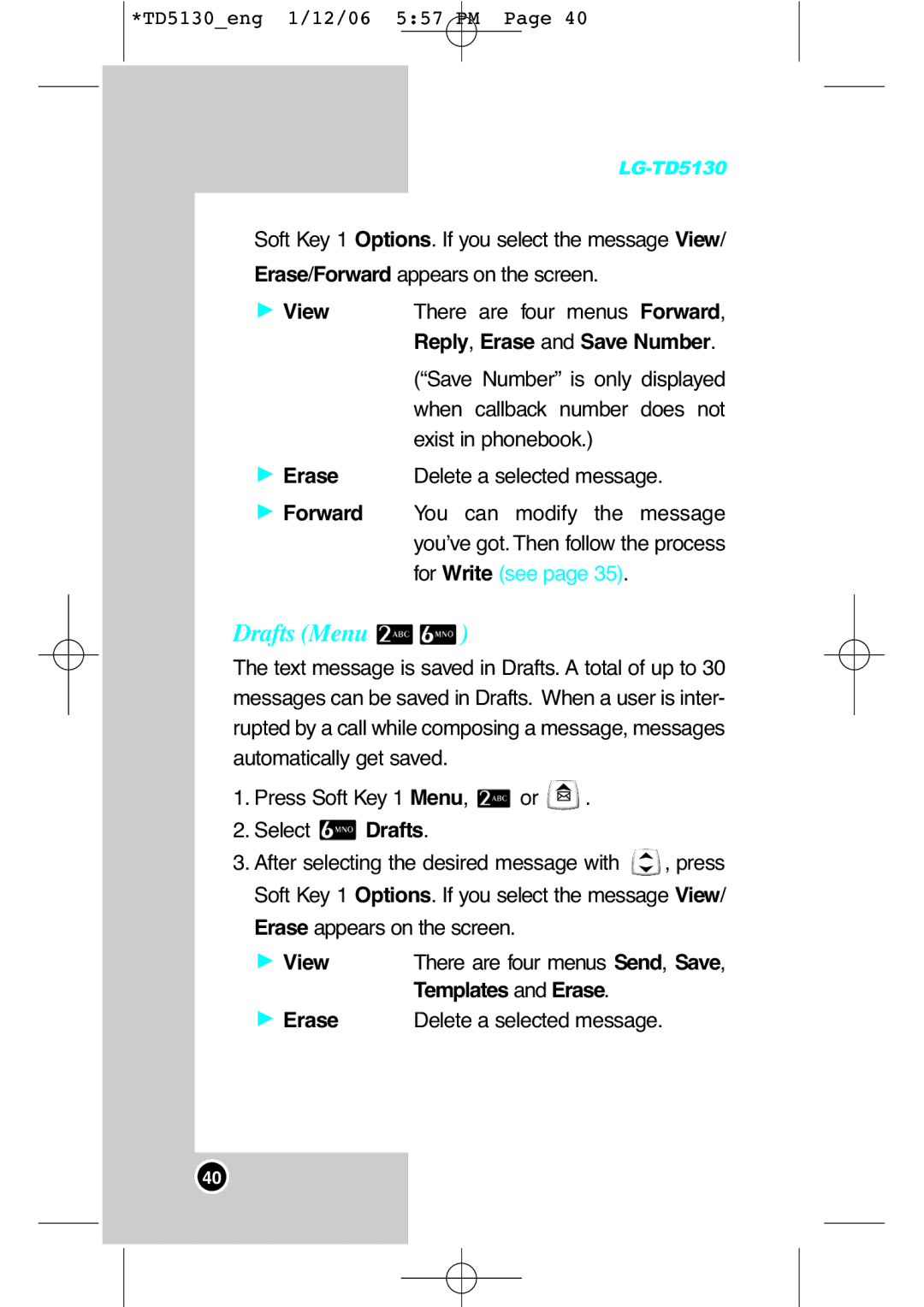*TD5130_eng 1/12/06 5:57 PM Page 40
Soft Key 1 Options. If you select the message View/ Erase/Forward appears on the screen.
There are four menus Forward, Reply, Erase and Save Number. (“Save Number” is only displayed when callback number does not exist in phonebook.)
Delete a selected message.
You can modify the message you’ve got. Then follow the process for Write (see page 35).
Drafts (Menu 
 )
)
The text message is saved in Drafts. A total of up to 30 messages can be saved in Drafts. When a user is inter- rupted by a call while composing a message, messages automatically get saved.
1.Press Soft Key 1 Menu, ![]() or
or ![]() .
.
2.Select ![]() Drafts.
Drafts.
3.After selecting the desired message with ![]() , press Soft Key 1 Options. If you select the message View/
, press Soft Key 1 Options. If you select the message View/
Erase appears on the screen.
There are four menus Send, Save,
Templates and Erase.
Delete a selected message.
40