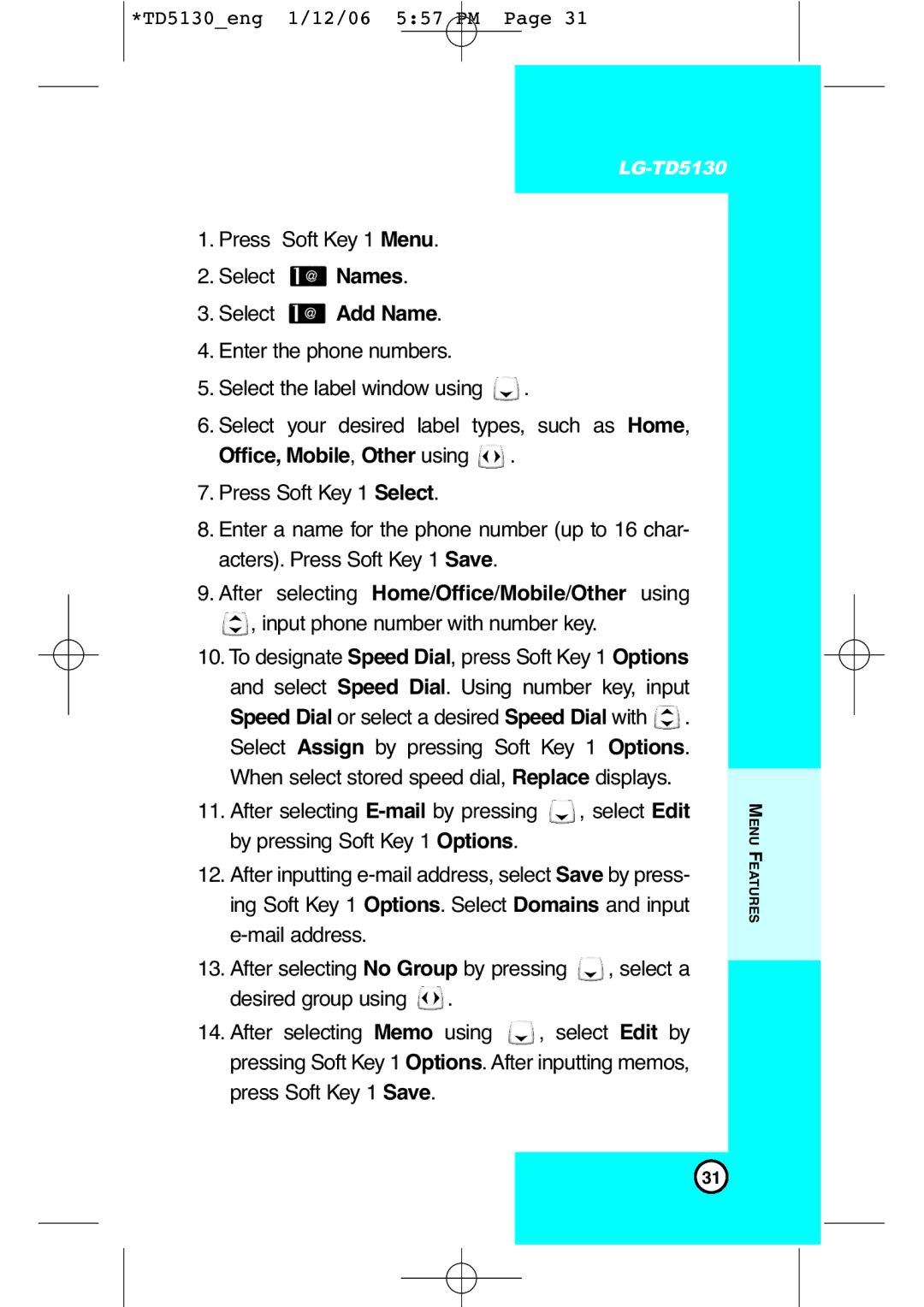*TD5130_eng 1/12/06 5:57 PM Page 31
1.Press Soft Key 1 Menu.
2.Select ![]() Names.
Names.
3.Select  Add Name.
Add Name.
4.Enter the phone numbers.
5.Select the label window using ![]() .
.
6.Select your desired label types, such as Home, Office, Mobile, Other using ![]() .
.
7.Press Soft Key 1 Select.
8.Enter a name for the phone number (up to 16 char- acters). Press Soft Key 1 Save.
9.After selecting Home/Office/Mobile/Other using
![]() , input phone number with number key.
, input phone number with number key.
10.To designate Speed Dial, press Soft Key 1 Options
and select Speed Dial. Using number key, input Speed Dial or select a desired Speed Dial with ![]() . Select Assign by pressing Soft Key 1 Options.
. Select Assign by pressing Soft Key 1 Options.
When select stored speed dial, Replace displays.
11.After selecting ![]() , select Edit by pressing Soft Key 1 Options.
, select Edit by pressing Soft Key 1 Options.
12.After inputting
13.After selecting No Group by pressing ![]() , select a desired group using
, select a desired group using ![]() .
.
14.After selecting Memo using ![]() , select Edit by pressing Soft Key 1 Options. After inputting memos,
, select Edit by pressing Soft Key 1 Options. After inputting memos,
press Soft Key 1 Save.
MENU FEATURES
31