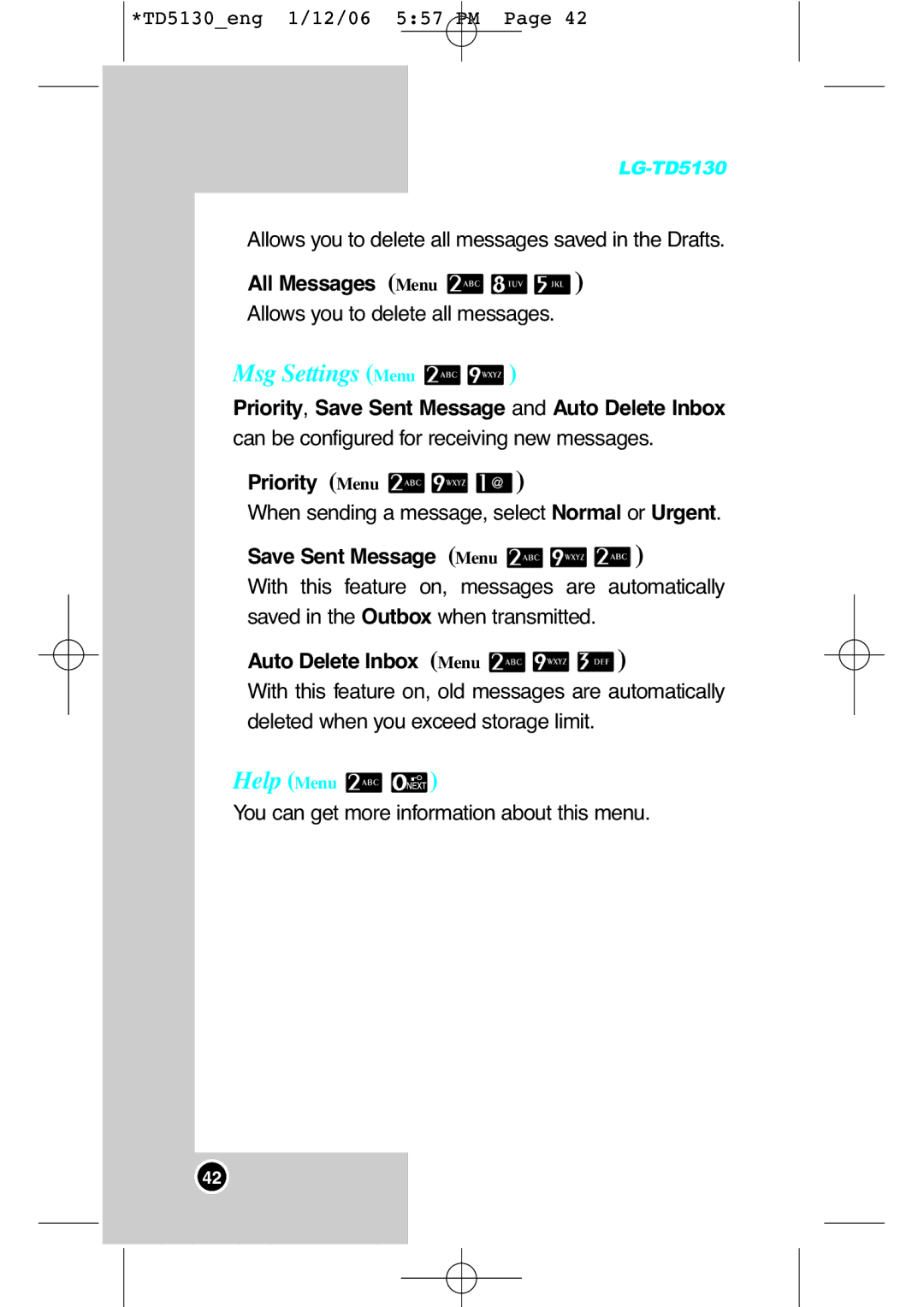*TD5130_eng 1/12/06 5:57 PM Page 42
Allows you to delete all messages saved in the Drafts.
All Messages (Menu 

 )
)
Allows you to delete all messages.
Msg Settings (Menu 
 )
)
Priority, Save Sent Message and Auto Delete Inbox can be configured for receiving new messages.
Priority (Menu ![]()
![]()
![]() )
)
When sending a message, select Normal or Urgent.
Save Sent Message (Menu 

 )
)
With this feature on, messages are automatically saved in the Outbox when transmitted.
Auto Delete Inbox (Menu 

 )
)
With this feature on, old messages are automatically deleted when you exceed storage limit.
Help (Menu 
 )
)
You can get more information about this menu.
42