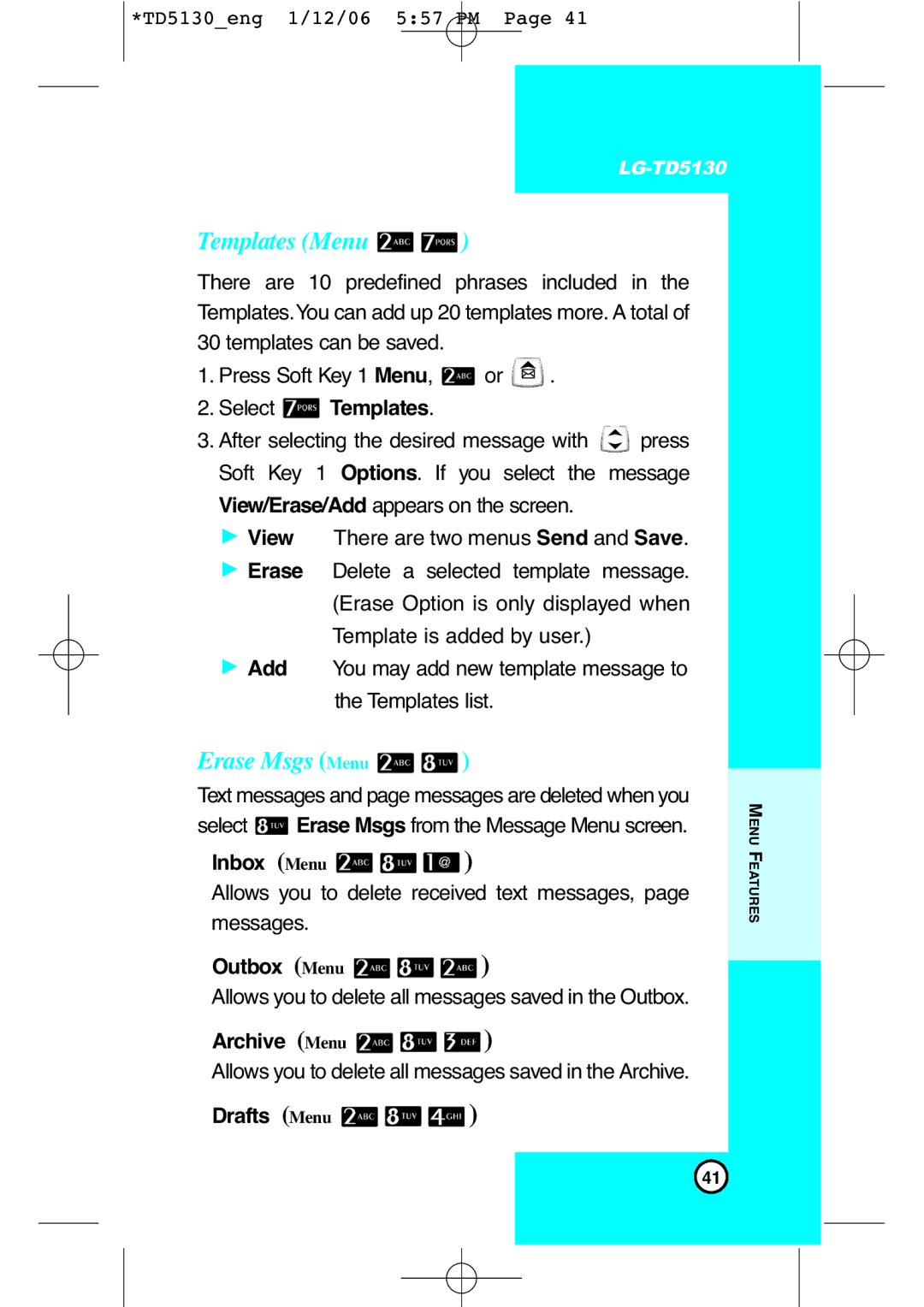*TD5130_eng 1/12/06 5:57 PM Page 41
Templates (Menu 
 )
)
There are 10 predefined phrases included in the Templates.You can add up 20 templates more. A total of 30 templates can be saved.
1.Press Soft Key 1 Menu, ![]() or
or ![]() .
.
2.Select  Templates.
Templates.
3.After selecting the desired message with ![]() press Soft Key 1 Options. If you select the message
press Soft Key 1 Options. If you select the message
View/Erase/Add appears on the screen.
G View There are two menus Send and Save.
G Erase Delete a selected template message. (Erase Option is only displayed when Template is added by user.)
G Add You may add new template message to the Templates list.
Erase Msgs (Menu 
 )
)
Text messages and page messages are deleted when you select ![]() Erase Msgs from the Message Menu screen.
Erase Msgs from the Message Menu screen.
Inbox (Menu ![]()
![]()
![]() )
)
Allows you to delete received text messages, page messages.
Outbox (Menu ![]()
![]()
![]() )
)
Allows you to delete all messages saved in the Outbox.
Archive (Menu ![]()
![]()
![]() )
)
Allows you to delete all messages saved in the Archive.
Drafts (Menu 

 )
)
MENU FEATURES
41