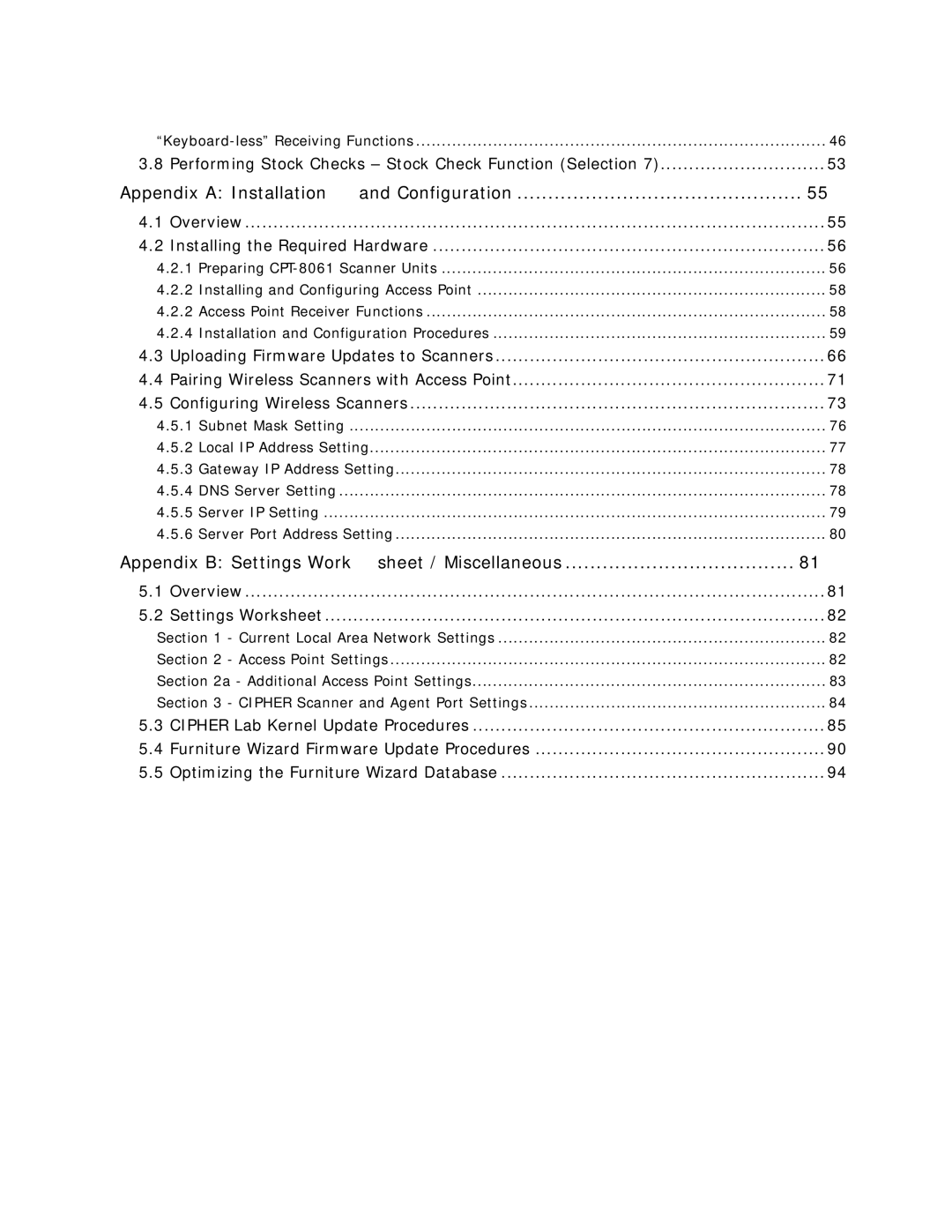46 | ||
3.8 | Performing Stock Checks – Stock Check Function (Selection 7) | 53 |
Appendix A: Installation and Configuration | 55 | |
4.1 | Overview | 55 |
4.2 | Installing the Required Hardware | 56 |
4.2.1 Preparing | 56 | |
4.2.2 Installing and Configuring Access Point | 58 | |
4.2.2 Access Point Receiver Functions | 58 | |
4.2.4 Installation and Configuration Procedures | 59 | |
4.3 | Uploading Firmware Updates to Scanners | 66 |
4.4 | Pairing Wireless Scanners with Access Point | 71 |
4.5 | Configuring Wireless Scanners | 73 |
4.5.1 Subnet Mask Setting | 76 | |
4.5.2 Local IP Address Setting | 77 | |
4.5.3 Gateway IP Address Setting | 78 | |
4.5.4 DNS Server Setting | 78 | |
4.5.5 Server IP Setting | 79 | |
4.5.6 Server Port Address Setting | 80 | |
Appendix B: Settings Worksheet / Miscellaneous | 81 | |
5.1 | Overview | 81 |
5.2 | Settings Worksheet | 82 |
Section 1 - Current Local Area Network Settings | 82 | |
Section 2 - Access Point Settings | 82 | |
Section 2a - Additional Access Point Settings | 83 | |
Section 3 - CIPHER Scanner and Agent Port Settings | 84 | |
5.3 | CIPHER Lab Kernel Update Procedures | 85 |
5.4 | Furniture Wizard Firmware Update Procedures | 90 |
5.5 | Optimizing the Furniture Wizard Database | 94 |
Page 4
Image 4