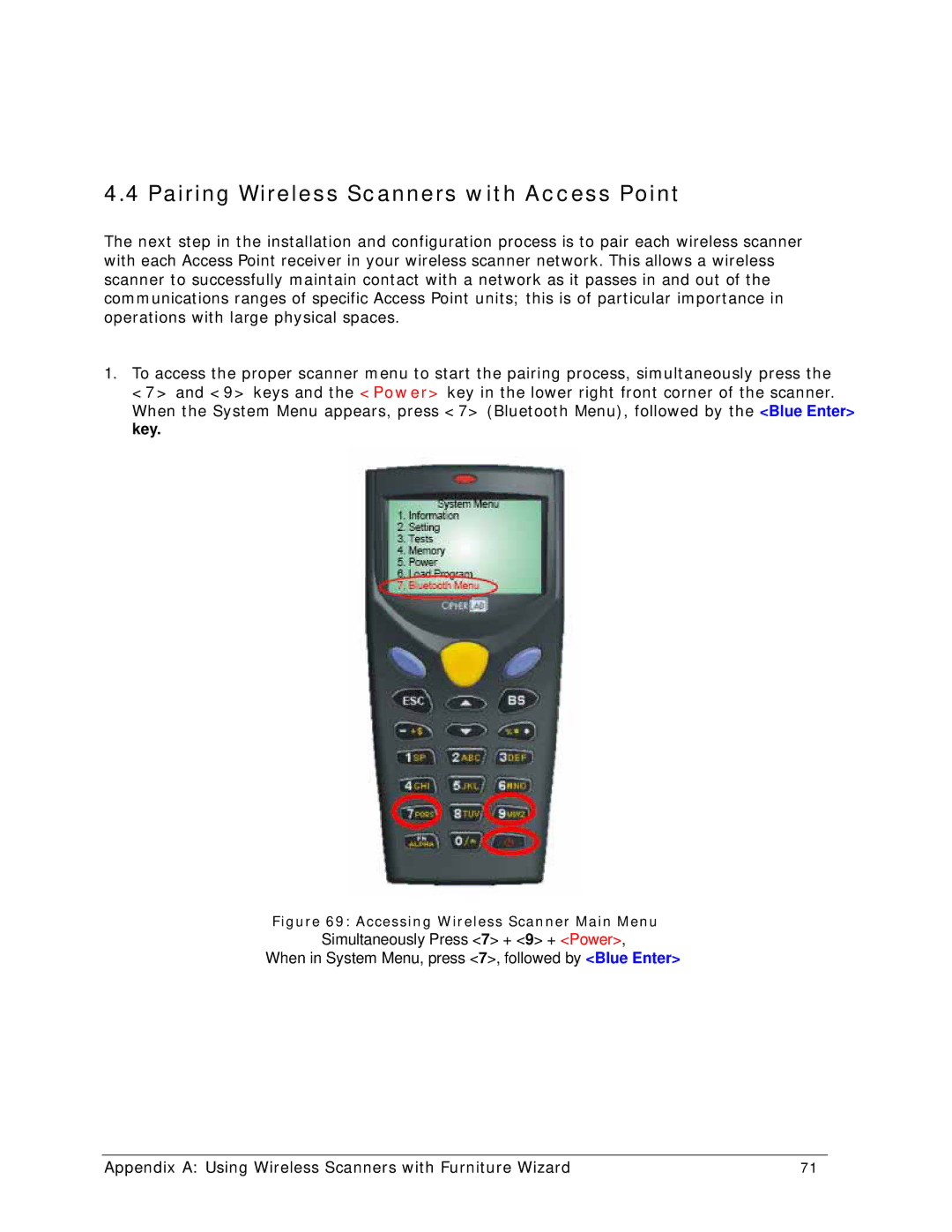4.4 Pairing Wireless Scanners with Access Point
The next step in the installation and configuration process is to pair each wireless scanner with each Access Point receiver in your wireless scanner network. This allows a wireless scanner to successfully maintain contact with a network as it passes in and out of the communications ranges of specific Access Point units; this is of particular importance in operations with large physical spaces.
1.To access the proper scanner menu to start the pairing process, simultaneously press the <7> and <9> keys and the <Power> key in the lower right front corner of the scanner. When the System Menu appears, press <7> (Bluetooth Menu), followed by the <Blue Enter> key.
Figure 69: Accessing Wireless Scanner Main Menu
Simultaneously Press <7> + <9> + <Power>,
When in System Menu, press <7>, followed by <Blue Enter>
Appendix A: Using Wireless Scanners with Furniture Wizard | 71 |