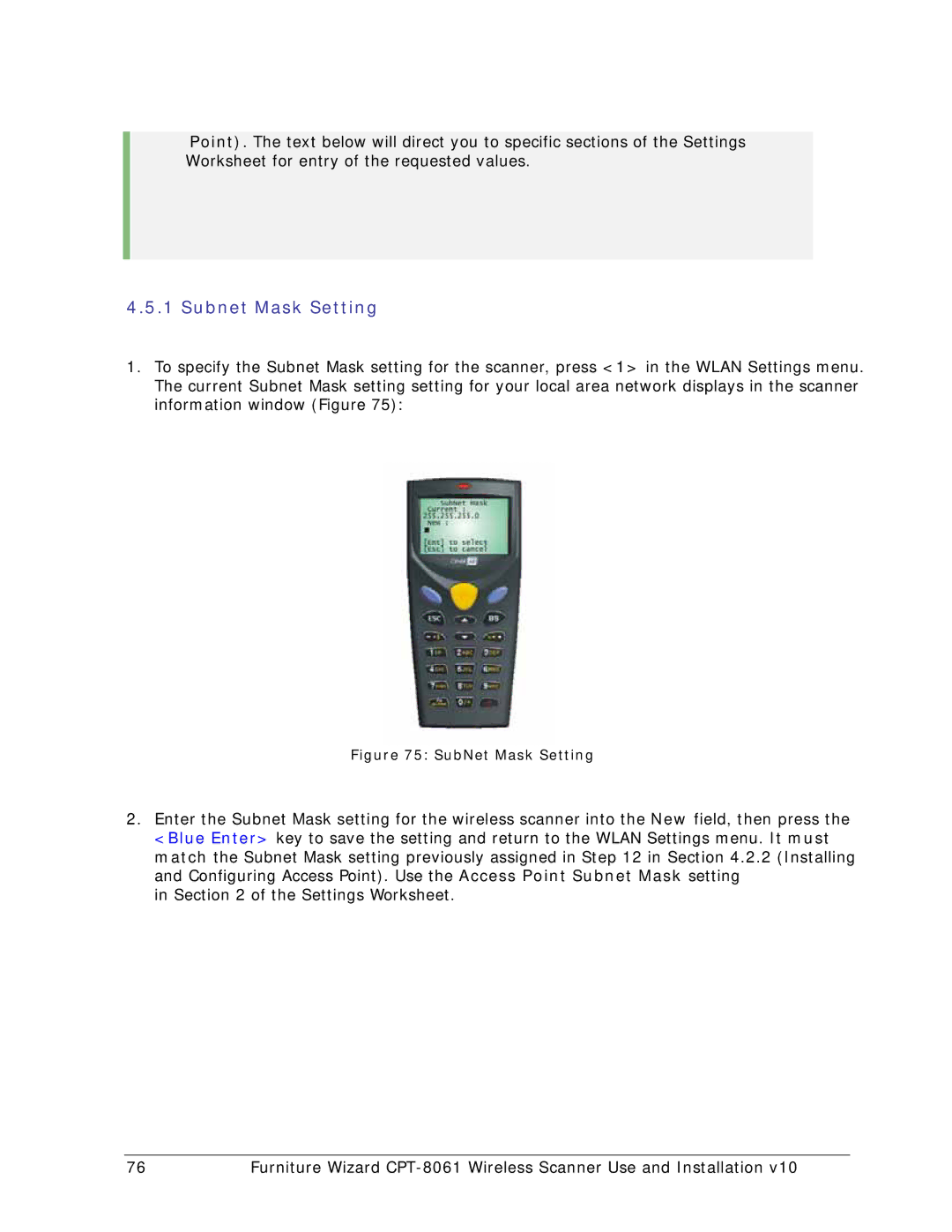Point). The text below will direct you to specific sections of the Settings Worksheet for entry of the requested values.
4.5.1 Subnet Mask Setting
1.To specify the Subnet Mask setting for the scanner, press <1> in the WLAN Settings menu. The current Subnet Mask setting setting for your local area network displays in the scanner information window (Figure 75):
Figure 75: SubNet Mask Setting
2.Enter the Subnet Mask setting for the wireless scanner into the New field, then press the <Blue Enter> key to save the setting and return to the WLAN Settings menu. It must match the Subnet Mask setting previously assigned in Step 12 in Section 4.2.2 (Installing and Configuring Access Point). Use the Access Point Subnet Mask setting
in Section 2 of the Settings Worksheet.
76 | Furniture Wizard |