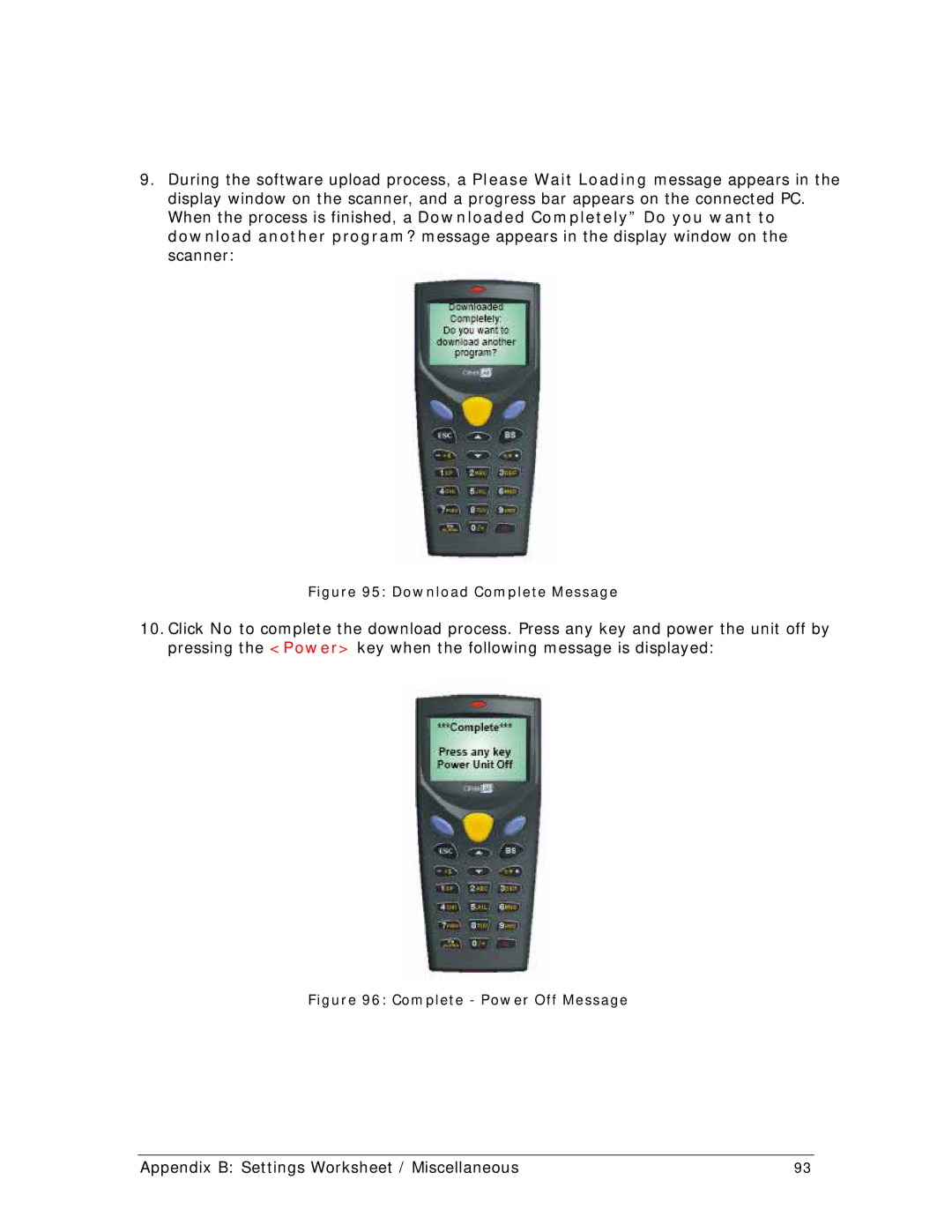9.During the software upload process, a Please Wait Loading message appears in the display window on the scanner, and a progress bar appears on the connected PC. When the process is finished, a Downloaded Completely” Do you want to download another program? message appears in the display window on the scanner:
Figure 95: Download Complete Message
10.Click No to complete the download process. Press any key and power the unit off by pressing the <Power> key when the following message is displayed:
Figure 96: Complete - Power Off Message
Appendix B: Settings Worksheet / Miscellaneous | 93 |