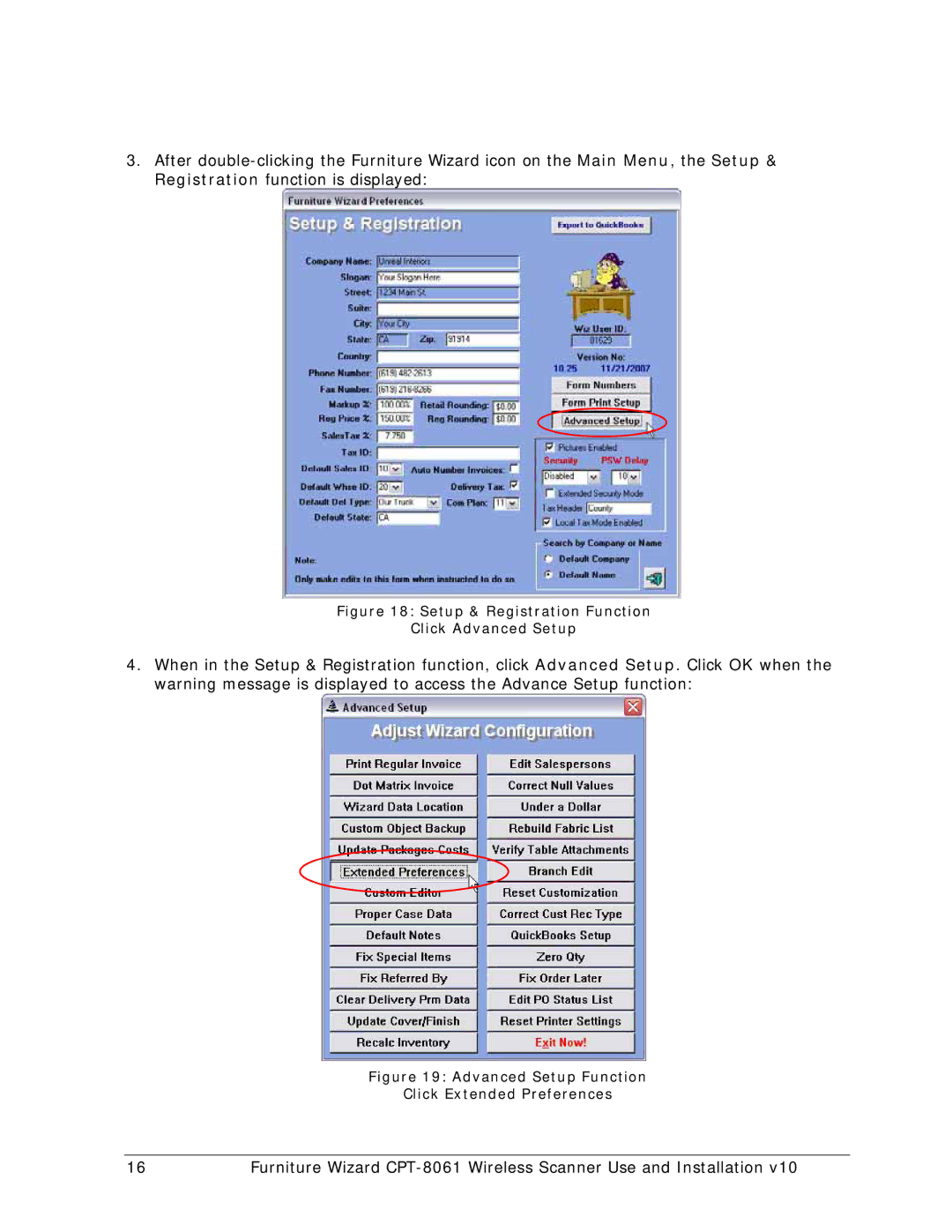3.After
Figure 18: Setup & Registration Function
Click Advanced Setup
4.When in the Setup & Registration function, click Advanced Setup. Click OK when the warning message is displayed to access the Advance Setup function:
Figure 19: Advanced Setup Function
Click Extended Preferences
16 | Furniture Wizard |