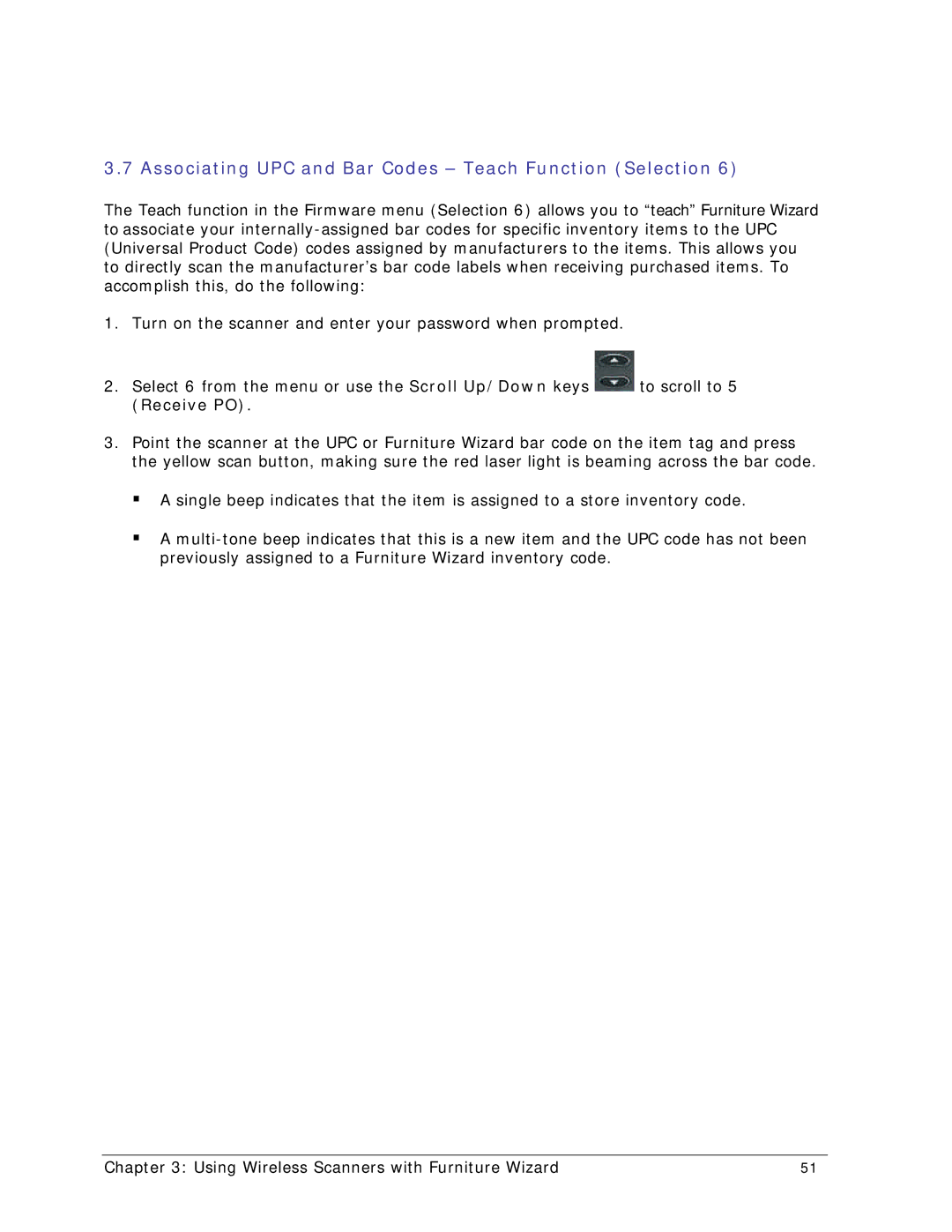3.7 Associating UPC and Bar Codes – Teach Function (Selection 6)
The Teach function in the Firmware menu (Selection 6) allows you to “teach” Furniture Wizard to associate your
1.Turn on the scanner and enter your password when prompted.
2.Select 6 from the menu or use the Scroll Up/Down keys ![]() to scroll to 5 (Receive PO).
to scroll to 5 (Receive PO).
3.Point the scanner at the UPC or Furniture Wizard bar code on the item tag and press the yellow scan button, making sure the red laser light is beaming across the bar code.
A single beep indicates that the item is assigned to a store inventory code.
A
Chapter 3: Using Wireless Scanners with Furniture Wizard | 51 |