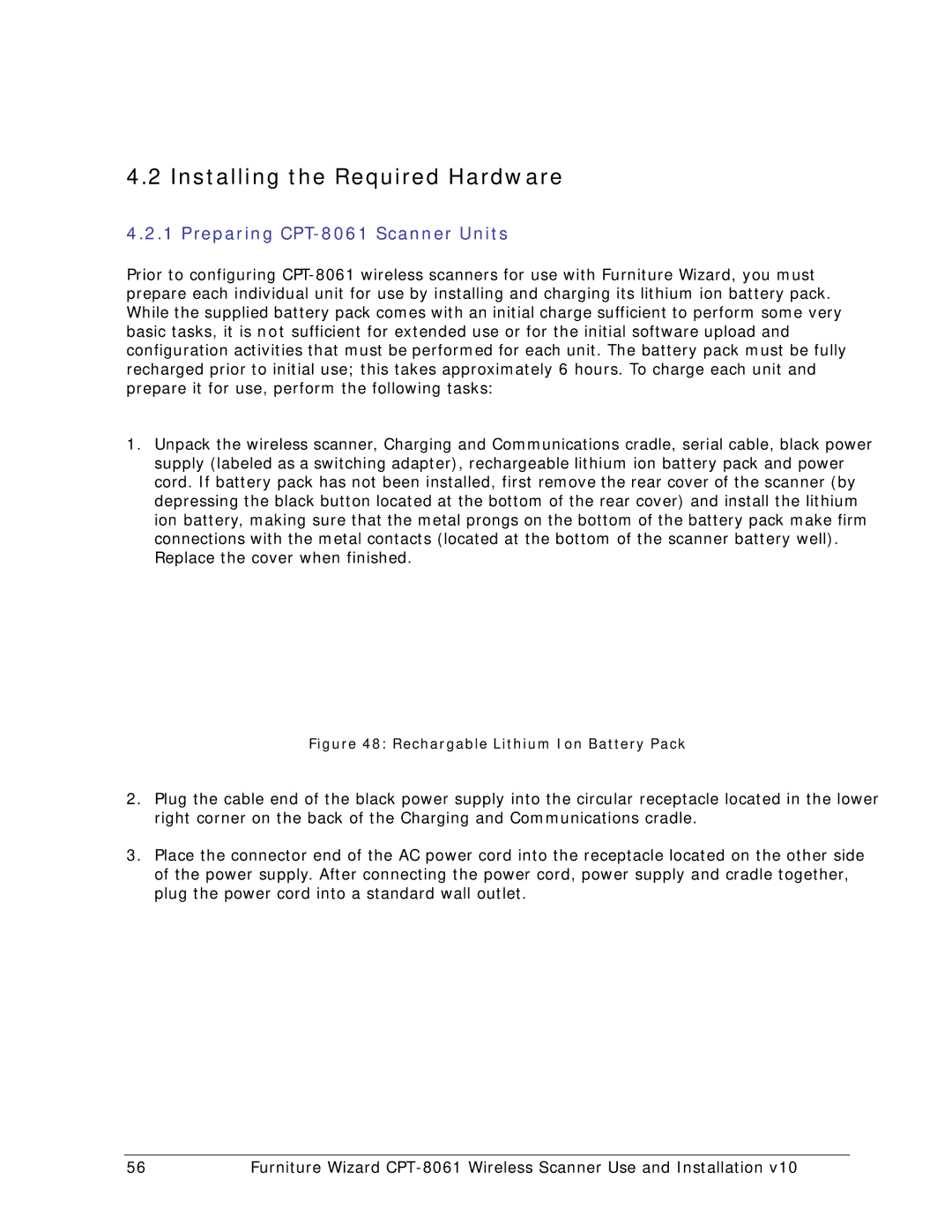4.2 Installing the Required Hardware
4.2.1 Preparing CPT-8061 Scanner Units
Prior to configuring
1.Unpack the wireless scanner, Charging and Communications cradle, serial cable, black power supply (labeled as a switching adapter), rechargeable lithium ion battery pack and power cord. If battery pack has not been installed, first remove the rear cover of the scanner (by depressing the black button located at the bottom of the rear cover) and install the lithium ion battery, making sure that the metal prongs on the bottom of the battery pack make firm connections with the metal contacts (located at the bottom of the scanner battery well). Replace the cover when finished.
Figure 48: Rechargable Lithium Ion Battery Pack
2.Plug the cable end of the black power supply into the circular receptacle located in the lower right corner on the back of the Charging and Communications cradle.
3.Place the connector end of the AC power cord into the receptacle located on the other side of the power supply. After connecting the power cord, power supply and cradle together, plug the power cord into a standard wall outlet.
56 | Furniture Wizard |