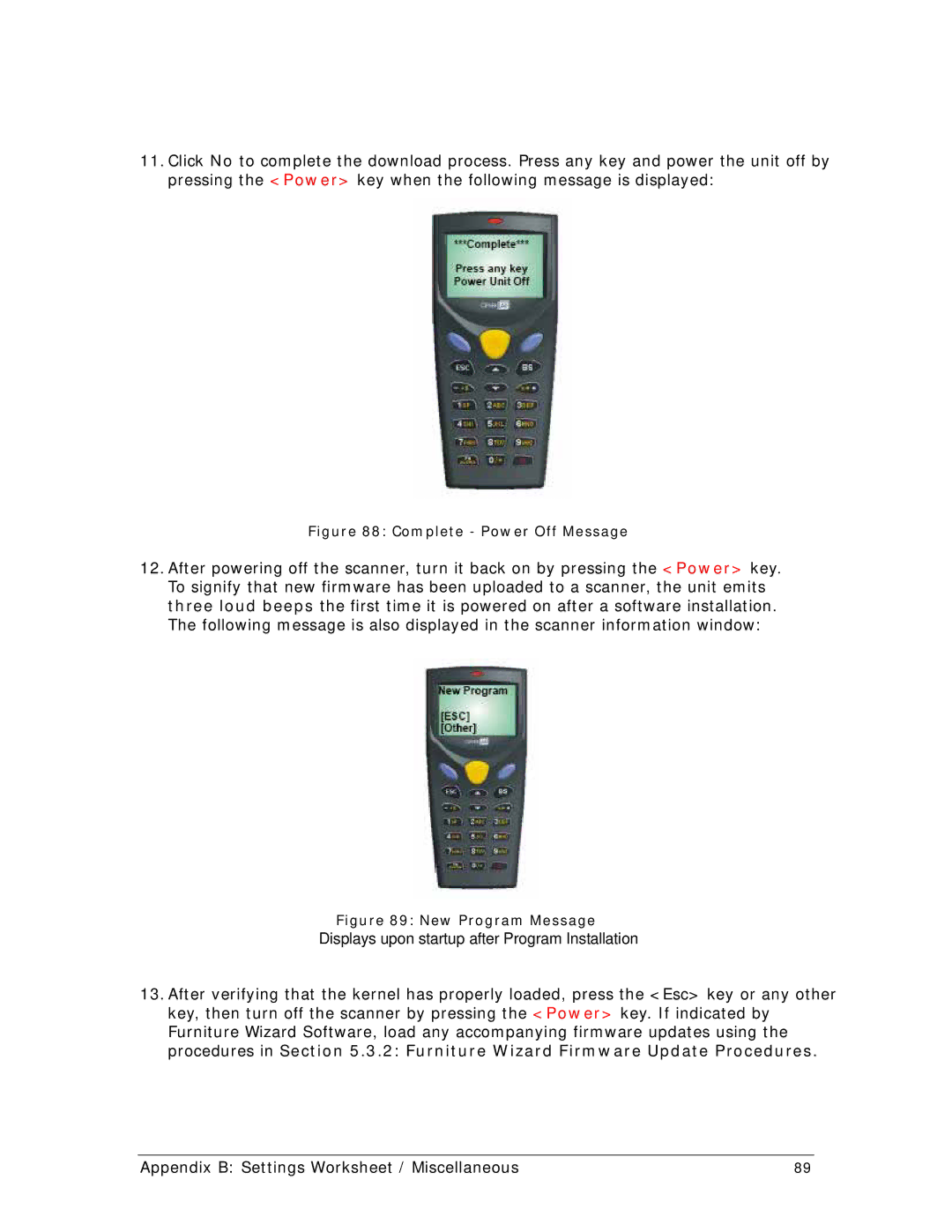11.Click No to complete the download process. Press any key and power the unit off by pressing the <Power> key when the following message is displayed:
Figure 88: Complete - Power Off Message
12.After powering off the scanner, turn it back on by pressing the <Power> key. To signify that new firmware has been uploaded to a scanner, the unit emits three loud beeps the first time it is powered on after a software installation. The following message is also displayed in the scanner information window:
Figure 89: New Program Message
Displays upon startup after Program Installation
13.After verifying that the kernel has properly loaded, press the <Esc> key or any other key, then turn off the scanner by pressing the <Power> key. If indicated by Furniture Wizard Software, load any accompanying firmware updates using the procedures in Section 5.3.2: Furniture Wizard Firmware Update Procedures.
Appendix B: Settings Worksheet / Miscellaneous | 89 |