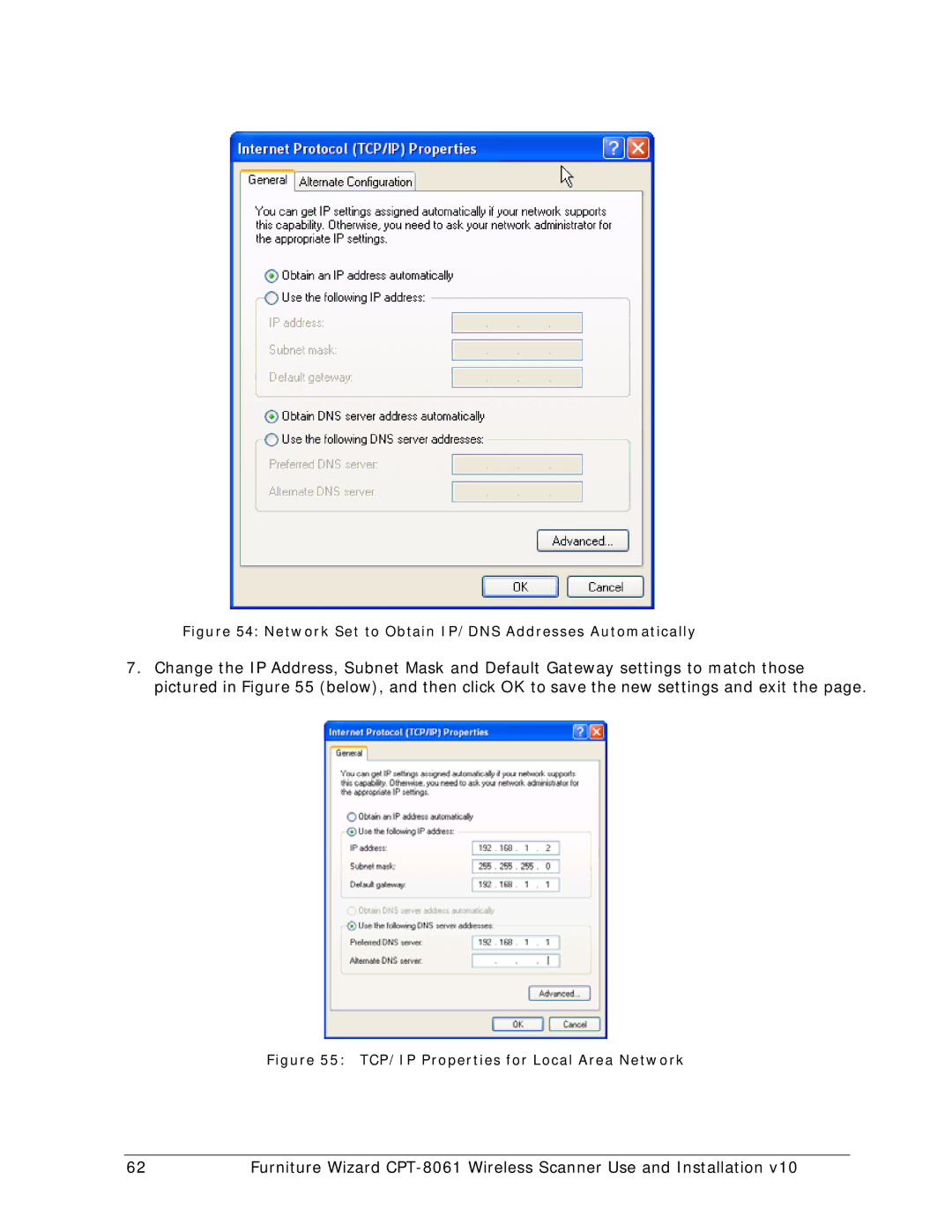Figure 54: Network Set to Obtain IP/DNS Addresses Automatically
7.Change the IP Address, Subnet Mask and Default Gateway settings to match those pictured in Figure 55 (below), and then click OK to save the new settings and exit the page.
Figure 55: TCP/IP Properties for Local Area Network
62 | Furniture Wizard |