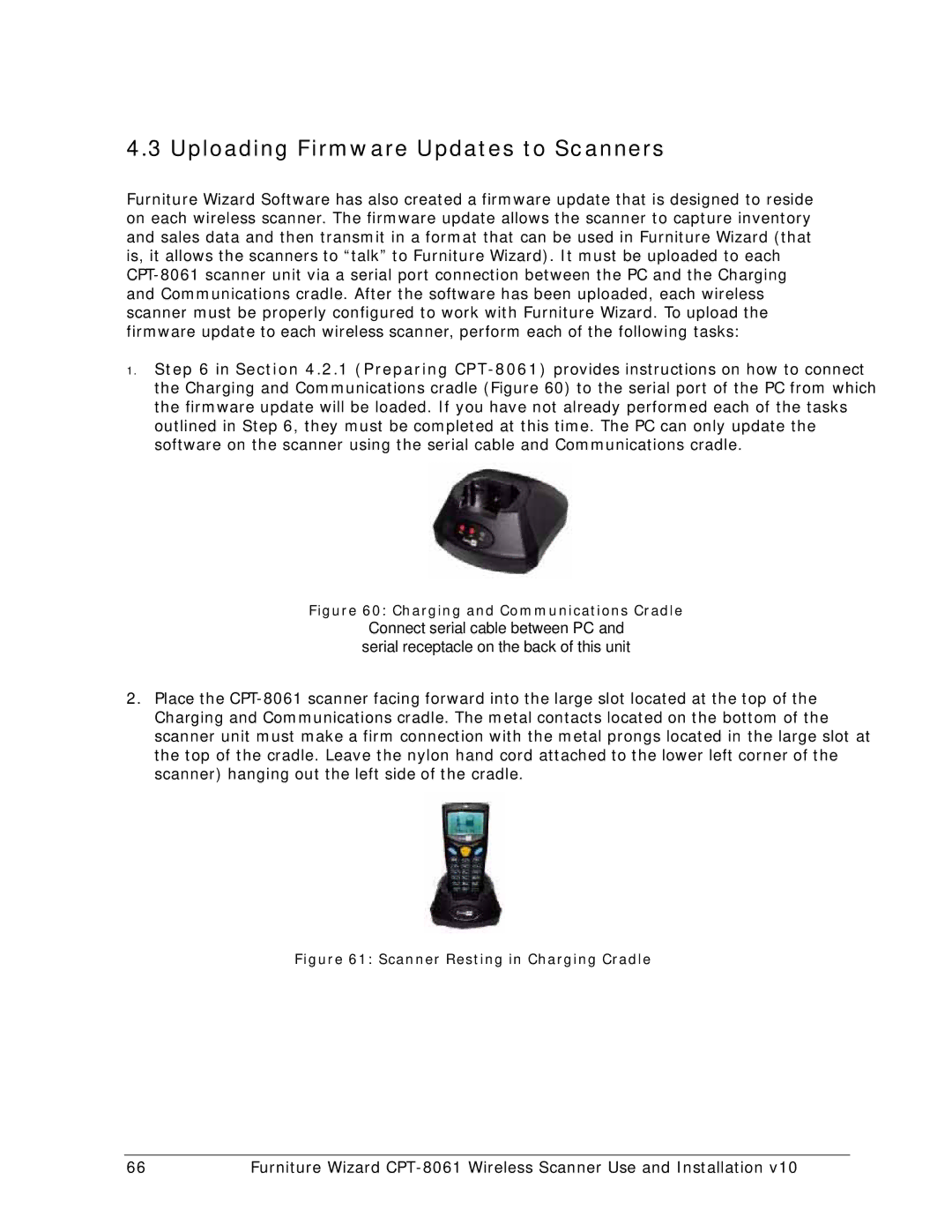4.3 Uploading Firmware Updates to Scanners
Furniture Wizard Software has also created a firmware update that is designed to reside on each wireless scanner. The firmware update allows the scanner to capture inventory and sales data and then transmit in a format that can be used in Furniture Wizard (that is, it allows the scanners to “talk” to Furniture Wizard). It must be uploaded to each CPT-8061 scanner unit via a serial port connection between the PC and the Charging and Communications cradle. After the software has been uploaded, each wireless scanner must be properly configured to work with Furniture Wizard. To upload the firmware update to each wireless scanner, perform each of the following tasks:
1.Step 6 in Section 4.2.1 (Preparing CPT-8061)provides instructions on how to connect the Charging and Communications cradle (Figure 60) to the serial port of the PC from which the firmware update will be loaded. If you have not already performed each of the tasks outlined in Step 6, they must be completed at this time. The PC can only update the software on the scanner using the serial cable and Communications cradle.
Figure 60: Charging and Communications Cradle
Connect serial cable between PC and serial receptacle on the back of this unit
2.Place the CPT-8061 scanner facing forward into the large slot located at the top of the Charging and Communications cradle. The metal contacts located on the bottom of the scanner unit must make a firm connection with the metal prongs located in the large slot at the top of the cradle. Leave the nylon hand cord attached to the lower left corner of the scanner) hanging out the left side of the cradle.
Figure 61: Scanner Resting in Charging Cradle
66 | Furniture Wizard CPT-8061 Wireless Scanner Use and Installation v10 |