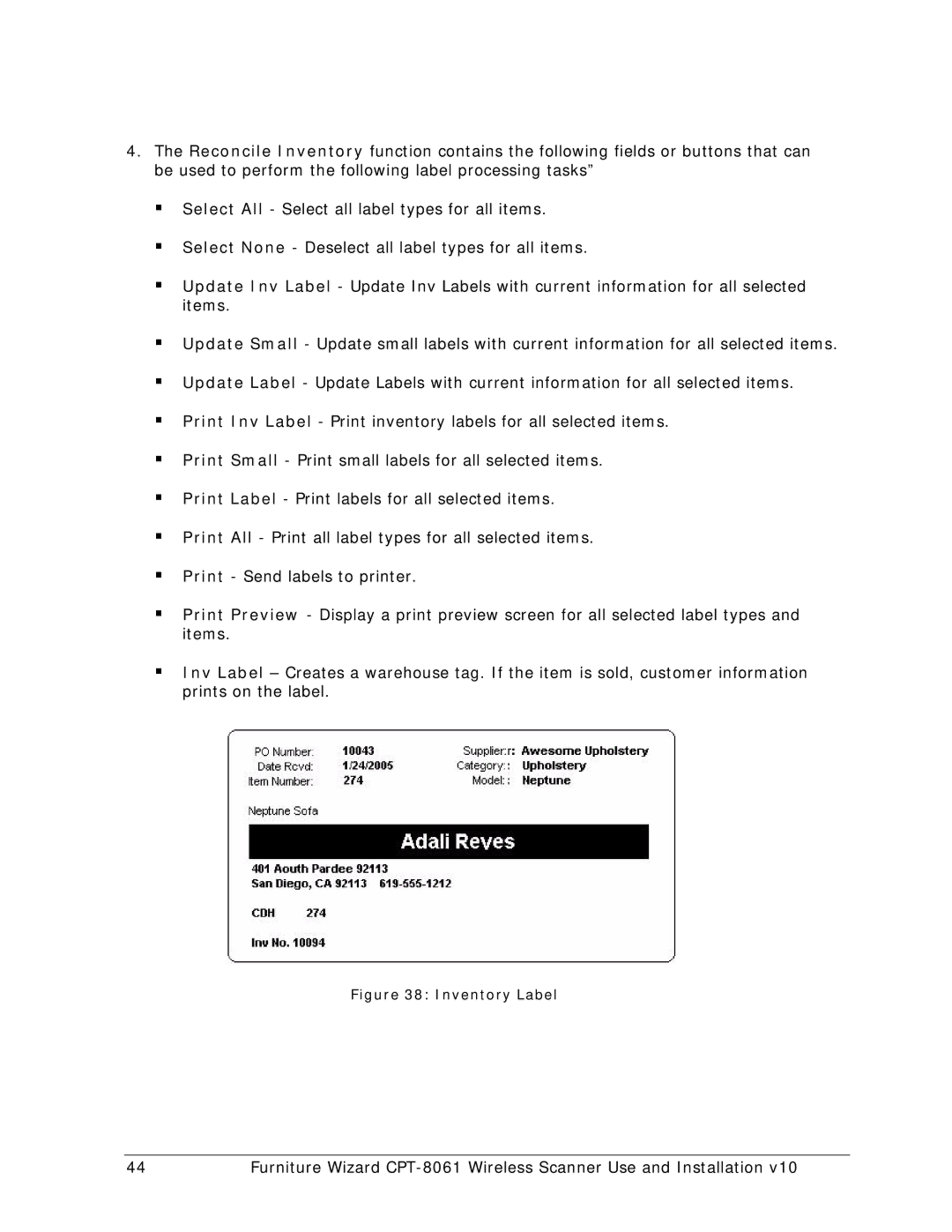4.The Reconcile Inventory function contains the following fields or buttons that can be used to perform the following label processing tasks”
Select All - Select all label types for all items.
Select None - Deselect all label types for all items.
Update Inv Label - Update Inv Labels with current information for all selected items.
Update Small - Update small labels with current information for all selected items.
Update Label - Update Labels with current information for all selected items.
Print Inv Label - Print inventory labels for all selected items.
Print Small - Print small labels for all selected items.
Print Label - Print labels for all selected items.
Print All - Print all label types for all selected items.
Print - Send labels to printer.
Print Preview - Display a print preview screen for all selected label types and items.
Inv Label – Creates a warehouse tag. If the item is sold, customer information prints on the label.
Figure 38: Inventory Label
44 | Furniture Wizard |