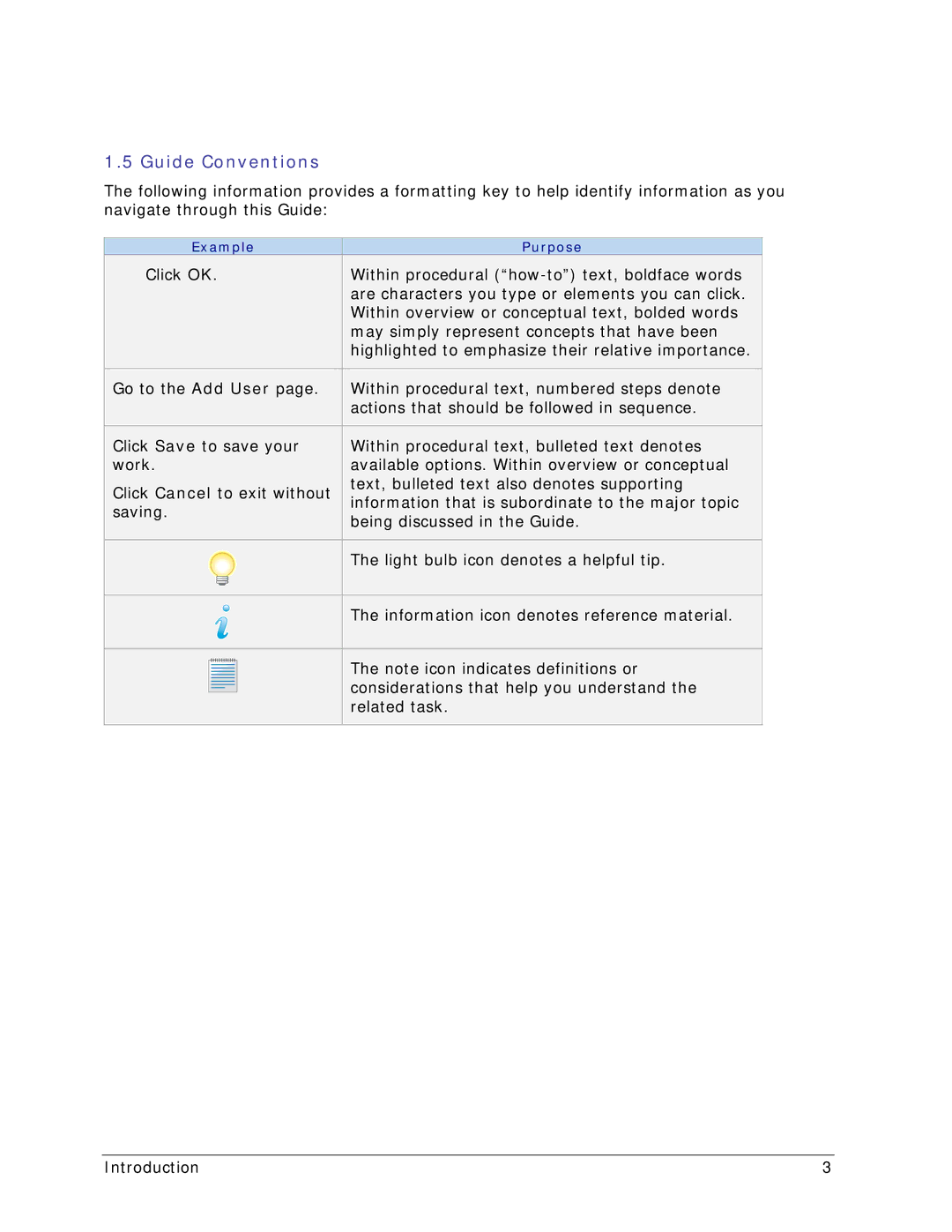1.5 Guide Conventions
The following information provides a formatting key to help identify information as you navigate through this Guide:
| Example |
| Purpose | |||||
| Click OK. |
|
| Within procedural | ||||
|
|
|
|
|
|
|
| are characters you type or elements you can click. |
|
|
|
|
|
|
|
| Within overview or conceptual text, bolded words |
|
|
|
|
|
|
|
| may simply represent concepts that have been |
|
|
|
|
|
|
|
| highlighted to emphasize their relative importance. |
|
|
|
|
|
|
|
|
|
| Go to the Add User page. |
|
| Within procedural text, numbered steps denote | ||||
|
|
|
|
|
|
|
| actions that should be followed in sequence. |
|
|
|
|
|
|
|
| |
| Click Save to save your |
|
| Within procedural text, bulleted text denotes | ||||
| work. |
|
| available options. Within overview or conceptual | ||||
| Click Cancel to exit without |
|
| text, bulleted text also denotes supporting | ||||
| saving. |
|
| information that is subordinate to the major topic | ||||
|
|
| being discussed in the Guide. | |||||
|
|
|
|
|
|
|
| |
|
|
|
|
|
|
|
|
|
|
|
|
|
|
|
|
| The light bulb icon denotes a helpful tip. |
|
|
|
|
|
|
|
|
|
|
|
|
|
|
|
|
| The information icon denotes reference material. |
|
|
|
|
|
|
|
|
|
|
|
|
|
|
|
|
| The note icon indicates definitions or |
|
|
|
|
|
|
|
| |
|
|
|
|
|
|
|
| |
|
|
|
|
|
|
|
| considerations that help you understand the |
|
|
|
|
|
|
|
| |
|
|
|
|
|
|
|
| |
|
|
|
|
|
|
|
| |
|
|
|
|
|
|
|
| |
|
|
|
|
|
|
|
| related task. |
|
|
|
|
|
|
|
|
|
Introduction | 3 |