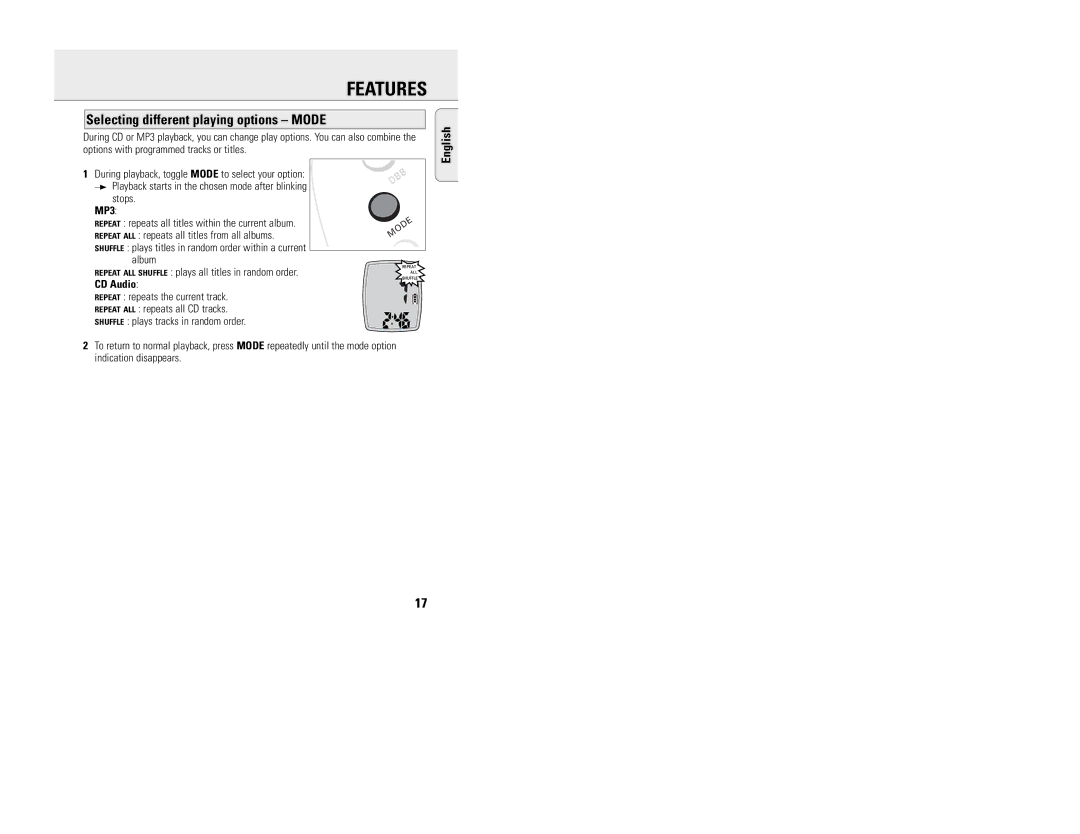FEATURES
Selecting different playing options – MODE
During CD or MP3 playback, you can change play options. You can also combine the options with programmed tracks or titles.
English
1During playback, toggle MODE to select your option: y Playback starts in the chosen mode after blinking
stops. MP3:
REPEAT : repeats all titles within the current album.
REPEAT ALL : repeats all titles from all albums.
SHUFFLE : plays titles in random order within a current album
REPEAT ALL SHUFFLE : plays all titles in random order. CD Audio:
REPEAT : repeats the current track.
REPEAT ALL : repeats all CD tracks.
SHUFFLE : plays tracks in random order.
DBB | |
MODE | |
ALBUM | REPEAT |
| ALL |
PLAYLIST | SHUFFLE |
TITLE |
|
ESP |
|
DBB |
|
MP3 CD RESUME | PROGRAM |
2To return to normal playback, press MODE repeatedly until the mode option indication disappears.
17