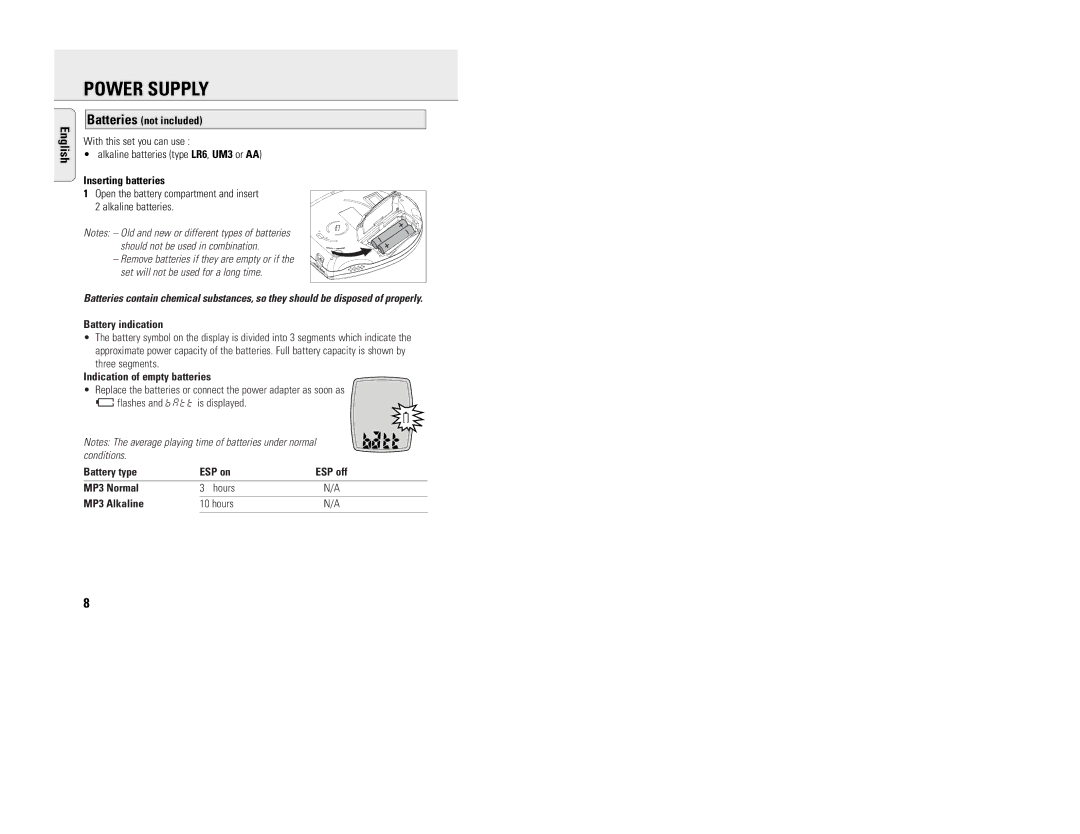POWER SUPPLY
English
Batteries (not included)
With this set you can use :
• alkaline batteries (type LR6, UM3 or AA)
Inserting batteries
1 Open the battery compartment and insert
2 alkaline batteries.
Notes: – Old and new or different types of batteries should not be used in combination.
– Remove batteries if they are empty or if the set will not be used for a long time.
Batteries contain chemical substances, so they should be disposed of properly.
Battery indication
• The battery symbol on the display is divided into 3 segments which indicate the approximate power capacity of the batteries. Full battery capacity is shown by three segments.
Indication of empty batteries
•Replace the batteries or connect the power adapter as soon as A flashes and bAtt is displayed.
Notes: The average playing time of batteries under normal conditions.
Battery type | ESP on | ESP off |
MP3 Normal | 3 hours | N/A |
MP3 Alkaline | 10 hours | N/A |
8