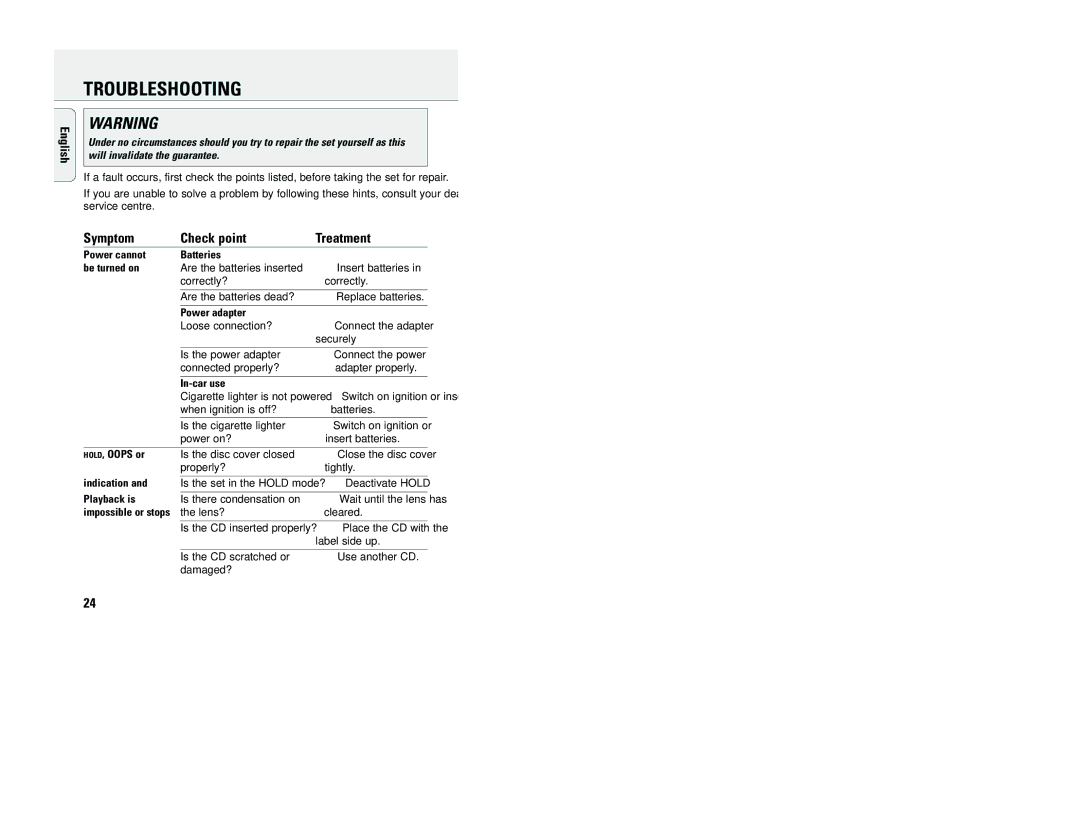TROUBLESHOOTING
English
WARNING
Under no circumstances should you try to repair the set yourself as this will invalidate the guarantee.
If a fault occurs, first check the points listed, before taking the set for repair.
If you are unable to solve a problem by following these hints, consult your dealer or service centre.
Symptom | Check point | Treatment | |
Power cannot | Batteries |
| |
be turned on | Are the batteries inserted | Insert batteries in | |
|
| correctly? | correctly. |
|
|
|
|
|
| Are the batteries dead? | Replace batteries. |
|
|
|
|
|
| Power adapter |
|
|
| Loose connection? | Connect the adapter |
|
|
| securely |
|
|
|
|
|
| Is the power adapter | Connect the power |
|
| connected properly? | adapter properly. |
|
|
|
|
|
|
|
|
|
| Cigarette lighter is not powered | Switch on ignition or insert |
|
| when ignition is off? | batteries. |
|
| Is the cigarette lighter | Switch on ignition or |
|
| power on? | insert batteries. |
|
|
| |
| HOLD, OOPS or | Is the disc cover closed | Close the disc cover |
no dISC | properly? | tightly. | |
indication and |
|
| |
Is the set in the HOLD mode? | Deactivate HOLD | ||
Playback is |
|
| |
Is there condensation on | Wait until the lens has | ||
impossible or stops | the lens? | cleared. | |
|
|
|
|
|
| Is the CD inserted properly? | Place the CD with the |
|
|
| label side up. |
|
|
|
|
|
| Is the CD scratched or | Use another CD. |
|
| damaged? |
|
24