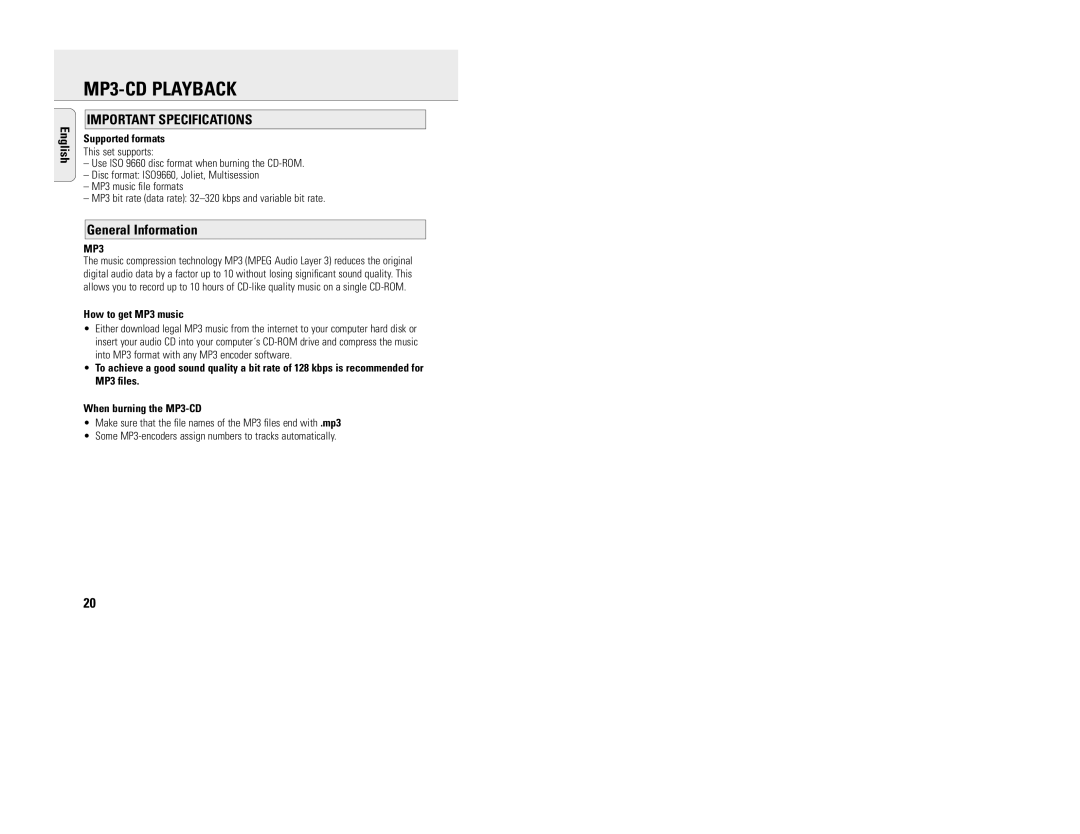MP3-CD PLAYBACK
English
IMPORTANT SPECIFICATIONS
Supported formats
This set supports:
–Use ISO 9660 disc format when burning the
–Disc format: ISO9660, Joliet, Multisession
–MP3 music file formats
–MP3 bit rate (data rate):
General Information
MP3
The music compression technology MP3 (MPEG Audio Layer 3) reduces the original digital audio data by a factor up to 10 without losing significant sound quality. This allows you to record up to 10 hours of
How to get MP3 music
•Either download legal MP3 music from the internet to your computer hard disk or insert your audio CD into your computer´s
•To achieve a good sound quality a bit rate of 128 kbps is recommended for MP3 files.
When burning the
•Make sure that the file names of the MP3 files end with .mp3
•Some
20