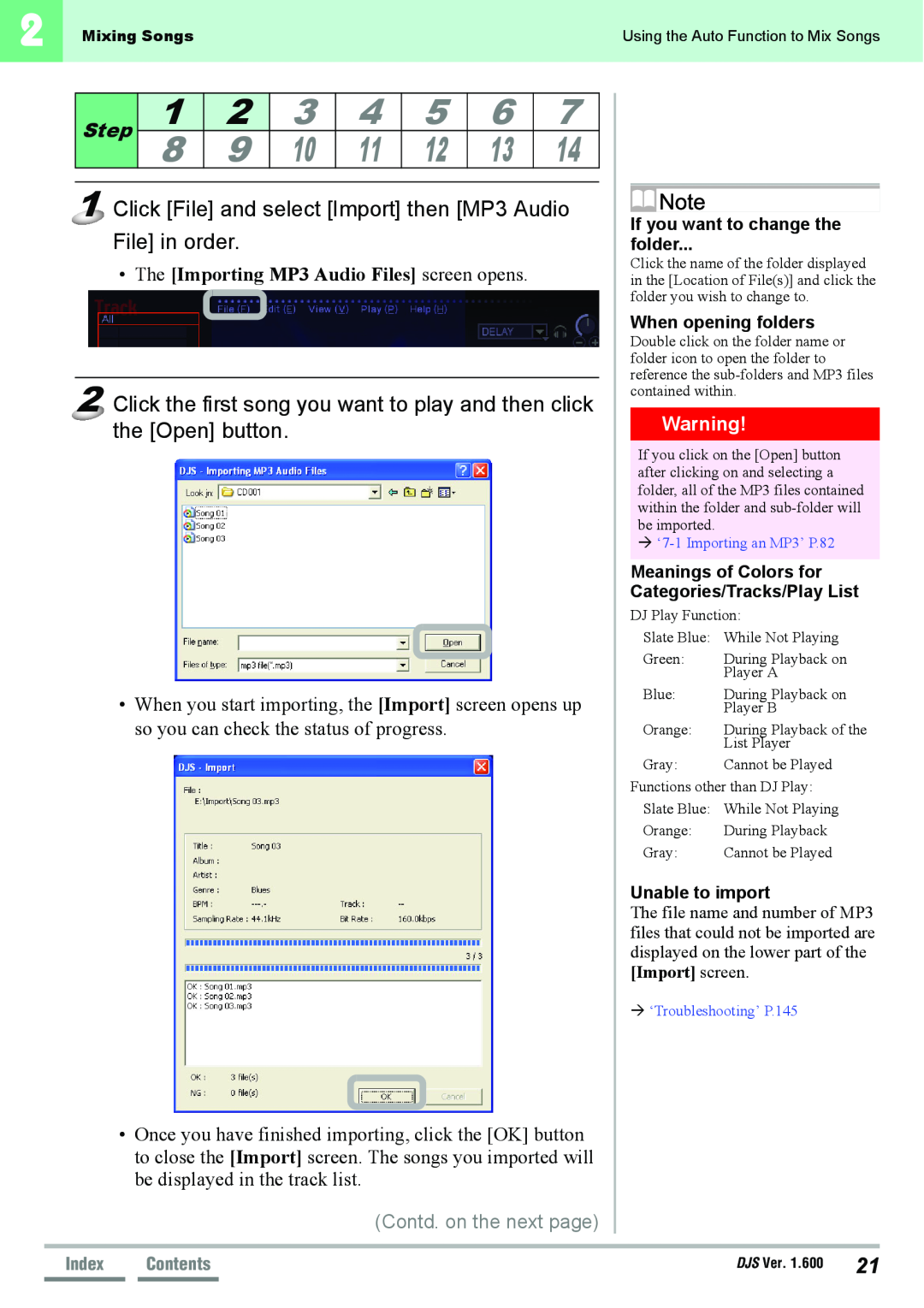Page
„Warnings about Copyrights
„Disclaimers
Index
Reading this Manual
Table of Contents
Chapter 5 Creating Loops Made Easy
Getting Ready
About DJS
About this Manual
1. Checking the Packaging
2. Installing DJS
System Requirements Minimum Operating Environment
Contd. on the next page
•The Preparing to install DJS. screen opens
2 Click the Install DJS button
Step1 2 3 4 5 6 7 8
1 Place the DJS CD-ROMin the DVD/CD drive
4 Click the Next button
•The Inputting the Installation Key screen opens
Step
•The Usage Agreement screen opens
•The Installation Destination Folder screen opens
Step1 2 3 4 5 6 7 8
If the Insufficient Disk Capacity screen opens
If you can’t successfully install DJS
Changing the Installation Information
Inquiries Regarding Installation and
Step1 2 3 4 5 6 7 8
1 Start up DJS with either method a or b
3. Starting Up DJS
In Windows XP/Windows Vista In Windows
Administrator’s Authority for the Computer
‘Chapter 11 User Registration’ P.131
DJ Play Screen
Contd. on the next page
Names of Each Screen
Ripping Function
Internet Function
memory card using a reader/writer
Contents
Create Function
Transfer Function
1-1 When Using the DJS Mixer Functions
Chapter Getting the Most out of
Contd. on the next page
1-2 When Using a Different DJ Mixer
Switching to an External Mixer
List Player
2-1 Using the Auto Function to Mix Songs
Chapter Mixing Songs
Contd. on the next page
Contd. on the next page
Layout of the Information Display
ALoop Display
BReloop Display
Layout of the Mixer
B K Trim
A B C
J K I
When opening folders
The Importing MP3 Audio Files screen opens
If you want to change the folder
Unable to import
When a song finishes playing
When the Auto Cue function is ON
• Music will be output only from player A
• The song will start to play on player A
7 Click the headphone cue for player B
Using the CUE button
gauge when playback is to start for Player B
Beat Indicators
Adjusting Disparities in the Beat Displays
Setting the Timing beats of the Cross Fader
When the Beat is not Synchronized…
MIX Button
Direction the Cross Fader Moves
Contd. on the next page
Normal Mode
‘Using the TAP button to Re-detectthe BPM’ P.33
master, or effector and it will light up
Contd. on the next page
HEADPHONES Screen
Contd. on the next page
2-2 Mixing Songs Manually
4 Click the headphone cue for player B
When Master Tempo is ON
About Tempo Adjustments
Using the TAP button to Re- detect the BPM
Min Amount of Tempo Adjustment
10 Using the Beat Indicator of Player A as a guide
Using the Channel Fader to Mix Songs
Using the TAP button to Re-detectthe BPM
When the BPM speed is not Synchronized…
Adjusting the Auto Fader button
Chapter Playing Sound
3-1 Adjusting the Sound Quality
1 Click the A/F button on player A
3-1-1 Making Changes
2 Click the Equalizer button on player A
3 Right click the Equalizer button on player A
3-1-2 Cutting a Specific Range
Adjusting all of the Sound
EFFECT Screen
3-2 Adding Effects
Adjusting the Effects BPM
Effect BPM Mode
Contd. on the next page
3-2-1 Effector Types and their Features
Contd. on the next page
Effect Times: 1/4, 2/4, 3/4, 1, 2, 4 or 8 beats
Effect Times: 1/2, 1, 2, 4, 8, 16 or 32 beats
1 Right click the Effects button
3-2-2 Adding Effects
3 Click an Effect button
Contd. on the next page
Switching Effect Beats Button
4 Click the Switching Effect Beats button
Contents
‘3-2-1Effector Types and their Features’ P.38
3-2-4 Turning Effects ON/OFF
3-2-3 Adjusting Effects
1 Click the Effect ON/OFF button
2 Click the button again
3-3 Playing a Part of a Song Repeatedly
3-3-1 Setting up Loops Play
1 Click the A/F button and it plays the song
Contd. on the next page
It is effective when a song is for playing a loop
3-3-3 Playing a Loop you Set up Previously
3-3-2 Getting out of a Loop
1 While paused, click the Exit/Reloop button
3-4-1 Determining List Hot Cue Points
Recording up a loop
3 Recording a Cue Point
4 Click the Record button
Erasing a recorded List Hot Cue
1 Playing back on Player A
3-4-2 Playing from a List Hot Cue Point
Playing back on Player B
Click the upper half of a List Hot CUE button
Title
Hot Cue List
List Hot Cue/Loop In Point
Loop Out Point
3-5 Arranging Mixes of Songs
Mix Mode
Contd. on the next page
Fader Curves
How to Use the Mix Modes and Fader Curves
3-5-2 Selecting a Mix Mode or Fader Curve
3-5-3 Setting the Mixing Time Beat
3-5-4 Mixing Songs
1 Click a Mix Mode button
3-6 Using the Fader Start Functions
3-6-1 Channel Fader Start
Contd. on the next page
Contents
Cuing Player A Back
Index
Playing Sound
3-6-2 Cross Fader Start
Chapter Useful Functions
4-1-1 Determining Track Hot Cue Points
Contd. on the next page
Setting up a loop
3 Setting a Cue Point
4 Click the Record Track Hot CUE button
Cancel the Setting
Display of Cues and Loops Filled in
Waveform Display Symbols Track Hot Cue Tags
Fine Tuning the Stop Position
Deleting Track Hot Cues
Clearing the Auto Setup Cue
4-1-2 Calling Out Track Hot Cues
‘9-3Setting the Layout of DJ Play Functions’ P.98
4-2 Using Play Lists
4-2-1 Auto-Playinga Play List
‘6-3Creating a New Play List’ P.79
Using the 6 7 Buttons
Using the 8 9 Buttons
Played Area Title of Song Playing
Title of Cued Up Song Unplayed Area
Before Using the List Player
4-3 Checking Songs
List Player Settings
Contd. on the next page
Sample Song Stop Button
Sample Song Playing Address
Sample Song Play/Pause Button A/4
Sample Song Search Button
Using the Auto Mix Function for Mixing Songs
4-4 Using the Auto Mix Function for Mixing Songs
3 Click the headphone cue for player B
When using DJS on a Laptop Computer
4-5 Key Operations
Contents
‘9-5Key Assignment Settings’ P.104
4-6 Operations used with DMP-555
4-6-1 Connecting
2 Working with DMP-555s
4-6-2 Allocating the DMP-555to a Player
5-1 Making a Loop
Chapter Creating Loops Made Easy
2 Click File and then click Create
Contd. on the next page
5 Click Save and then click the Save button
4 Click the Save button
When you Click a Point
Using the Beat Guide & Snapping Functions
5-2 Adjusting the Loop Range
3 Click the Save button
4 Click Save and then click the Save button
1 Click the Save button
5-3 Saving the Length of a Loop as a Track
2 Click the Select Loop button
Song titles when saving as a new track
Contd. on the next page
5-4 Other Useful Functions Create
Halving & Doubling the Length of a Loop
Clear Function
When a loop in or out point is selected
Short Cut Keys
6-1 Editing Song Information
Chapter
1Click File and then Music Management
•The Music Management screen opens
3 Click Edit and then click Edit All
1 Click File and then Music Management
6-2 Classifying Songs into Categories
6-3 Creating a New Play List
1 Right click on the Top category list
2 Click Make Playlist
Contd. on the next page
6-4 Editing a Playlist
Mode
Start
Beats
Fader
7-1 Importing an MP3
Chapter Importing Songs
1 Put a Music CD CD-DAin the DVD/CD drive
7-2 Importing Songs from Music CDs
2 Click File and then click Ripping – CD-DA
Step
4 Changing the Bit Rate
Step1 2 3 4 5 6
Cutting Dead Air
Click the bit rate to set it
5 Click the Ripping Start button
1 Click File and then click Ripping – Wave
7-3 Importing WAV Files
Step
Contd. on the next page
4 Click the bit rate to set it
Step
Contd. on the next page
5 Click the Ripping Start button
7-4 Recording Sound from Microphone or Line Input
3 Adjust the seconds with C D and then click Set
1 Click File and then click Ripping – Line In
Title, Artist, Album, Genre, BPM
5 Click the Ripping Start button
8-1 Transferring DJS Music to SD Cards
Chapter Using SD Cards
2 Click File and then Transfer
Contd. on the next page
4 Click the Transfer Start button
3 Click All in the lower SD list
8-2 Returning Music from an SD Card to DJS
2 Click File and then Transfer
Contd. on the next page
• The Confirm Check In screen displays
9-1 Opening and Closing Preferences
Changing the Settings to Make DJS More Convenient
9-1-1 Opening Preferences
1 Click File and then Preference
Check Box
9-1-2 Closing Preferences
Radio Button
J Button/D Button
1 Click General
9-2 Setting the Size of Text Displayed in Lists
1 Click Play Style
9-3 Setting the Layout of DJ Play Functions
Track List
Playlist
Changing the Settings to Make DJS More Convenient
Contents
Waveform Display
Index
9-4 Mixer and Sound Card Settings
1 Click Mixer/Sound Card
1 Click either Internal Mixer or External Mixer
9-4-2 Selecting a Sound Card
1 Click either DirectX or ASIO
2 Click the Sound Card you wish to select
Delay Time Latency
9-4-3 Adjusting Delay Time
1 Click either C or D for the Buffer Size
9-4-4 Adjusting the Size of Buffers
9-5 Key Assignment Settings
1 Click Keyboard Assign
3 Click a function assigned to the keyboard
9-6 Ripping Settings
9-6-1 Setting the Bit Rate
9-6-2 ID3 Tag Settings
1 Click About CD-DA
9-6-3 Dead Air Cut Settings
2 Click the DVD/ or CD drive you wish to use
Contd. on the next page
3 To acquire song information automatically
9-6-5 Line In Settings
To acquire song information manually
4 Do not use a proxy server
9-7 Category Settings
‘List of Genre Names Default Category’ P.149
To select items for display in Genre – Default…
9-7-1 Selecting Categories for Top & Other
2 To put in Top
Click Add
2 To add
To change a name: Click Edit
To delete
10-1 Connecting to the Internet
Chapter Other Functions
2 Click Support Top
Names of Each Function & What it Does
10-2 Table of Functions
Function
DJ Play Functions
While Playing a Loop: Returns to playing normally
Contd. on the next page
‘4-5Key Operations’ P.67
Index
Contd. on the next page
Equalizer screen
Index
Contd. on the next page
Track List
Toggles the Effects function ON or OFF
Index
List Player
Play List
Information Display of Players in the List
List Hot Cue
EQ Equalizer Screen
HEADPHONES Screen
EFFECT Screen
Contd. on the next page
Display Hot Cue List
Music Management Functions
Contd. on the next page
Index
Ripping Function
Contd. on the next page
Index
Contd. on the next page
Raises and lowers the input level
Index
Create Function
Transfer Function
Contd. on the next page
Index
Index
Displays the free hard disk space
10-3-1 Names of Each Function & What they Do
10-3 Tables of Menus
Import Submenu
New Submenu
Ripping Submenu
SD Memory Card Submenu Transfer Function Only
Show Submenu
Edit Menu
Contd. on the next page
View Menu
Help Menu
Play Menu
10-3-2 Menus Displayed in DJ Play Functions
If you right click the AUTO MIX or MIX buttons
If you right click the Hot Cue List
Contd. on the next page
10-3-3 Menus Displayed in Track List/Play List
If you right click on Mix Out Beats
If you right click on Mix Out Mode
If you right click on Mix Out Fader
If you right click on any other item
If you right click under the following conditions
11-1 Registering Online
Chapter User Registration
1 Start up DJS
2 Click the Yes button
Step
1 2 3 4 5 6
The User Information Entry 1/2 screen opens
Contents
Contents
•The User Information Entry 2/2 screen opens
1 2 3 4 5 6
Step
1 2 3 4 5 6
•The Confirm your entries screen opens
Step
Contd. on the next page
•The Display of Registration ID screen appears
7 Click the OK button
1 2 3 4 5 6
Step
2 Click Yes
11-2 Registering Offline
Contents
1 Start up DJS
Contd. on the next page
Step 1 2 3 4 5 6
Contents
1 and 2 and the Welcome screen will open
Step 1 2 3 4 5
Index
1 2 3 4 5 6
•The Registration ID Entry screen opens
2 Open the list of installed programs
Chapter Uninstalling DJS
1 Open the control panel
In Windows XP
Database only
DJS only
In Windows XP
Contd. on the next page
142 DJS Ver.
5 Click the Finish button
Chapter Version Updates
1 Click Help and then click Update Version
Contd. on the next page
•Update Complete message closes
3 Click the OK
4 Click the OK button
Troubleshooting
Contd. on the next page
Index
Andorra
Contd. on the next page
Austria
Hans Lurf GMBH
Luxemburg Pioneer Belgium
World Technology Access
Malta
Dorell Trading Ltd
Index
List of Country Names For User Registration
Index
new genre
Index
Genre Name English
Instruction for symbols
Symbols
Index
Index
Index
Index
Index
Index
User Registration
![•The [Importing MP3 Audio Files] screen opens.](/images/new-backgrounds/30034/3003441x1.webp)