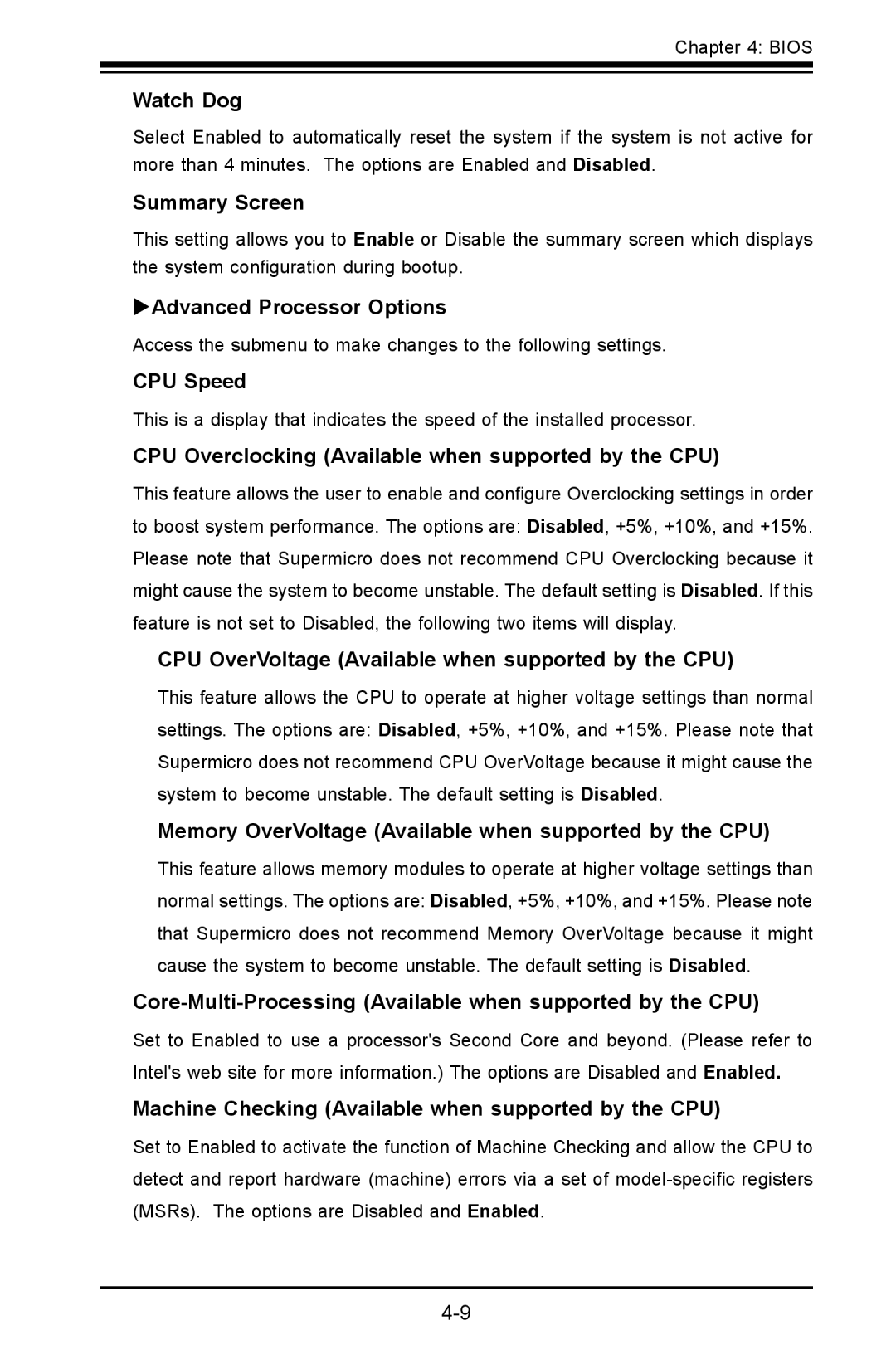Chapter 4: BIOS
Watch Dog
Select Enabled to automatically reset the system if the system is not active for more than 4 minutes. The options are Enabled and Disabled.
Summary Screen
This setting allows you to Enable or Disable the summary screen which displays the system configuration during bootup.
Advanced Processor Options
Access the submenu to make changes to the following settings.
CPU Speed
This is a display that indicates the speed of the installed processor.
CPU Overclocking (Available when supported by the CPU)
This feature allows the user to enable and configure Overclocking settings in order to boost system performance. The options are: Disabled, +5%, +10%, and +15%. Please note that Supermicro does not recommend CPU Overclocking because it might cause the system to become unstable. The default setting is Disabled. If this feature is not set to Disabled, the following two items will display.
CPU OverVoltage (Available when supported by the CPU)
This feature allows the CPU to operate at higher voltage settings than normal settings. The options are: Disabled, +5%, +10%, and +15%. Please note that Supermicro does not recommend CPU OverVoltage because it might cause the system to become unstable. The default setting is Disabled.
Memory OverVoltage (Available when supported by the CPU)
This feature allows memory modules to operate at higher voltage settings than normal settings. The options are: Disabled, +5%, +10%, and +15%. Please note that Supermicro does not recommend Memory OverVoltage because it might cause the system to become unstable. The default setting is Disabled.
Core-Multi-Processing (Available when supported by the CPU)
Set to Enabled to use a processor's Second Core and beyond. (Please refer to Intel's web site for more information.) The options are Disabled and Enabled.
Machine Checking (Available when supported by the CPU)
Set to Enabled to activate the function of Machine Checking and allow the CPU to detect and report hardware (machine) errors via a set of