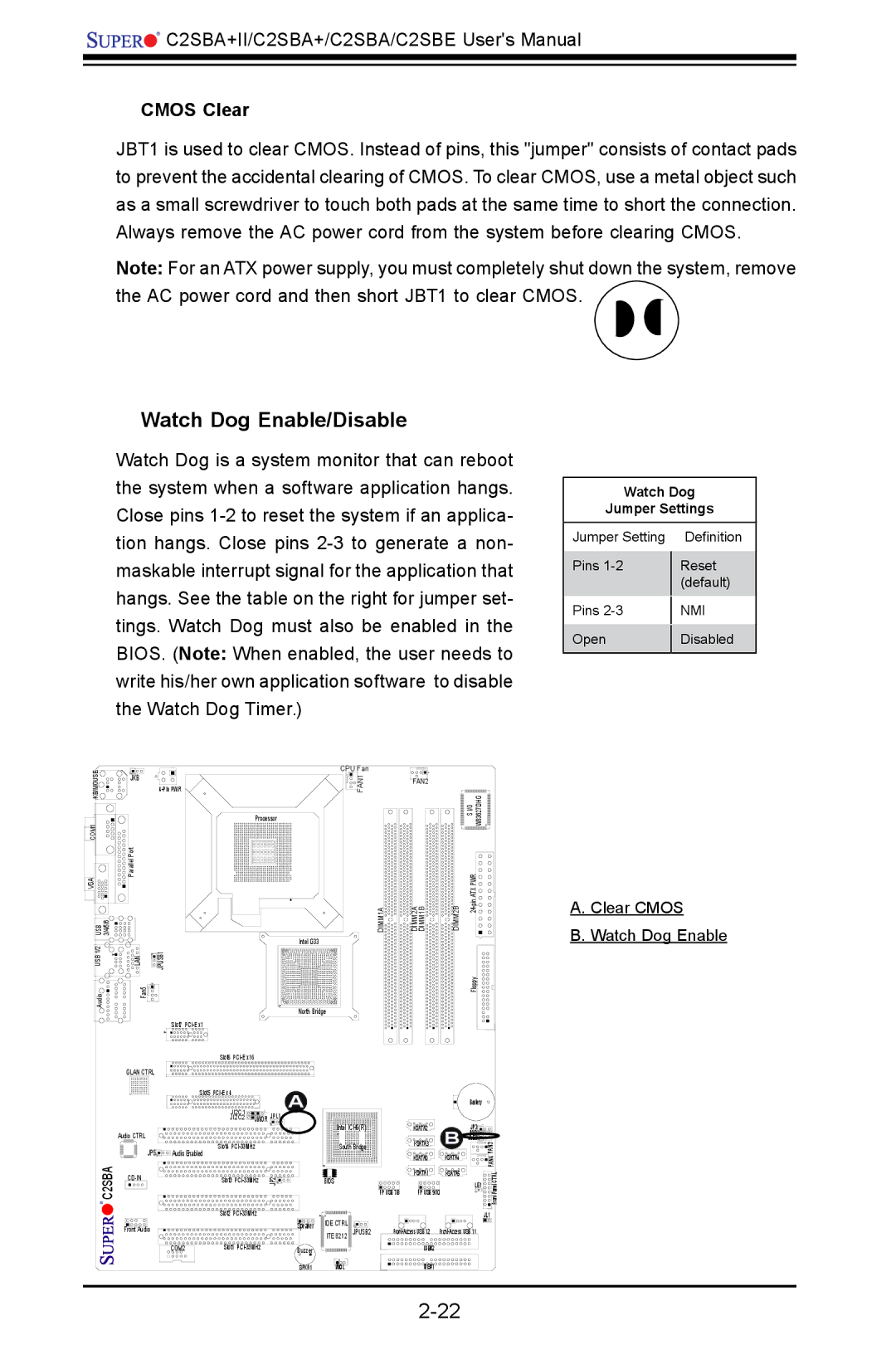![]()
![]()
![]()
![]()
![]()
![]() C2SBA+II/C2SBA+/C2SBA/C2SBE User's Manual
C2SBA+II/C2SBA+/C2SBA/C2SBE User's Manual
CMOS Clear
JBT1 is used to clear CMOS. Instead of pins, this "jumper" consists of contact pads to prevent the accidental clearing of CMOS. To clear CMOS, use a metal object such as a small screwdriver to touch both pads at the same time to short the connection. Always remove the AC power cord from the system before clearing CMOS.
Note: For an ATX power supply, you must completely shut down the system, remove the AC power cord and then short JBT1 to clear CMOS.
Watch Dog Enable/Disable
Watch Dog is a system monitor that can reboot the system when a software application hangs. Close pins
Watch Dog
Jumper Settings
Jumper Setting |
| Definition |
Pins |
| Reset |
| ||
|
| (default) |
Pins |
| NMI |
| ||
Open |
| Disabled |
| ||
|
|
|
KB/MOUSE | JKB |
| |
COM1 |
|
VGA | Parallel Port |
| |
USB 3/4/5/6 |
|
USB 1/2 | LAN |
| CPU Fan |
FAN1 | |
| Processor |
| DIMM1A |
| Intel G33 |
![]()
![]() JPUSB1
JPUSB1
Audio | Fan5 |
| North Bridge |
| Slot7 |
FAN2
DIMM2A DIMM1B
| S I/O W83627DHG |
DIMM2B | |
| Floppy |
A. Clear CMOS
B. Watch Dog Enable
C2SBA
| Slot6 |
|
|
GLAN CTRL |
|
|
|
| Slot5 |
| JBT1 |
| JI2C1 |
| A |
| JI2C2 | JWOR | JPL1 |
Audio CTRL |
|
|
|
JP5 | Slot4 |
|
|
Audio Enabled |
|
| |
Slot3 | JP2 | ||
Intel ICH9(R)
South Bridge
BIOS
|
| Battery |
| |
| JP3 |
| ||
|
| JWD |
| |
| B JLED | FAN3 | ||
| ||||
| FAN4 | |||
|
|
| ||
| CTRL | |||
|
| LE1 | ||
FP USB 7/8 | FP USB 9/10 | Panel | ||
| ||||
|
|
| Front |
| Slot2 |
|
|
Front Audio |
| Speaker | IDE CTRL |
| ITE 8212 JPUSB2 | ||
|
| ||
|
|
| |
COM2 | Slot1 | Buzzer |
|
|
| SPKR1 | WOL |
| JL1 |
IDE#2 |
|
IDE#1 |
|