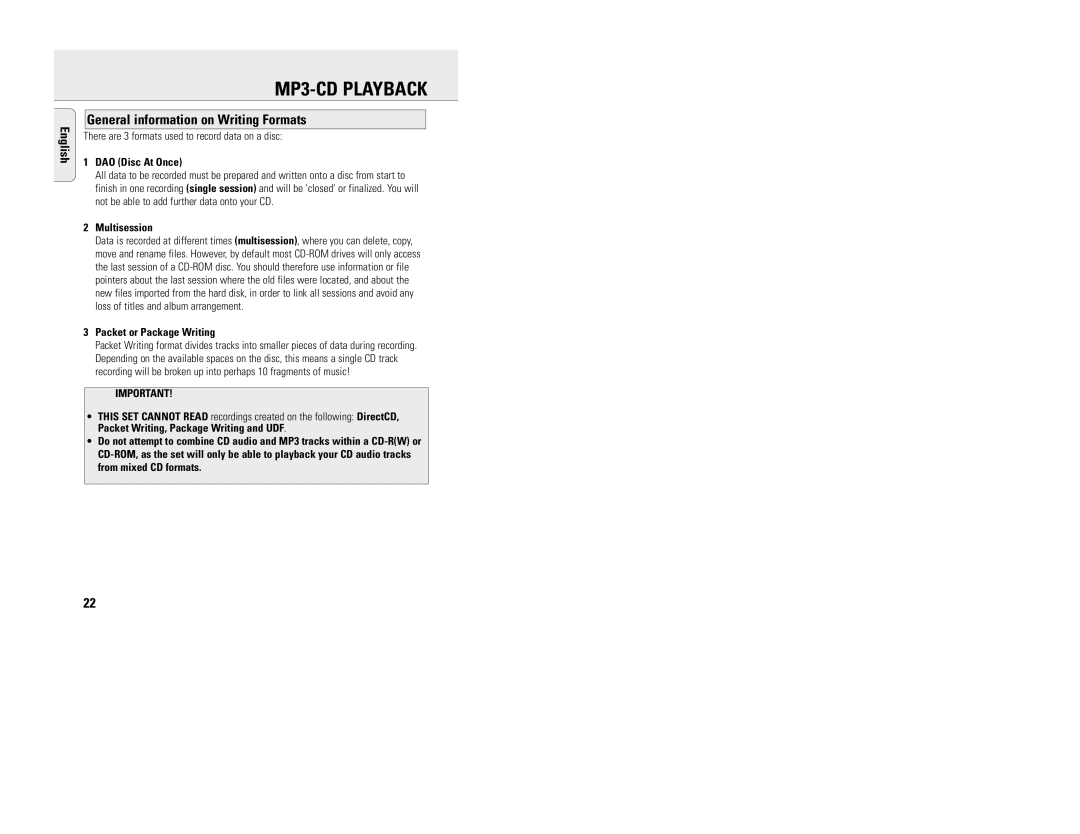MP3-CD PLAYBACK
English
General information on Writing Formats
There are 3 formats used to record data on a disc:
1DAO (Disc At Once)
All data to be recorded must be prepared and written onto a disc from start to finish in one recording (single session) and will be 'closed' or finalized. You will not be able to add further data onto your CD.
2Multisession
Data is recorded at different times (multisession), where you can delete, copy, move and rename files. However, by default most
3Packet or Package Writing
Packet Writing format divides tracks into smaller pieces of data during recording. Depending on the available spaces on the disc, this means a single CD track recording will be broken up into perhaps 10 fragments of music!
IMPORTANT!
•THIS SET CANNOT READ recordings created on the following: DirectCD, Packet Writing, Package Writing and UDF.
•Do not attempt to combine CD audio and MP3 tracks within a
22