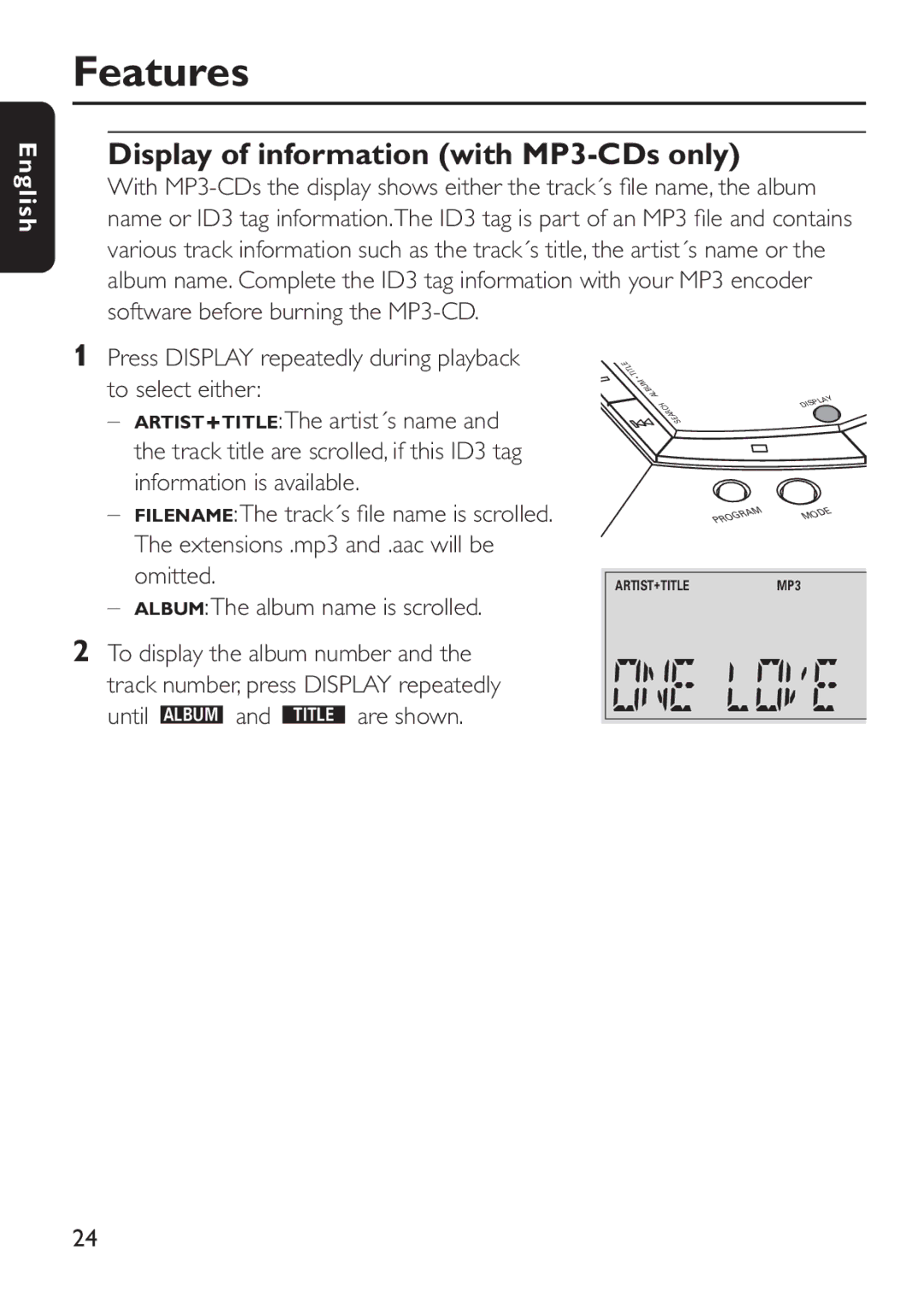English
Features
Display of information (with MP3-CDs only)
With
1Press DISPLAY repeatedly during playback to select either:
–ARTIST+TITLE:The artist´s name and the track title are scrolled, if this ID3 tag information is available.
–FILENAME:The track´s file name is scrolled. The extensions .mp3 and .aac will be omitted.
–ALBUM:The album name is scrolled.
2To display the album number and the track number, press DISPLAY repeatedly until ALBUM and TITLE are shown.
EL |
|
|
|
|
IT |
|
|
|
|
T• |
|
|
|
|
M |
|
|
|
|
U |
|
|
|
|
BL |
|
|
|
|
A |
|
|
| Y |
|
|
| LA | |
|
| P |
| |
H | IS |
|
| |
D |
|
|
| |
C |
|
|
|
|
R |
|
|
|
|
AE |
|
|
|
|
S |
|
|
|
|
|
|
| E |
RAM |
| D | |
O |
| ||
G | M |
|
|
PRO |
|
|
|
ARTIST+TITLEMP3
24