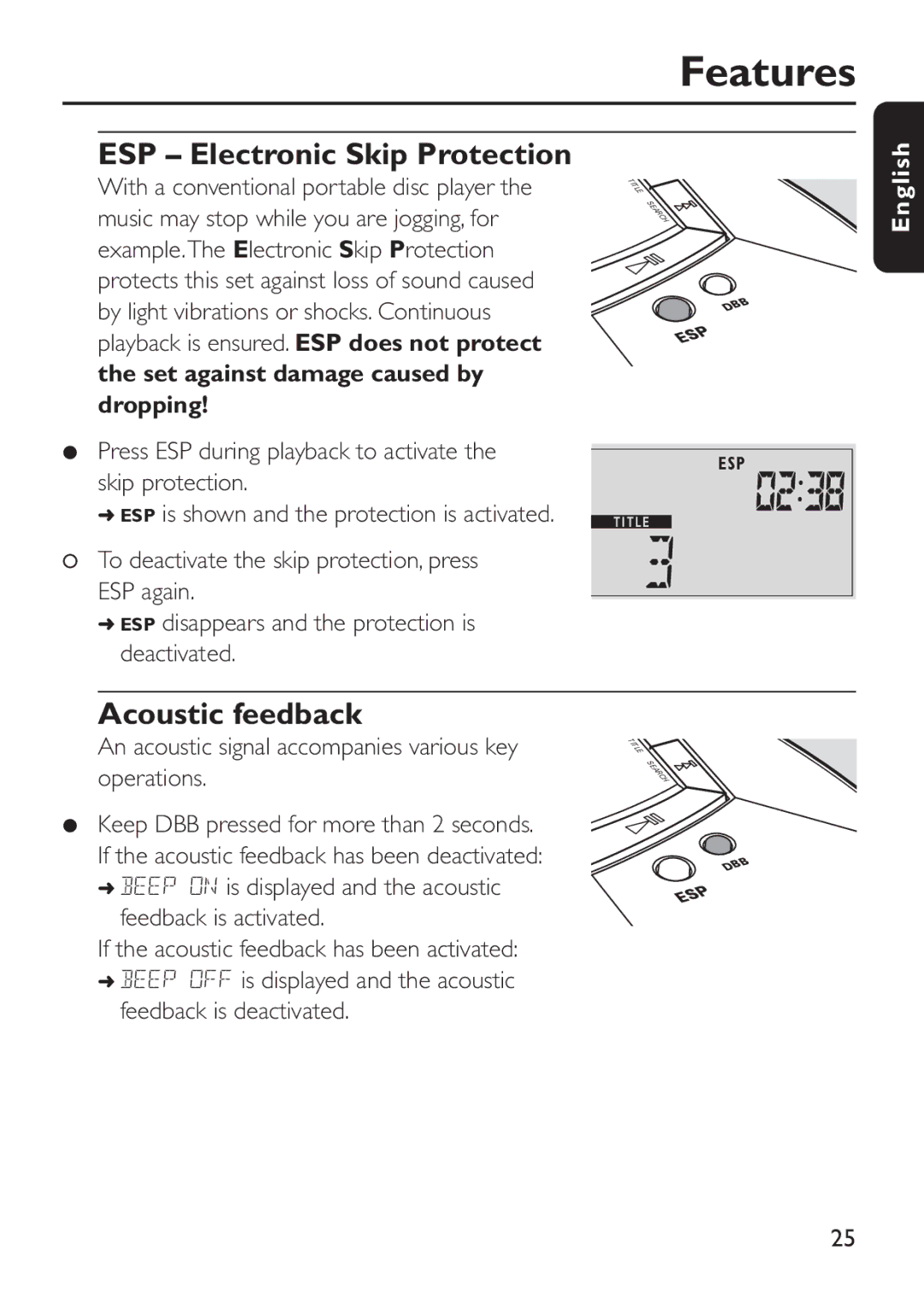ESP – Electronic Skip Protection
With a conventional portable disc player the music may stop while you are jogging, for example.The Electronic Skip Protection protects this set against loss of sound caused by light vibrations or shocks. Continuous playback is ensured. ESP does not protect
the set against damage caused by dropping!
●Press ESP during playback to activate the skip protection.
➜ ESP is shown and the protection is activated.
0To deactivate the skip protection, press ESP again.
➜ESP disappears and the protection is deactivated.
Acoustic feedback
An acoustic signal accompanies various key operations.
●Keep DBB pressed for more than 2 seconds. If the acoustic feedback has been deactivated:
➜BEEP ON is displayed and the acoustic feedback is activated.
If the acoustic feedback has been activated:
➜BEEP OFF is displayed and the acoustic feedback is deactivated.
Features
T |
| English |
IT |
|
|
LE |
|
|
| SE |
|
| A |
|
| R |
|
| C |
|
| H |
|
|
| BB |
|
| D |
|
| ESP |
ESP
T I T L E
T
IT
L
E
S
E
A
R
C
H
BB
D
ESP
25