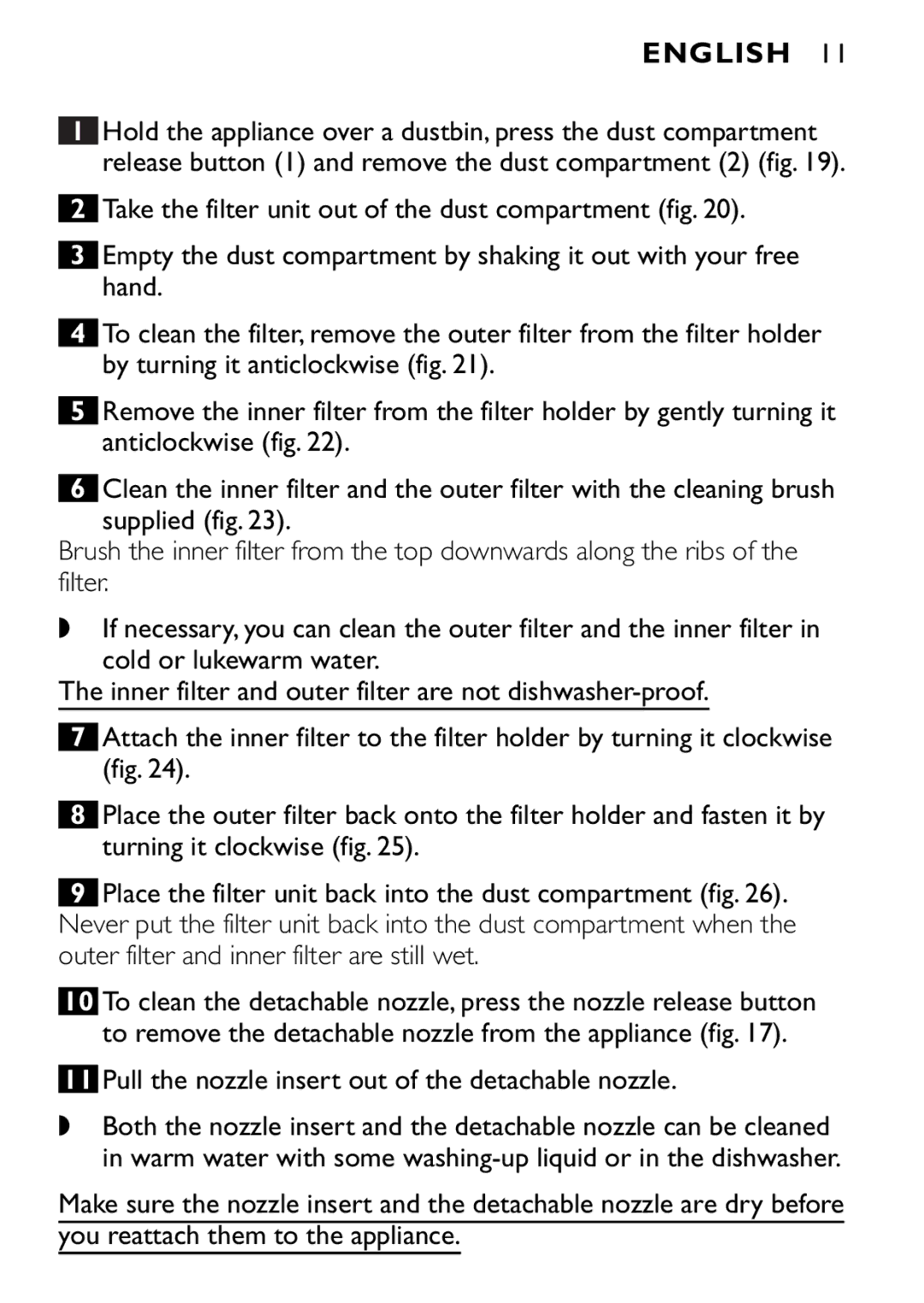FC6094, FC6090, FC6092 specifications
Philips, a leader in innovative home appliances, offers an impressive range of cordless vacuum cleaners with its FC6092, FC6090, and FC6094 models. These vacuums are designed to meet diverse cleaning needs while incorporating advanced technologies for enhanced user convenience and efficiency.The Philips FC6092 is known for its powerful suction capabilities, making it ideal for both hard floors and carpets. With a lightweight design, it allows for maneuverability around furniture and in tight spaces. This model features a bagless design with a dust container that is easy to empty, promoting hassle-free maintenance. Equipped with a lithium-ion battery, the FC6092 offers a run time of approximately 40 minutes on a full charge, ensuring plenty of time for thorough cleaning sessions.
In contrast, the FC6090 model emphasizes user comfort with its ergonomic handle and advanced filtration system. This vacuum is designed with a turbo brush to effectively remove pet hair and stubborn dirt from upholstery and carpets. Its 180-degree suction nozzle enhances flexibility, allowing users to clean corners and edges effortlessly. The FC6090 also features an integrated smart indicator that notifies users when it's time to clean the filter, ensuring optimal performance throughout its lifespan.
The FC6094 stands out with its additional attachments that cater to various cleaning tasks. This model includes a crevice tool for tight spaces and a brush for dusting delicate surfaces. Its dual power mode allows users to switch between standard and maximum suction power, accommodating different cleaning situations. Like the other models, the FC6094 is equipped with a robust lithium-ion battery, offering a run time of up to 65 minutes on eco mode, perfect for larger areas and extended cleaning sessions.
All three Philips models prioritize user-friendliness and efficiency. The intuitive design, combined with a seamless transition from floor to carpet cleaning, ensures a thorough cleanup. The advanced filtration system captures allergens, making these vacuums an excellent choice for allergy sufferers.
Overall, the Philips FC6092, FC6090, and FC6094 offer a blend of powerful performance, versatility, and ease of use. Whether tackling pet hair, dust, or everyday messes, these vacuum cleaners demonstrate Philips's commitment to quality and innovation in home cleaning solutions.