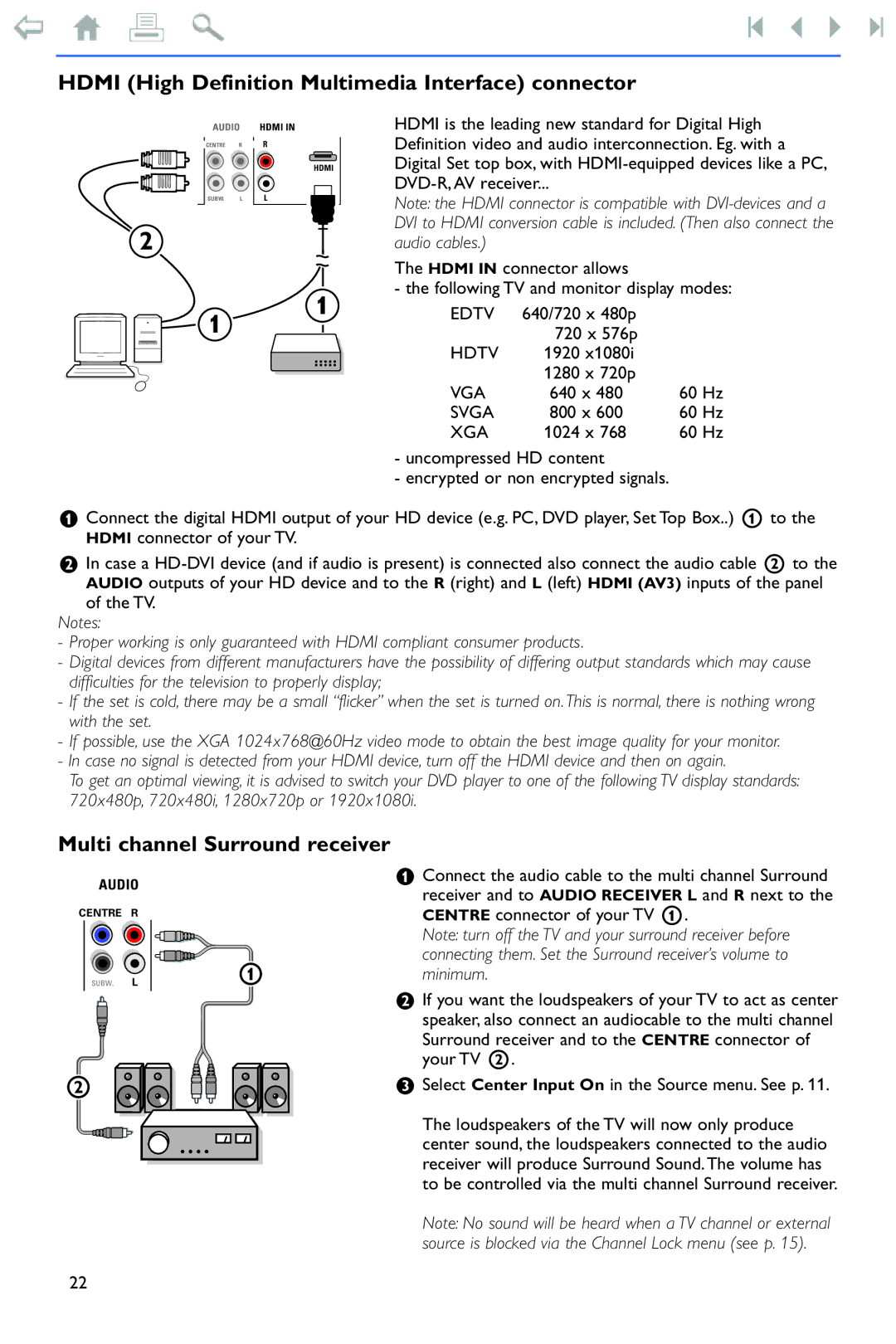HDMI (High Definition Multimedia Interface) connector
AUDIO | HDMI IN | |
CENTRE | R | R |
|
| HDMI |
SUBW. | L | L |
2
1
1
HDMI is the leading new standard for Digital High Definition video and audio interconnection. Eg. with a Digital Set top box, with
Note: the HDMI connector is compatible with
The HDMI IN connector allows
- the following TV and monitor display modes:
EDTV | 640/720 x 480p |
|
| 720 x 576p |
|
HDTV | 1920 x1080i |
|
| 1280 x 720p |
|
VGA | 640 x 480 | 60 Hz |
SVGA | 800 x 600 | 60 Hz |
XGA | 1024 x 768 | 60 Hz |
-uncompressed HD content
-encrypted or non encrypted signals.
&Connect the digital HDMI output of your HD device (e.g. PC, DVD player, Set Top Box..) 1 to the HDMI connector of your TV.
éIn case a
of the TV.
Notes:
-Proper working is only guaranteed with HDMI compliant consumer products.
-Digital devices from different manufacturers have the possibility of differing output standards which may cause difficulties for the television to properly display;
-If the set is cold, there may be a small “flicker” when the set is turned on. This is normal, there is nothing wrong with the set.
-If possible, use the XGA 1024x768@60Hz video mode to obtain the best image quality for your monitor.
-In case no signal is detected from your HDMI device, turn off the HDMI device and then on again.
To get an optimal viewing, it is advised to switch your DVD player to one of the following TV display standards: 720x480p, 720x480i, 1280x720p or 1920x1080i.
Multi channel Surround receiver
AUDIO
CENTRE R
1
SUBW. L
2
&Connect the audio cable to the multi channel Surround receiver and to AUDIO RECEIVER L and R next to the CENTRE connector of your TV 1.
Note: turn off the TV and your surround receiver before connecting them. Set the Surround receiver’s volume to minimum.
éIf you want the loudspeakers of your TV to act as center speaker, also connect an audiocable to the multi channel Surround receiver and to the CENTRE connector of your TV 2.
“Select Center Input On in the Source menu. See p. 11.
The loudspeakers of the TV will now only produce center sound, the loudspeakers connected to the audio receiver will produce Surround Sound. The volume has to be controlled via the multi channel Surround receiver.
Note: No sound will be heard when a TV channel or external source is blocked via the Channel Lock menu (see p. 15).
22