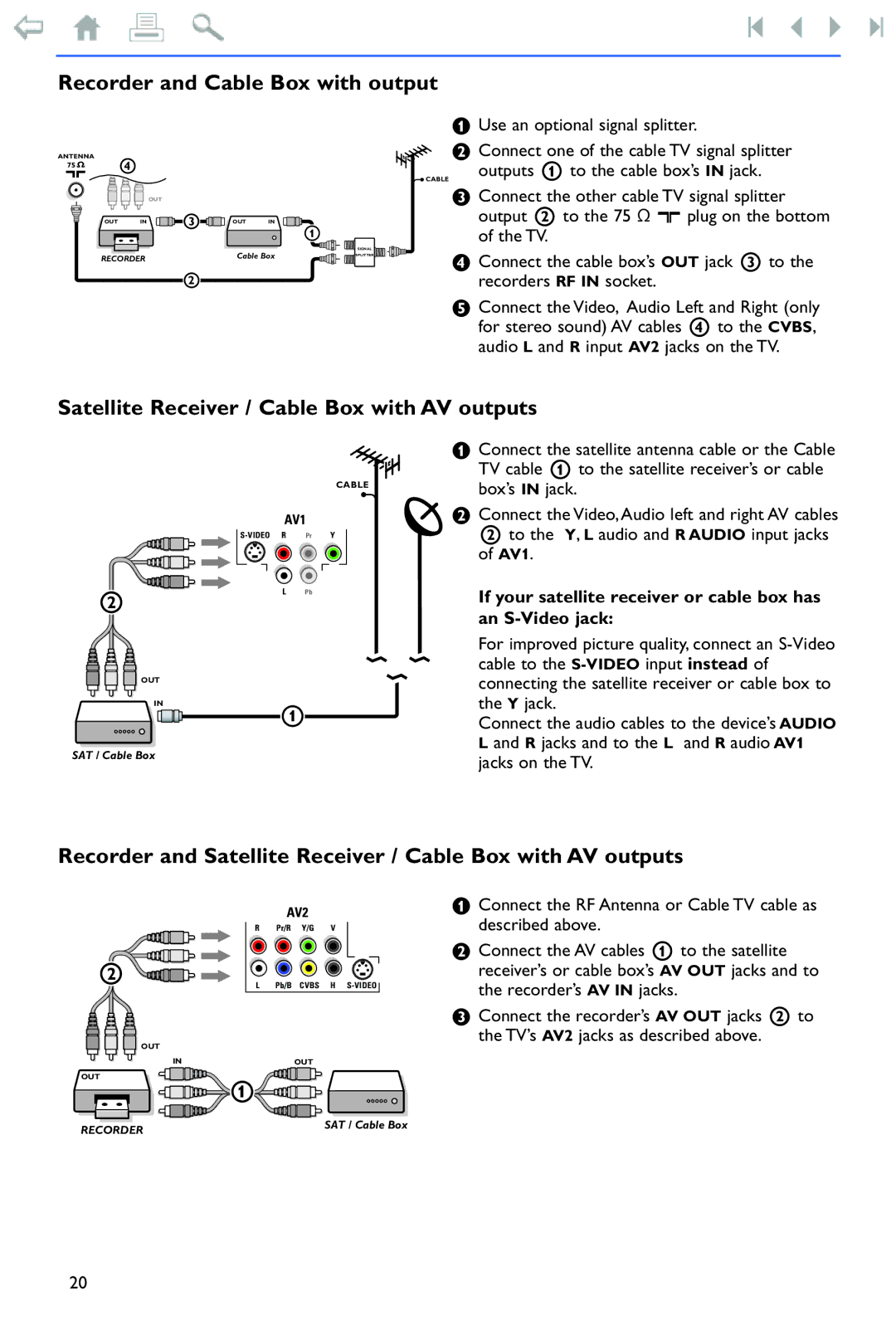Recorder and Cable Box with output
ANTENNA
75![]() 4
4
OUT
OUT | IN | 3 |
RECORDER
2
OUT IN
Cable Box
SIGNAL
SPLITTER
&Use an optional signal splitter.
é Connect one of the cable TV signal splitter outputs 1 to the cable box’s IN jack.
![]() CABLE
CABLE
“Connect the other cable TV signal splitter output 2 to the 75 ø x plug on the bottom of the TV.
‘Connect the cable box’s OUT jack 3 to the recorders RF IN socket.
(Connect the Video, Audio Left and Right (only for stereo sound) AV cables 4 to the CVBS, audio L and R input AV2 jacks on the TV.
Satellite Receiver / Cable Box with AV outputs
VIDEO
L / Mono
R
2
OUT
IN
SAT / Cable Box
CABLE
AV1
LPb
&Connect the satellite antenna cable or the Cable TV cable 1 to the satellite receiver’s or cable box’s IN jack.
éConnect the Video,Audio left and right AV cables 2 to the Y, L audio and R AUDIO input jacks of AV1.
If your satellite receiver or cable box has an S-Video jack:
For improved picture quality, connect an
Connect the audio cables to the device’s AUDIO L and R jacks and to the L and R audio AV1 jacks on the TV.
Recorder and Satellite Receiver / Cable Box with AV outputs
AV2
& Connect the RF Antenna or Cable TV cable as |
described above. |
2
VIDEO
L / Mono
R
OUT
R Pr/R Y/G V
L Pb/B CVBS H
éConnect the AV cables 1 to the satellite receiver’s or cable box’s AV OUT jacks and to the recorder’s AV IN jacks.
“Connect the recorder’s AV OUT jacks 2 to the TV’s AV2 jacks as described above.
INOUT
OUT
![]() 1
1 ![]()
![]()
![]()
![]()
![]()
![]()
![]()
![]()
![]()
![]()
![]()
![]()
RECORDER | SAT / Cable Box |
|
20