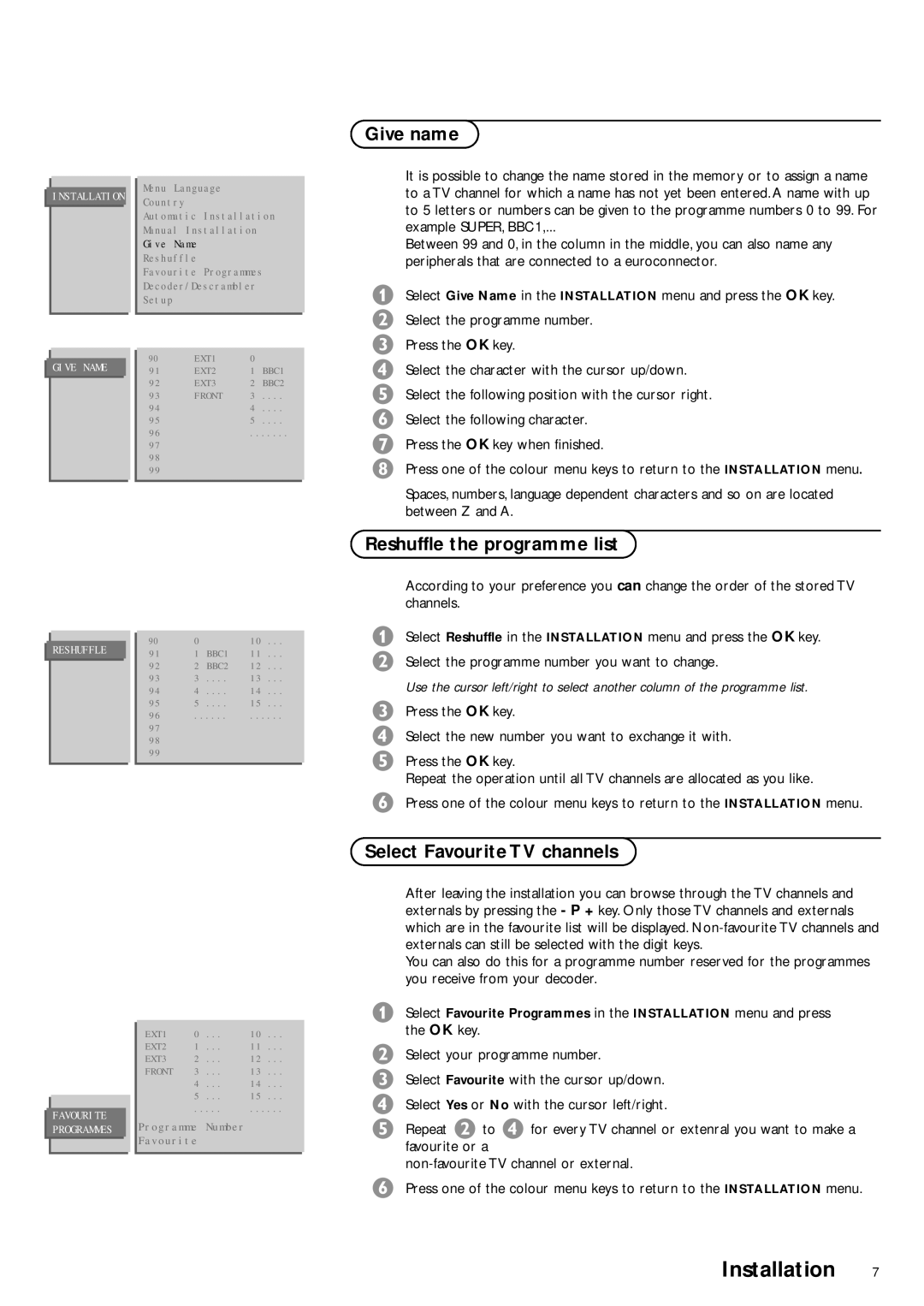Press one of the colour menu keys to return to the INSTALLATION menu.
Installation
§
for every TV channel or extenral you want to make a
Select Yes or No with the cursor left/right.
Select Favourite with the cursor up/down.
Select your programme number.
é
“
‘
( Repeat éto ‘ favourite or a
non-favourite TV channel or external.
in the INSTALLATION menu and press
& Select Favourite Programmes the OK key.
Press one of the colour menu keys to return to the INSTALLATION menu.
§
Select the new number you want to exchange it with.
Press the OK key.
“
‘
( Press the OK key.
Repeat the operation until all TV channels are allocated as you like.
Select Reshuffle in the INSTALLATION menu and press the OK key. Select the programme number you want to change.
Use the cursor left/right to select another column of the programme list.
&
é
Spaces, numbers, language dependent characters and so on are located between Z and A.
Reshuffle the programme list
According to your preference you can change the order of the stored TV channels.
Select the programme number. Press the OK key.
Select the character with the cursor up/down. Select the following position with the cursor right. Select the following character.
Press the OK key when finished.
Press one of the colour menu keys to return to the INSTALLATION menu.
Select Favourite TV channels
After leaving the installation you can browse through the TV channels and externals by pressing the - P + key. Only those TV channels and externals which are in the favourite list will be displayed. Non-favourite TV channels and externals can still be selected with the digit keys.
You can also do this for a programme number reserved for the programmes you receive from your decoder.
in the INSTALLATION menu and press the OK key.
&
é
“
‘
(
§
è
!
Menu Language
Country
Automatic Installation
Manual Installation
Give Name
Reshuffle
Favourite Programmes
Decoder/Descrambler
Setup
Give name
It is possible to change the name stored in the memory or to assign a name to a TV channel for which a name has not yet been entered. A name with up to 5 letters or numbers can be given to the programme numbers 0 to 99. For example SUPER, BBC1,...
Between 99 and 0, in the column in the middle, you can also name any peripherals that are connected to a euroconnector.
Select Give Name
GIVE NAME
RESHUFFLE
FAVOURITE PROGRAMMES
90 | EXT1 | 0 | |
91 | EXT2 | 1 | BBC1 |
92 | EXT3 | 2 | BBC2 |
93 | FRONT | 3 .... |
944
955
96.......
99........
90 | 0 | | 10 ... | |
91 | 1 | BBC1 | 11 ... | |
92 | 2 | BBC2 | 12 ... | |
93 | 3 | .... | 13 ... | |
94 | 4 | .... | 14 ... | |
95 | 5 | .... | 15 ... | |
96 | ...... | ...... | |
97 | | | | |
98 | | | | |
99 | | | | |
| | | | |
EXT1 | 0 ... | 10 ... |
EXT2 | 1 ... | 11 ... |
EXT3 | 2 ... | 12 ... |
FRONT | 3 ... | 13 ... |
| 4 ... | 14 ... |
| 5 ... | 15 ... |
| ..... | ...... |
Programme Number
Favourite