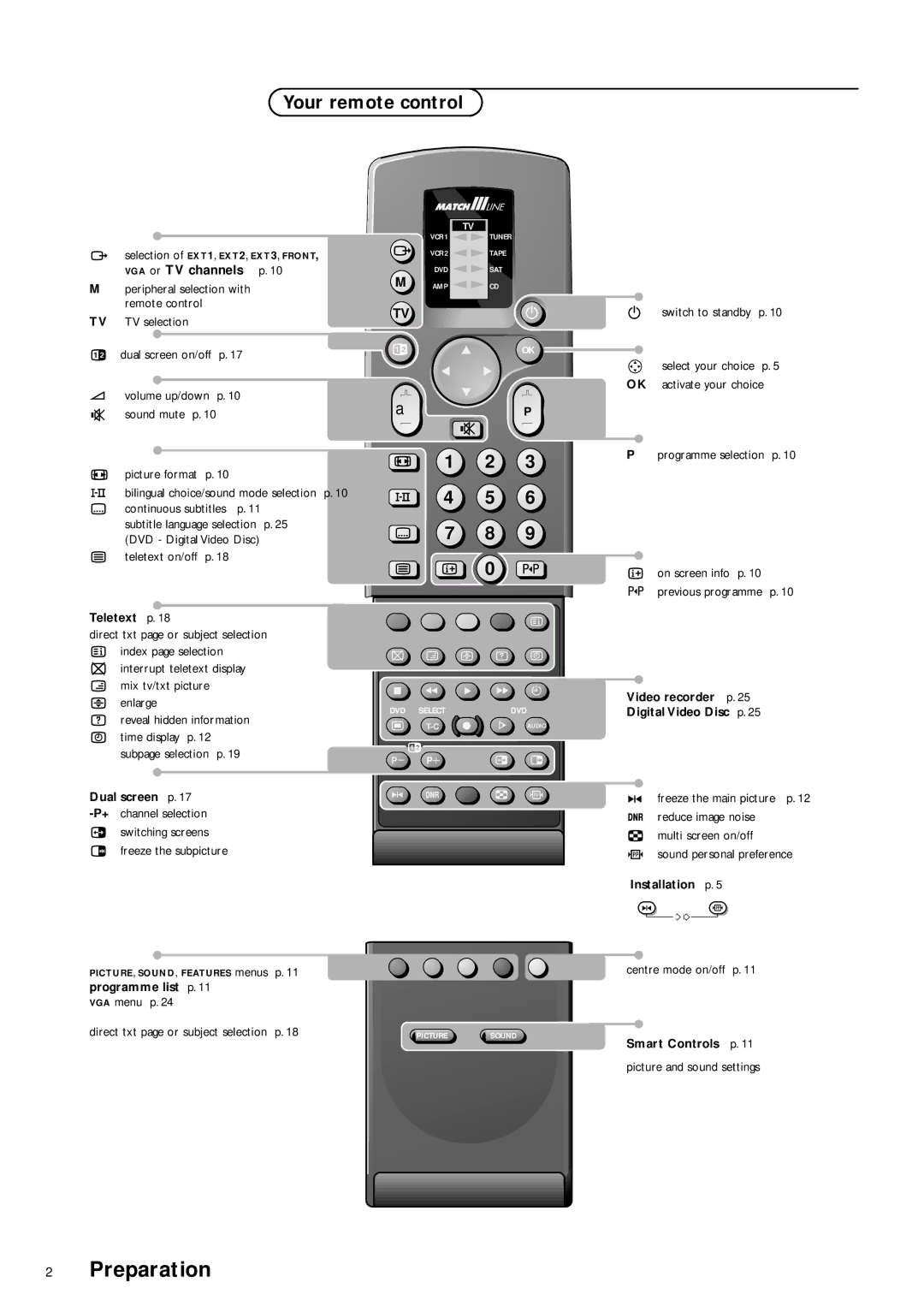Your remote control
wselection of EXT1, EXT2, EXT3, FRONT,
VGA or TV channels p. 10
Mperipheral selection with remote control
TV TV selection
bdual screen on/off p. 17
Vvolume up/down p. 10
¬sound mute p. 10
qpicture format p. 10
Xbilingual choice/sound mode selection p. 10
j continuous subtitles p. 11 subtitle language selection p. 25 (DVD - Digital Video Disc)
bteletext on/off p. 18
Teletext p. 18
direct txt page or subject selection
kindex page selection e interrupt teletext display c mix tv/txt picture
h enlarge
f reveal hidden information U time display p. 12
subpage selection p. 19
Dual screen p. 17
cswitching screens
dfreeze the subpicture
PICTURE, SOUND, FEATURES menus p. 11 programme list p. 11
VGA menu p. 24
direct txt page or subject selection p. 18
|
| TV |
| VCR 1 | TUNER |
w VCR 2 | TAPE | |
M | DVD | SAT |
AMP | CD | |
TVB
b![]() OK
OK ![]()
aP
¬
q 1 2 3
X 4 5 6
j 7 8 9
b i 0 0
k
e c h f U
‡Ò π † C
DVD | SELECT | DVD |
Ï | N AUDIO |
b
P- P+ ![]() c d
c d
SP ![]() fi s
fi s
PICTURESOUND
Bswitch to standby p. 10
Aselect your choice p. 5
OK activate your choice
Pprogramme selection p. 10
ion screen info p. 10
0previous programme p. 10
Video recorder p. 25
Digital Video Disc p. 25
S freeze the main picture p. 12
Preduce image noise
fimulti screen on/off
ssound personal preference
Installation p. 5
Ss
![]() yÚ
yÚ![]()
centre mode on/off p. 11
Smart Controls p. 11
picture and sound settings