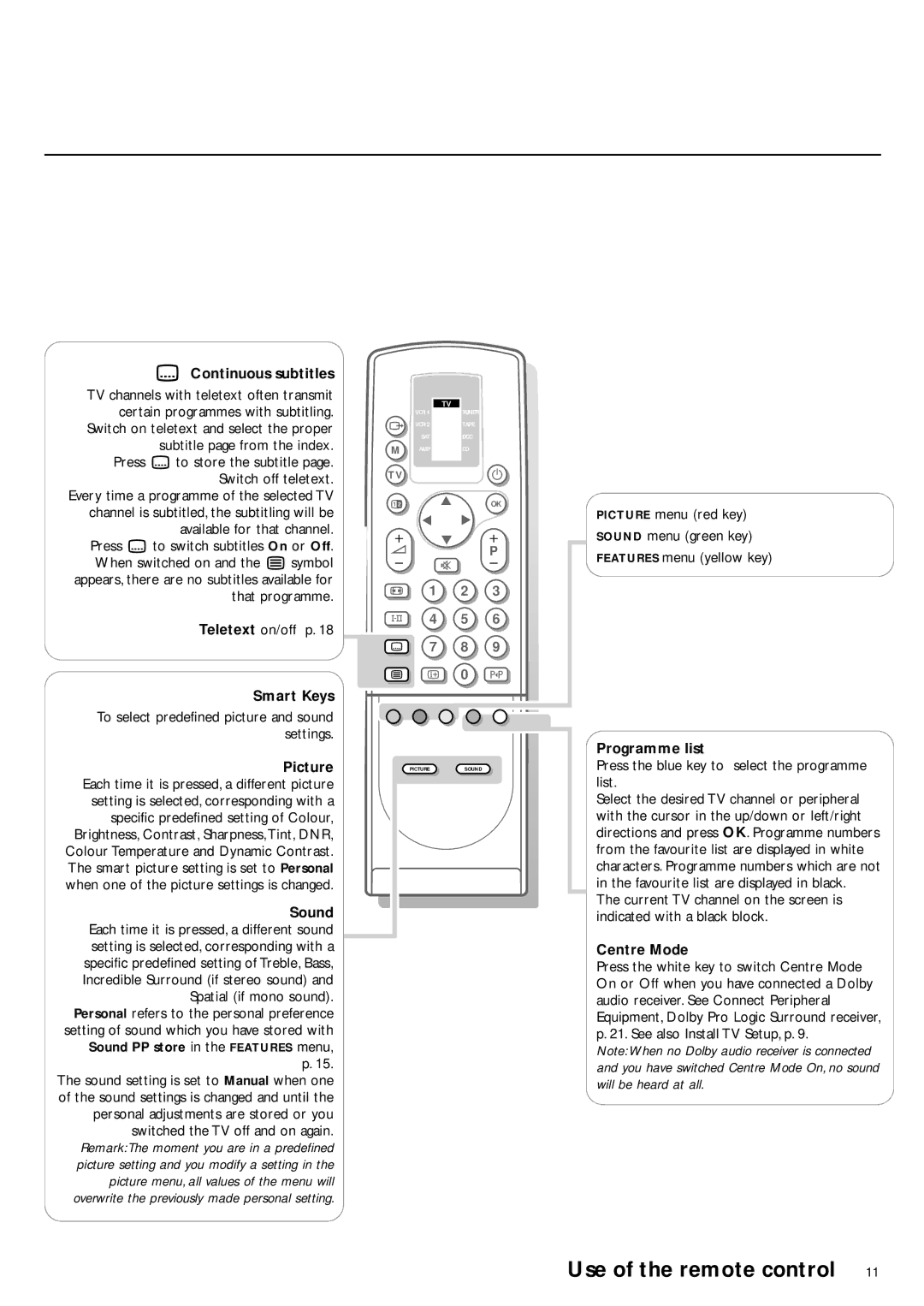jContinuous subtitles
TV channels with teletext often transmit certain programmes with subtitling.
Switch on teletext and select the proper subtitle page from the index.
Press j to store the subtitle page. Switch off teletext.
Every time a programme of the selected TV
TV
VCR 1
wVCR 2 SAT
MAMP
TV
b | π |
TUNER
TAPE
DCC
CD
B
OK
channel is subtitled, the subtitling will be available for that channel.
Press j to switch subtitles On or Off. When switched on and the b symbol appears, there are no subtitles available for that programme.
Teletext on/off p. 18
Smart Keys
To select predefined picture and sound settings.
Picture Each time it is pressed, a different picture setting is selected, corresponding with a specific predefined setting of Colour, Brightness, Contrast, Sharpness,Tint, DNR, Colour Temperature and Dynamic Contrast. The smart picture setting is set to Personal when one of the picture settings is changed.
Sound Each time it is pressed, a different sound setting is selected, corresponding with a specific predefined setting of Treble, Bass, Incredible Surround (if stereo sound) and
Spatial (if mono sound). Personal refers to the personal preference setting of sound which you have stored with Sound PP store in the FEATURES menu, p. 15.
The sound setting is set to Manual when one of the sound settings is changed and until the personal adjustments are stored or you switched the TV off and on again.
Remark: The moment you are in a predefined picture setting and you modify a setting in the picture menu, all values of the menu will overwrite the previously made personal setting.
| π | π | |
+ | π | + | |
V | P | ||
| |||
- | ¬ | - | |
q | 1 | 2 3 |
X 4 5 6
j 7 8 9
b i 0 0
PICTURESOUND
PICTURE menu (red key)
SOUND menu (green key)
FEATURES menu (yellow key)
Programme list
Press the blue key to select the programme list.
Select the desired TV channel or peripheral with the cursor in the up/down or left/right directions and press OK. Programme numbers from the favourite list are displayed in white characters. Programme numbers which are not in the favourite list are displayed in black.
The current TV channel on the screen is indicated with a black block.
Centre Mode
Press the white key to switch Centre Mode On or Off when you have connected a Dolby audio receiver. See Connect Peripheral Equipment, Dolby Pro Logic Surround receiver, p. 21. See also Install TV Setup, p. 9.
Note: When no Dolby audio receiver is connected and you have switched Centre Mode On, no sound will be heard at all.