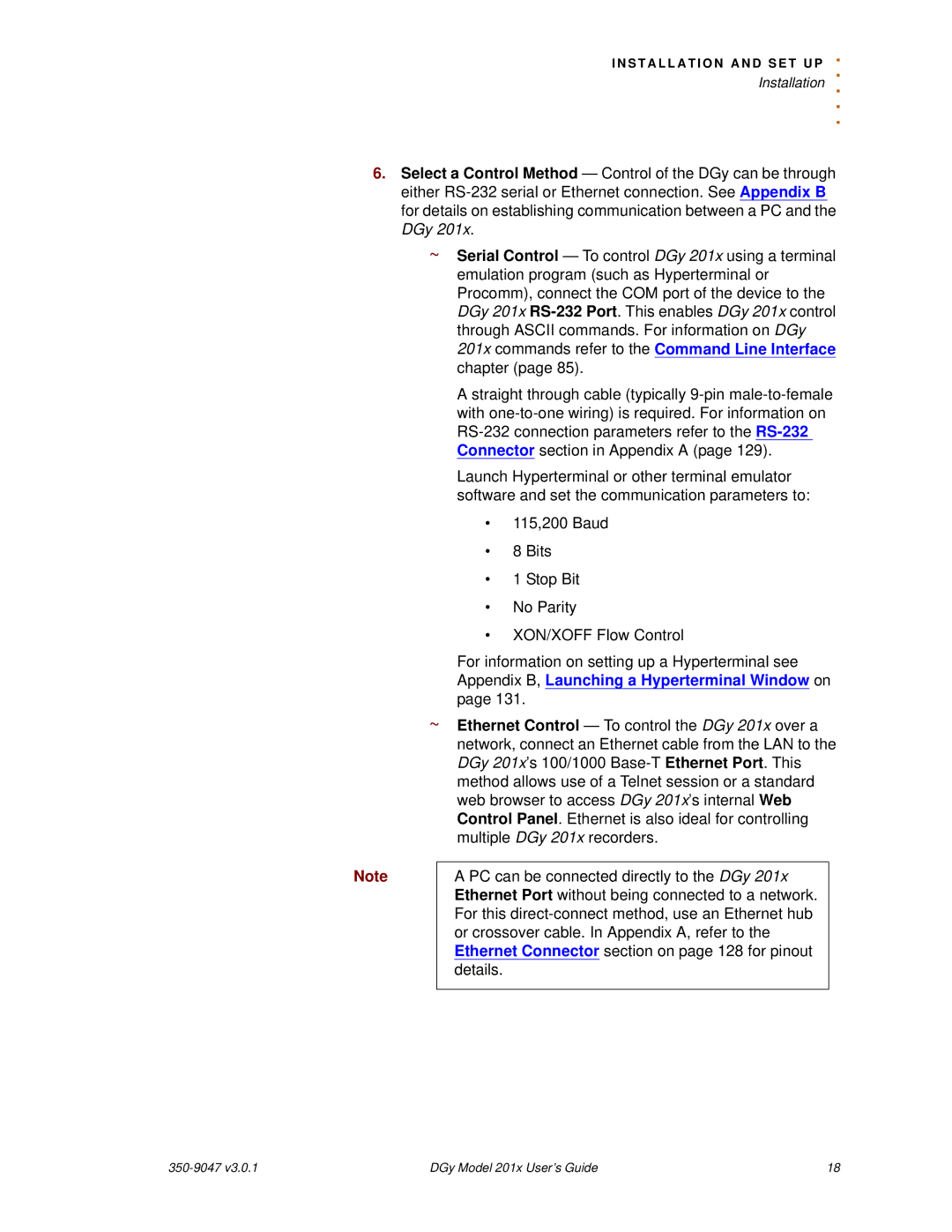I N S TA L L A T I O N A N D S E T U
.P
. Installation ..
.
6.Select a Control Method — Control of the DGy can be through either
~Serial Control — To control DGy 201x using a terminal emulation program (such as Hyperterminal or Procomm), connect the COM port of the device to the DGy 201x
A straight through cable (typically
Launch Hyperterminal or other terminal emulator software and set the communication parameters to:
•115,200 Baud
•8 Bits
•1 Stop Bit
•No Parity
•XON/XOFF Flow Control
For information on setting up a Hyperterminal see Appendix B, Launching a Hyperterminal Window on page 131.
~Ethernet Control — To control the DGy 201x over a network, connect an Ethernet cable from the LAN to the DGy 201x’s 100/1000
Note | A PC can be connected directly to the DGy 201x |
| Ethernet Port without being connected to a network. |
| For this |
| or crossover cable. In Appendix A, refer to the |
| Ethernet Connector section on page 128 for pinout |
| details. |
|
|
| DGy Model 201x User’s Guide | 18 |