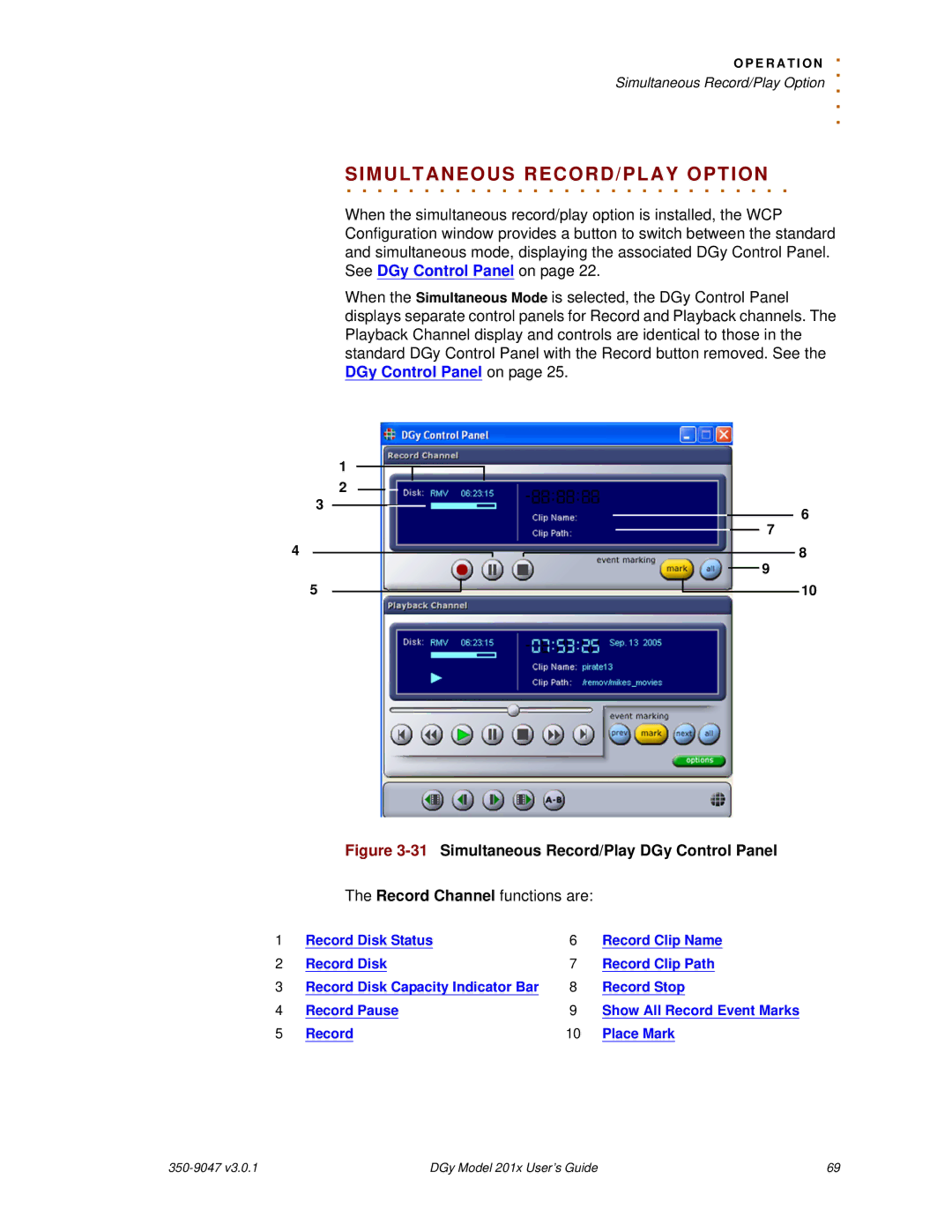O P E R A T I O N. . Simultaneous Record/Play Option ..
.
SIMULTANEOUS. . . . . . . . . . . .RECORD/PLAY. . . . . . . . . . OPTION. . . . . . .
When the simultaneous record/play option is installed, the WCP Configuration window provides a button to switch between the standard and simultaneous mode, displaying the associated DGy Control Panel. See DGy Control Panel on page 22.
When the Simultaneous Mode is selected, the DGy Control Panel displays separate control panels for Record and Playback channels. The Playback Channel display and controls are identical to those in the standard DGy Control Panel with the Record button removed. See the DGy Control Panel on page 25.
1
2
3
4
5
6
7
8
9
10
Figure 3-31 Simultaneous Record/Play DGy Control Panel The Record Channel functions are:
1 | Record Disk Status | 6 | Record Clip Name |
2 | Record Disk | 7 | Record Clip Path |
3 | Record Disk Capacity Indicator Bar | 8 | Record Stop |
4 | Record Pause | 9 | Show All Record Event Marks |
5 | Record | 10 | Place Mark |
| DGy Model 201x User’s Guide | 69 |