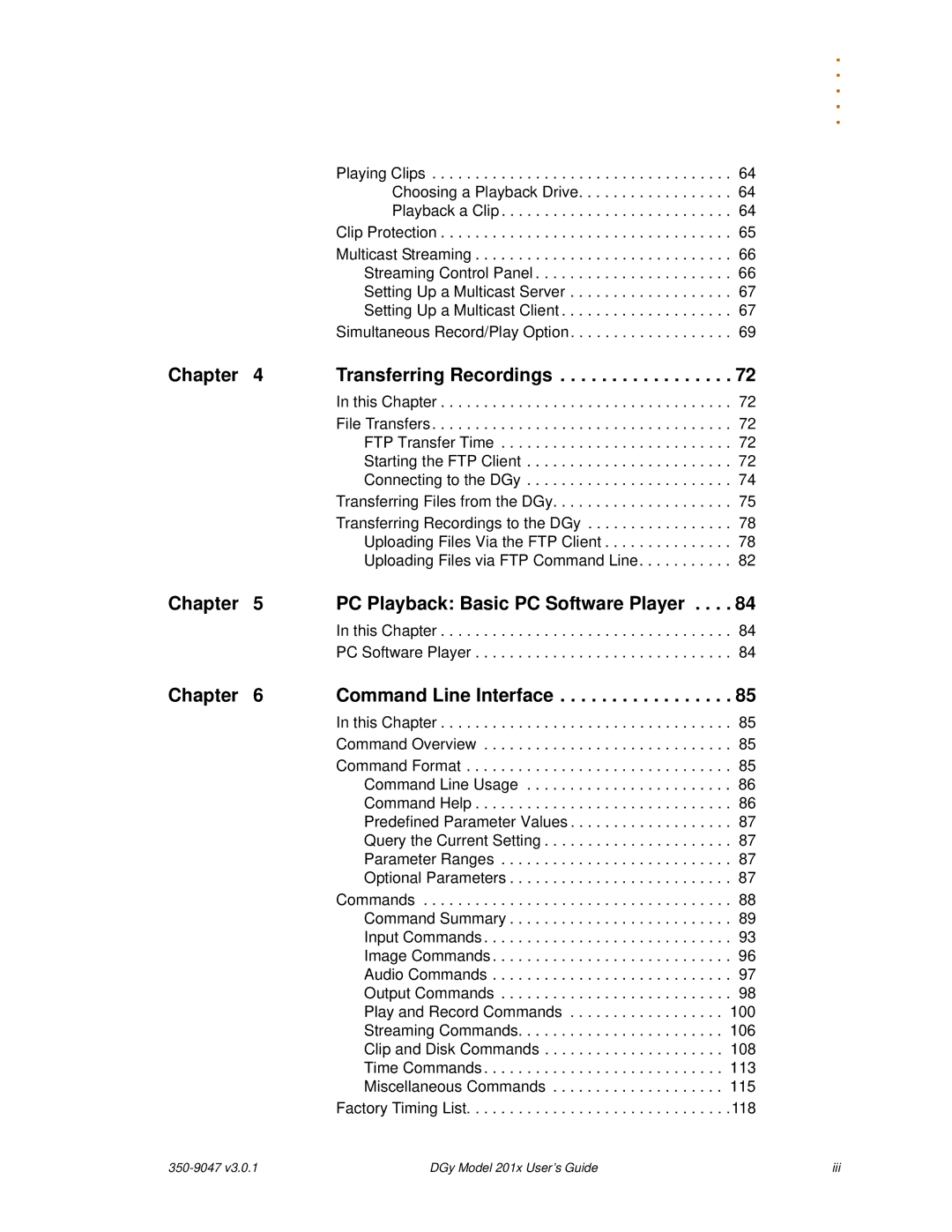. . . . .
Playing Clips . . . . . . . . . . . . . . . . . . . . . . . . . . . . . . . . . . . 64
Choosing a Playback Drive. . . . . . . . . . . . . . . . . . 64
Playback a Clip . . . . . . . . . . . . . . . . . . . . . . . . . . . 64
Clip Protection . . . . . . . . . . . . . . . . . . . . . . . . . . . . . . . . . . 65
Multicast Streaming . . . . . . . . . . . . . . . . . . . . . . . . . . . . . . 66
Streaming Control Panel . . . . . . . . . . . . . . . . . . . . . . . 66
Setting Up a Multicast Server . . . . . . . . . . . . . . . . . . . 67
Setting Up a Multicast Client . . . . . . . . . . . . . . . . . . . . 67
Simultaneous Record/Play Option. . . . . . . . . . . . . . . . . . . 69
Chapter 4 | Transferring Recordings | 72 |
| In this Chapter | 72 |
| File Transfers | 72 |
| FTP Transfer Time | 72 |
| Starting the FTP Client | 72 |
| Connecting to the DGy | 74 |
| Transferring Files from the DGy | 75 |
| Transferring Recordings to the DGy | 78 |
| Uploading Files Via the FTP Client | 78 |
| Uploading Files via FTP Command Line | 82 |
Chapter | 5 | PC Playback: Basic PC Software Player . . . . 84 | |
|
| In this Chapter | . 84 |
|
| PC Software Player | . 84 |
Chapter | 6 | Command Line Interface | . 85 |
|
| In this Chapter | . 85 |
|
| Command Overview | . 85 |
|
| Command Format | . 85 |
|
| Command Line Usage | . 86 |
|
| Command Help | . 86 |
|
| Predefined Parameter Values | . 87 |
|
| Query the Current Setting | . 87 |
|
| Parameter Ranges | . 87 |
|
| Optional Parameters | . 87 |
|
| Commands | . 88 |
|
| Command Summary | . 89 |
|
| Input Commands | . 93 |
|
| Image Commands | . 96 |
|
| Audio Commands | . 97 |
|
| Output Commands | . 98 |
|
| Play and Record Commands | 100 |
|
| Streaming Commands | 106 |
|
| Clip and Disk Commands | 108 |
|
| Time Commands | 113 |
|
| Miscellaneous Commands | 115 |
|
| Factory Timing List | .118 |
DGy Model 201x User’s Guide | iii |