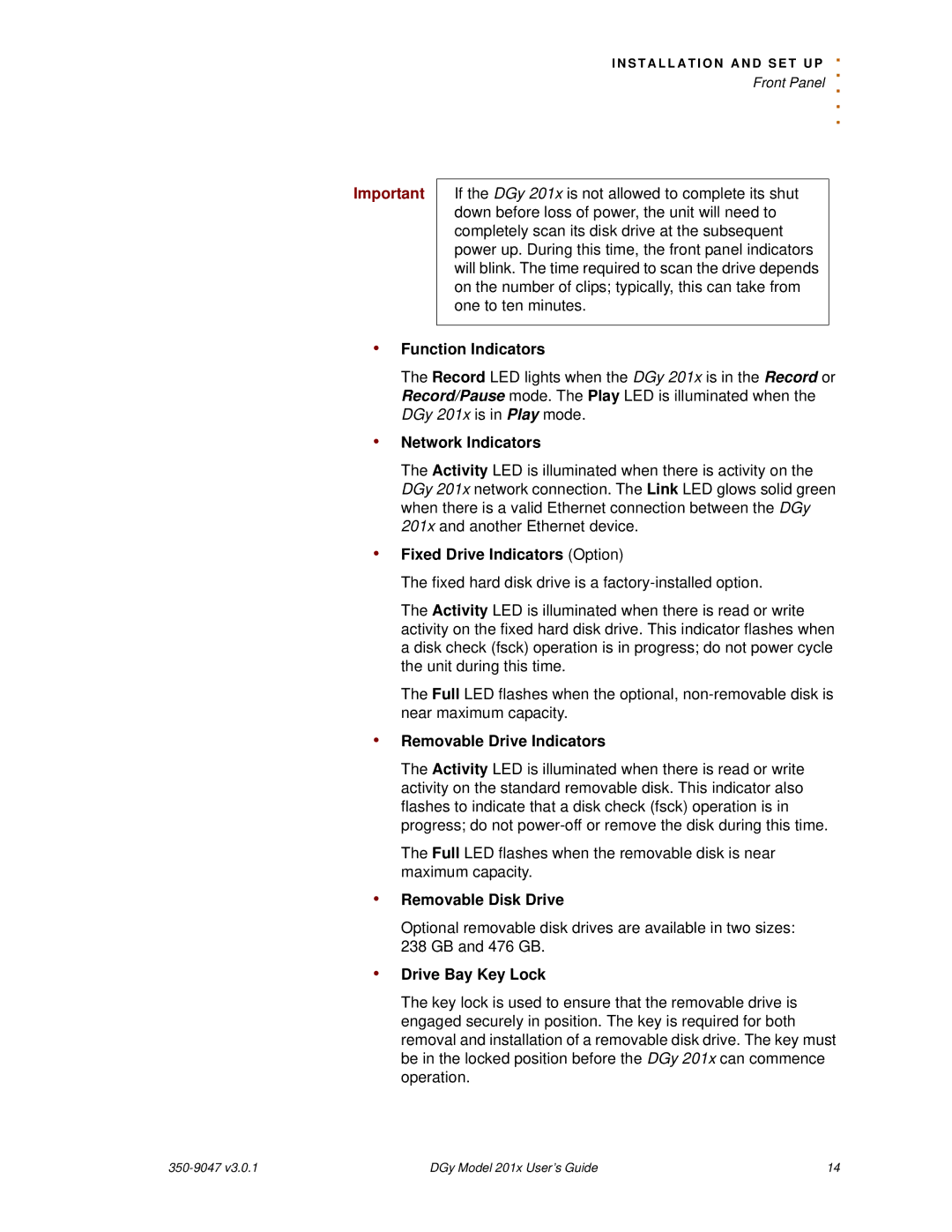I N S TA L L A T I O N A N D S E T U
.P
. Front Panel ..
.
Important
If the DGy 201x is not allowed to complete its shut down before loss of power, the unit will need to completely scan its disk drive at the subsequent power up. During this time, the front panel indicators will blink. The time required to scan the drive depends on the number of clips; typically, this can take from one to ten minutes.
•Function Indicators
The Record LED lights when the DGy 201x is in the Record or Record/Pause mode. The Play LED is illuminated when the DGy 201x is in Play mode.
•Network Indicators
The Activity LED is illuminated when there is activity on the DGy 201x network connection. The Link LED glows solid green when there is a valid Ethernet connection between the DGy 201x and another Ethernet device.
•Fixed Drive Indicators (Option)
The fixed hard disk drive is a
The Activity LED is illuminated when there is read or write activity on the fixed hard disk drive. This indicator flashes when a disk check (fsck) operation is in progress; do not power cycle the unit during this time.
The Full LED flashes when the optional,
•Removable Drive Indicators
The Activity LED is illuminated when there is read or write activity on the standard removable disk. This indicator also flashes to indicate that a disk check (fsck) operation is in progress; do not
The Full LED flashes when the removable disk is near maximum capacity.
•Removable Disk Drive
Optional removable disk drives are available in two sizes:
238 GB and 476 GB.
•Drive Bay Key Lock
The key lock is used to ensure that the removable drive is engaged securely in position. The key is required for both removal and installation of a removable disk drive. The key must be in the locked position before the DGy 201x can commence operation.
| DGy Model 201x User’s Guide | 14 |