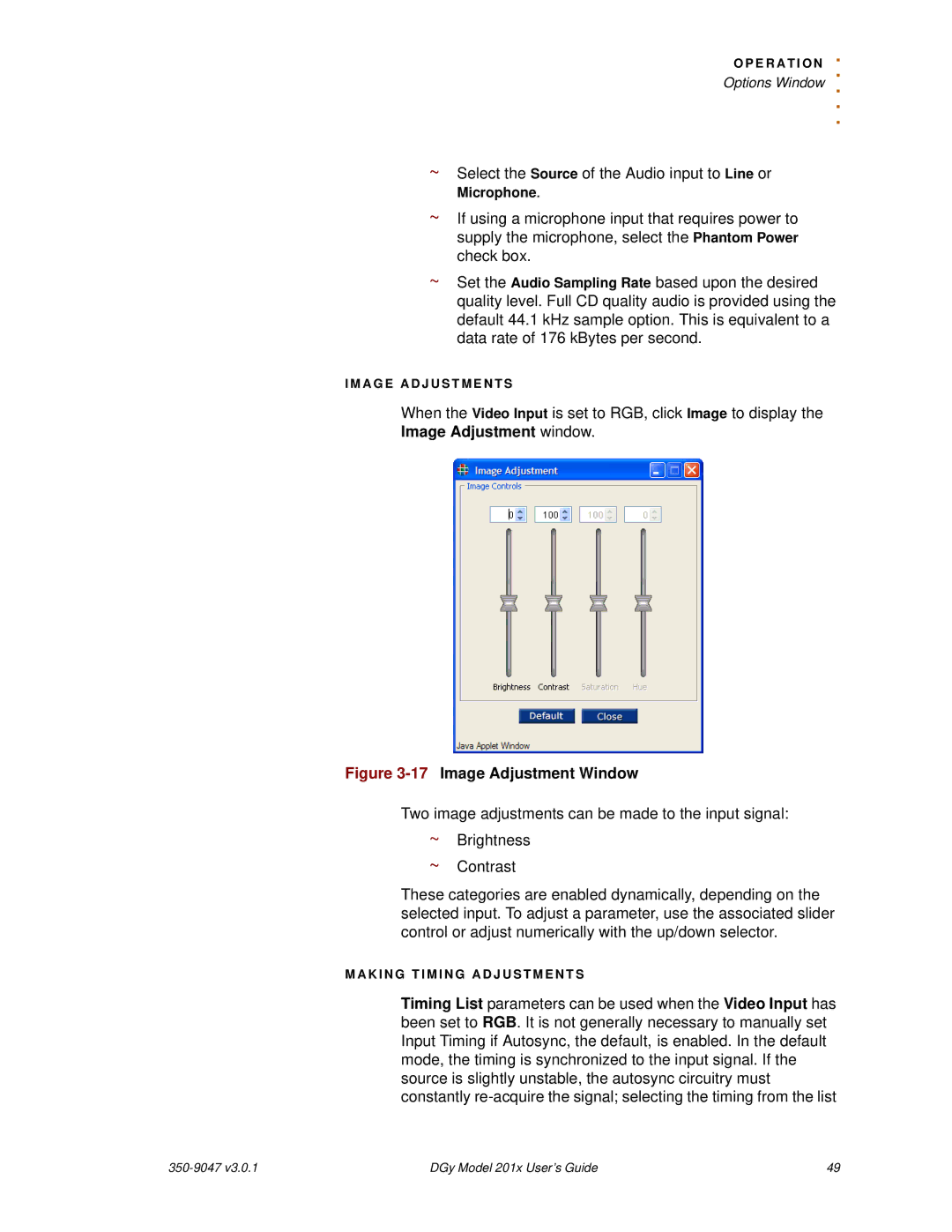O P E R A T I O N. . Options Window ..
.
~Select the Source of the Audio input to Line or
Microphone.
~If using a microphone input that requires power to supply the microphone, select the Phantom Power check box.
~Set the Audio Sampling Rate based upon the desired quality level. Full CD quality audio is provided using the default 44.1 kHz sample option. This is equivalent to a data rate of 176 kBytes per second.
I M A G E A D J U S T M E N T S
When the Video Input is set to RGB, click Image to display the Image Adjustment window.
Figure 3-17 Image Adjustment Window
Two image adjustments can be made to the input signal:
~Brightness
~Contrast
These categories are enabled dynamically, depending on the selected input. To adjust a parameter, use the associated slider control or adjust numerically with the up/down selector.
M A K I N G T I M I N G A D J U S T M E N T S
Timing List parameters can be used when the Video Input has been set to RGB. It is not generally necessary to manually set Input Timing if Autosync, the default, is enabled. In the default mode, the timing is synchronized to the input signal. If the source is slightly unstable, the autosync circuitry must constantly
| DGy Model 201x User’s Guide | 49 |