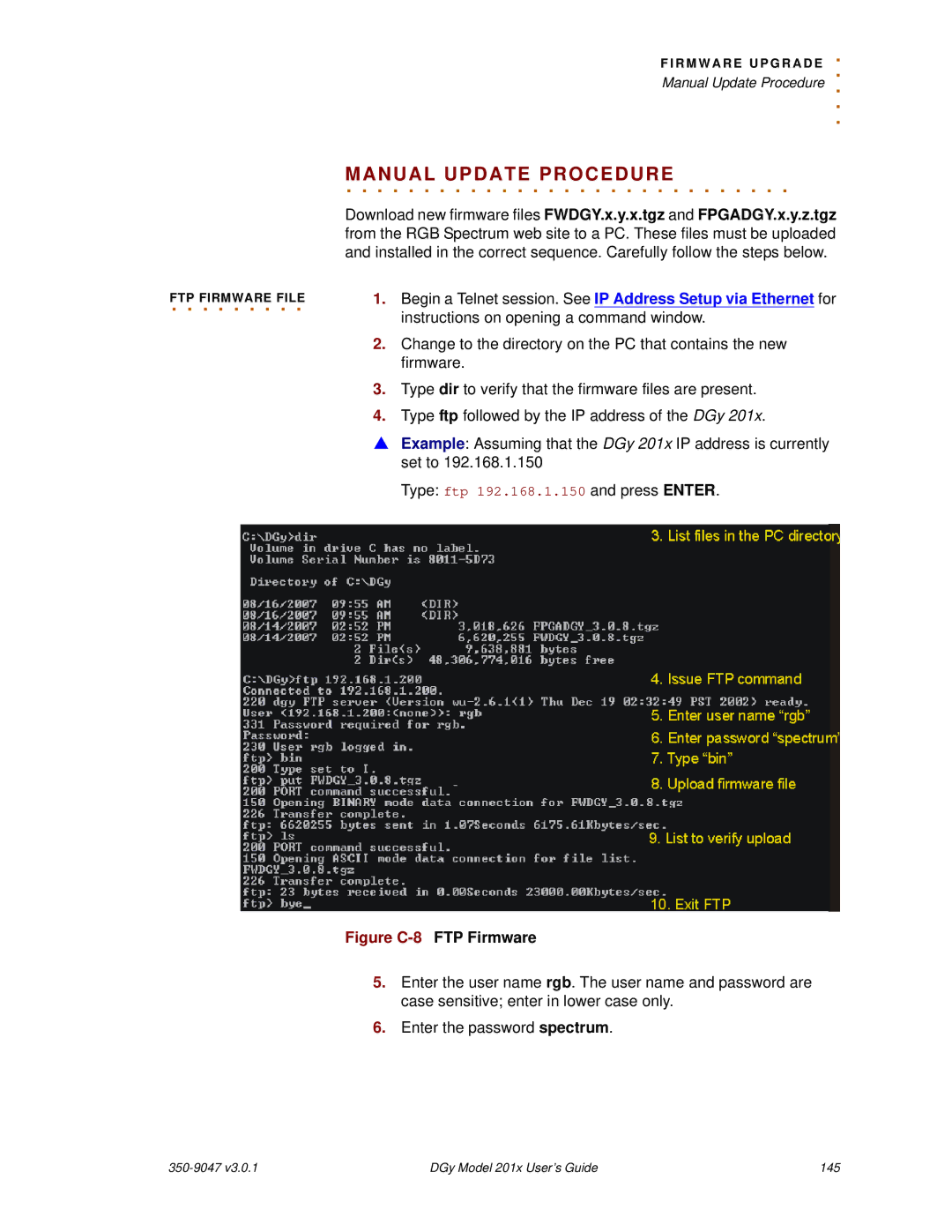F I R M W A R E U P G R A D
.E
|
| . |
|
| Manual Update Procedure |
|
| . . . |
| MANUAL UPDATE PROCEDURE | |
| . . . . . . . . . . . . . . . . . . . . . . . . . . . . . | |
| Download new firmware files FWDGY.x.y.x.tgz and FPGADGY.x.y.z.tgz | |
| from the RGB Spectrum web site to a PC. These files must be uploaded | |
| and installed in the correct sequence. Carefully follow the steps below. | |
. . . . . . . . . | 1. | Begin a Telnet session. See IP Address Setup via Ethernet for |
FTP FIRMWARE FILE |
|
|
|
| instructions on opening a command window. |
| 2. | Change to the directory on the PC that contains the new |
|
| firmware. |
| 3. | Type dir to verify that the firmware files are present. |
| 4. | Type ftp followed by the IP address of the DGy 201x. |
| S Example: Assuming that the DGy 201x IP address is currently | |
|
| set to 192.168.1.150 |
Type: ftp 192.168.1.150 and press ENTER.
Figure C-8 FTP Firmware
5.Enter the user name rgb. The user name and password are case sensitive; enter in lower case only.
6.Enter the password spectrum.
DGy Model 201x User’s Guide | 145 |