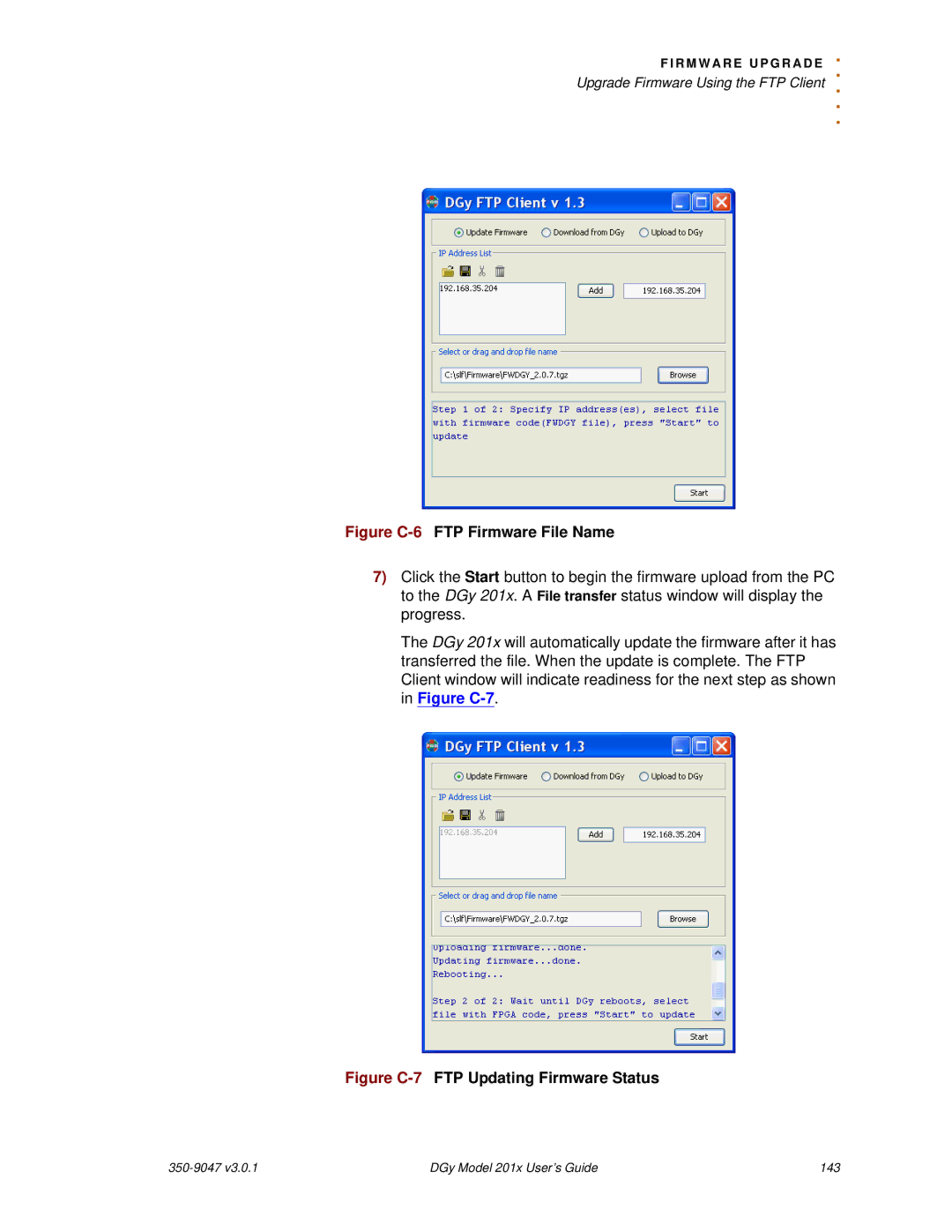F I R M W A R E U P G R A D
.E
. Upgrade Firmware Using the FTP Client ..
.
Figure C-6 FTP Firmware File Name
7)Click the Start button to begin the firmware upload from the PC to the DGy 201x. A File transfer status window will display the progress.
The DGy 201x will automatically update the firmware after it has transferred the file. When the update is complete. The FTP Client window will indicate readiness for the next step as shown in Figure
Figure C-7 FTP Updating Firmware Status
DGy Model 201x User’s Guide | 143 |