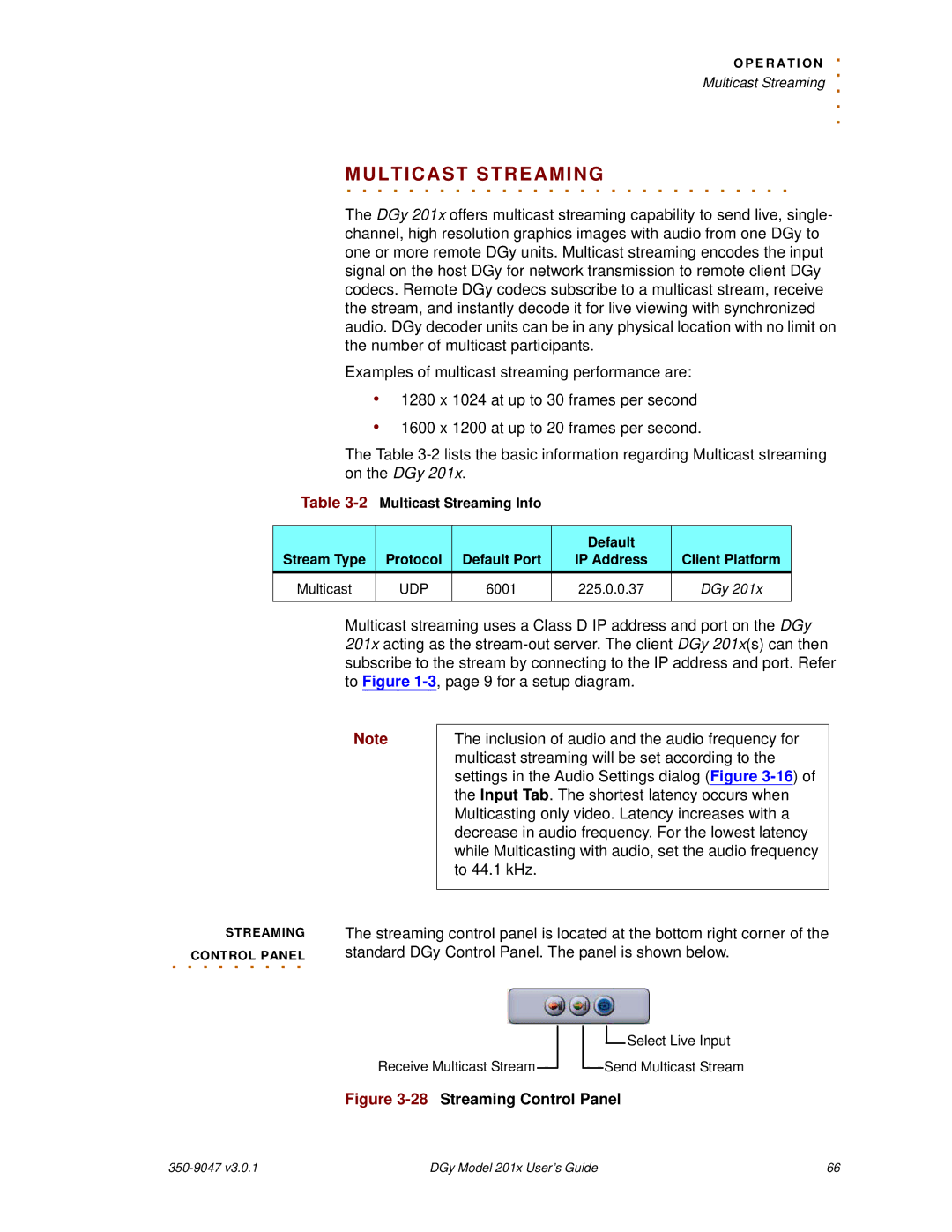O P E R A T I O N. . Multicast Streaming ..
.
MULTICAST. . . . . . . . .STREAMING. . . . . . . . . . . . . . . . . . . .
The DGy 201x offers multicast streaming capability to send live, single- channel, high resolution graphics images with audio from one DGy to one or more remote DGy units. Multicast streaming encodes the input signal on the host DGy for network transmission to remote client DGy codecs. Remote DGy codecs subscribe to a multicast stream, receive the stream, and instantly decode it for live viewing with synchronized audio. DGy decoder units can be in any physical location with no limit on the number of multicast participants.
Examples of multicast streaming performance are:
•1280 x 1024 at up to 30 frames per second
•1600 x 1200 at up to 20 frames per second.
The Table
Table
Stream Type | Protocol | Default Port | Default | Client Platform |
IP Address | ||||
Multicast | UDP | 6001 | 225.0.0.37 | DGy 201x |
|
|
|
|
|
Multicast streaming uses a Class D IP address and port on the DGy 201x acting as the
Note
The inclusion of audio and the audio frequency for multicast streaming will be set according to the settings in the Audio Settings dialog (Figure
STREAMING | The streaming control panel is located at the bottom right corner of the | ||||||
. . . . . . . . . | standard DGy Control Panel. The panel is shown below. | ||||||
CONTROL PANEL |
|
|
|
|
|
|
|
| Receive Multicast Stream |
|
|
|
|
| Select Live Input |
|
|
|
|
|
| ||
|
|
|
|
|
| ||
|
|
|
| Send Multicast Stream | |||
|
|
| |||||
Figure 3-28 Streaming Control Panel
| DGy Model 201x User’s Guide | 66 |