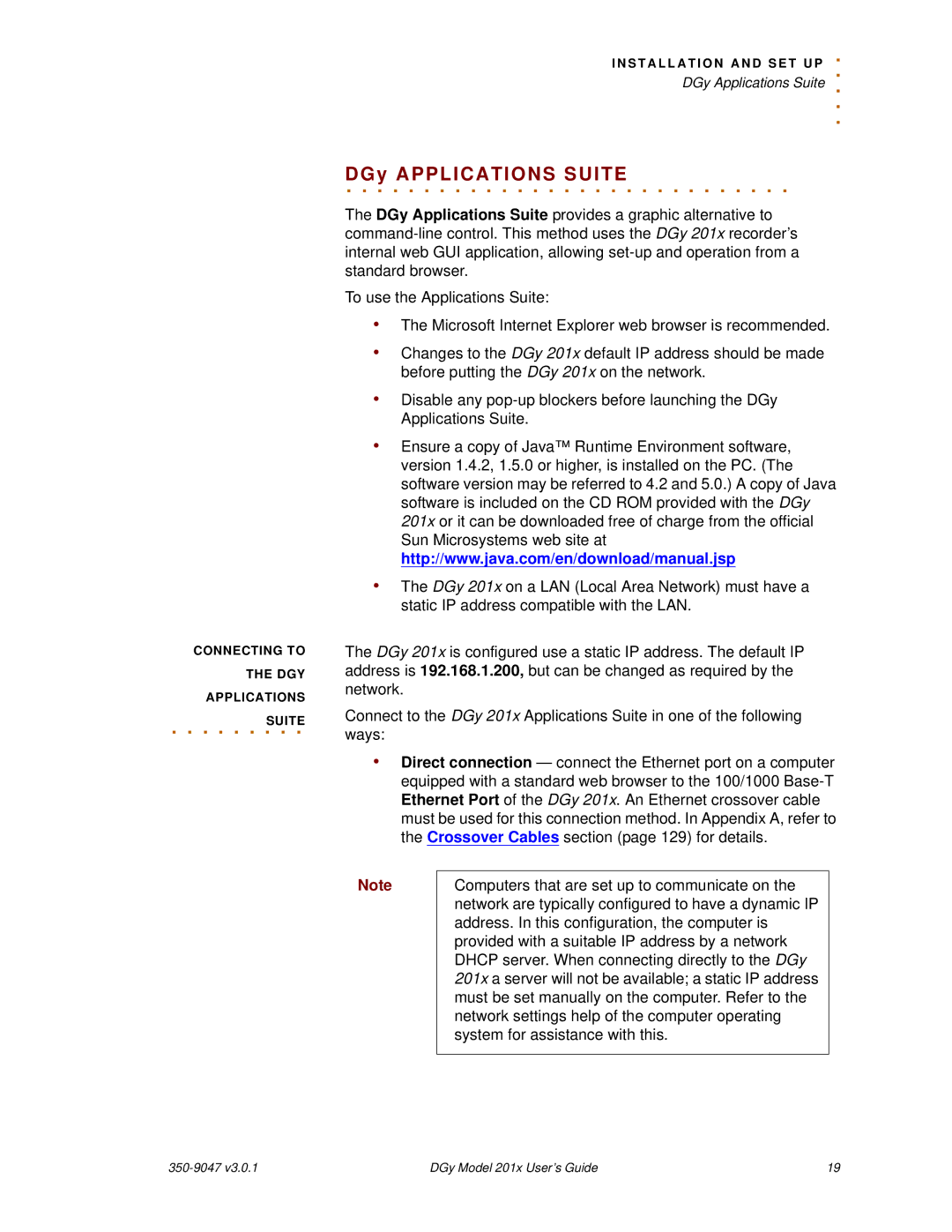CONNECTING TO
THE DGY
APPLICATIONS
. . . . . . .SUITE. .
I N S TA L L A T I O N A N D S E T U .P . DGy Applications Suite ..
.
DGy. . . .APPLICATIONS. . . . . . . . . . .SUITE. . . . . . . . . . . . . .
The DGy Applications Suite provides a graphic alternative to
To use the Applications Suite:
•The Microsoft Internet Explorer web browser is recommended.
•Changes to the DGy 201x default IP address should be made before putting the DGy 201x on the network.
•Disable any
•Ensure a copy of Java™ Runtime Environment software, version 1.4.2, 1.5.0 or higher, is installed on the PC. (The software version may be referred to 4.2 and 5.0.) A copy of Java software is included on the CD ROM provided with the DGy 201x or it can be downloaded free of charge from the official Sun Microsystems web site at http://www.java.com/en/download/manual.jsp
•The DGy 201x on a LAN (Local Area Network) must have a static IP address compatible with the LAN.
The DGy 201x is configured use a static IP address. The default IP address is 192.168.1.200, but can be changed as required by the network.
Connect to the DGy 201x Applications Suite in one of the following ways:
•Direct connection — connect the Ethernet port on a computer equipped with a standard web browser to the 100/1000
Note | Computers that are set up to communicate on the |
| network are typically configured to have a dynamic IP |
| address. In this configuration, the computer is |
| provided with a suitable IP address by a network |
| DHCP server. When connecting directly to the DGy |
| 201x a server will not be available; a static IP address |
| must be set manually on the computer. Refer to the |
| network settings help of the computer operating |
| system for assistance with this. |
|
|
| DGy Model 201x User’s Guide | 19 |