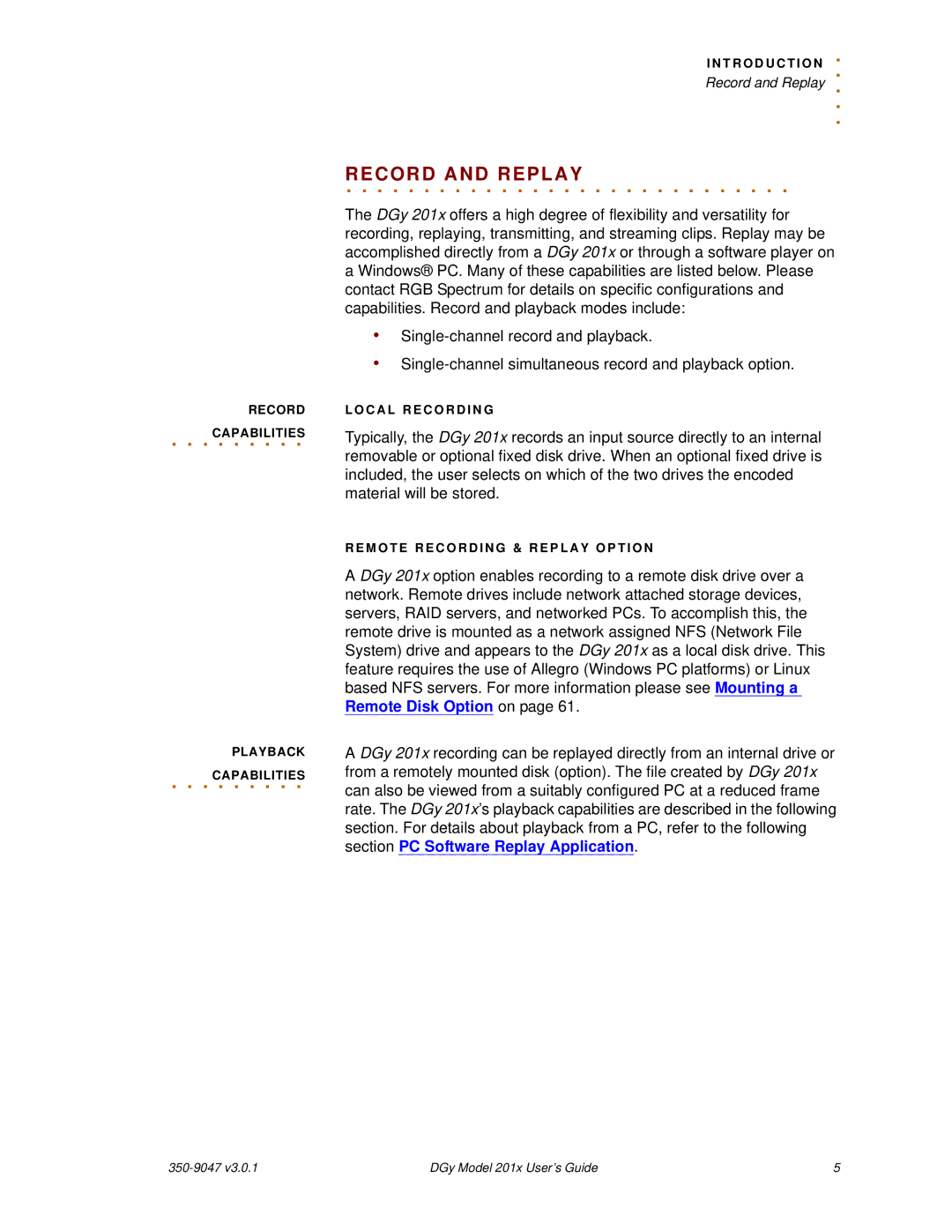RECORD
. . .CAPABILITIES. . . . . .
PLAYBACK
. . .CAPABILITIES. . . . . .
I N T R O D U C T I O N. . Record and Replay ..
.
RECORD. . . . . . .AND. . . REPLAY. . . . . . . . . . . . . . . . . . .
The DGy 201x offers a high degree of flexibility and versatility for recording, replaying, transmitting, and streaming clips. Replay may be accomplished directly from a DGy 201x or through a software player on a Windows® PC. Many of these capabilities are listed below. Please contact RGB Spectrum for details on specific configurations and capabilities. Record and playback modes include:
•
•
L O C A L R E C O R D I N G
Typically, the DGy 201x records an input source directly to an internal removable or optional fixed disk drive. When an optional fixed drive is included, the user selects on which of the two drives the encoded material will be stored.
R E M O T E R E C O R D I N G & R E P L A Y O P T I O N
A DGy 201x option enables recording to a remote disk drive over a network. Remote drives include network attached storage devices, servers, RAID servers, and networked PCs. To accomplish this, the remote drive is mounted as a network assigned NFS (Network File System) drive and appears to the DGy 201x as a local disk drive. This feature requires the use of Allegro (Windows PC platforms) or Linux based NFS servers. For more information please see Mounting a Remote Disk Option on page 61.
A DGy 201x recording can be replayed directly from an internal drive or from a remotely mounted disk (option). The file created by DGy 201x can also be viewed from a suitably configured PC at a reduced frame rate. The DGy 201x’s playback capabilities are described in the following section. For details about playback from a PC, refer to the following section PC Software Replay Application.
| DGy Model 201x User’s Guide | 5 |